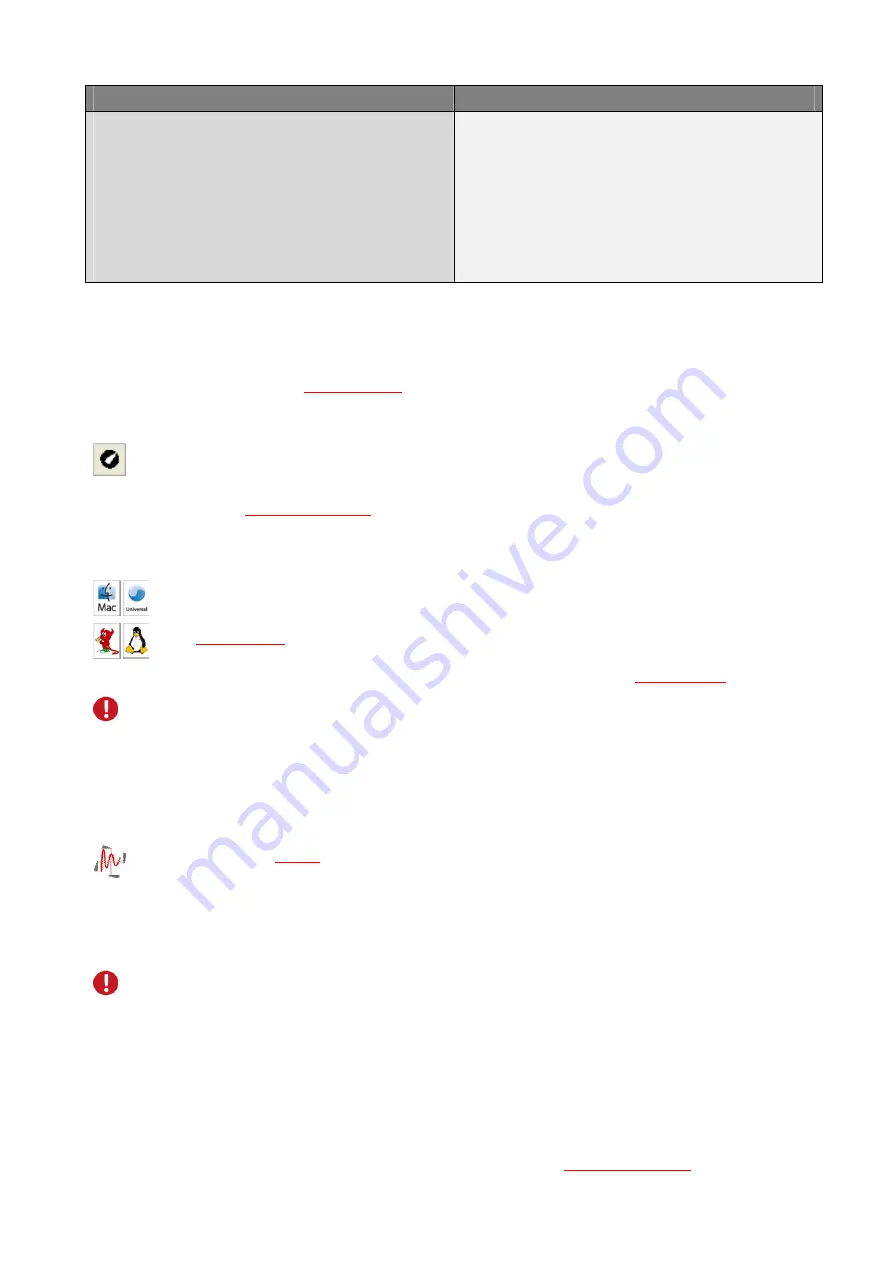
LAN-AD16f
Windows
®
7
Windows
®
XP
9
Start
9
Control Panel
9
Network and Internet
9
Network and Sharing Center
9
Connections: Local Area Connection
9
button "Properties"
9
item "Internet Protocol Version 4 (TCP/IPv4)"
9
button "Properties"
9
TAB "General
9
Start
9
Control Panel
9
dialog "Network Connections"
9
Local Area Connection
9
button "Properties" (in TAB "General")
9
item "Internet Protocol (TCP/IP)" (in TAB "General)
9
button "Properties"
9
TAB "General
4.2
Programming
Programming the LAN-AD16f with Visual Basic
®
, Delphi
®
, Visual C++
™
under Windows
®
7/XP is possible
with the hardware independent
STR-LIBADX
. It is available on the LAN-AD16f product page of the "Soft-
ware Collection" CD. After installation, the ActiveX control must be loaded into the respective programming
environment.
- Visual Basic
®
: menu "Project / Components", entry "LIBADX Object Library 4.0"
- Delphi
®
:
menu "Components / Import ActiveX", entry "LIBADX Object Library 4.0"
If you select the entry
STR-LIBADX-EX
listed directly under the installation program of the corresponding
ActiveX control, you can install example programs (with source code) demonstrating how to apply the Acti-
veX control.
Programming the LAN-AD16f under Mac OS X and Unix (FreeBSD, Linux) with C/C++ is done
by means of the LIBAD4 programming interface.
The
SDK-LIBAD
for the respective operating system (also Windows
®
) is included on the product
page of the LAN-AD16f. For further information about how to integrate the SDK in the program-
ming environment, please see the corresponding programming manual
UM-LIBAD4
.
Using the LIBAD4 requires advanced programming experience!
4.3
Using LAN-AD16f with NextView
®
4
Install the fully functional trial of the professional software NextView
®
4 for measurement data acquisition
and processing to directly test the features and functions of the LAN-AD16f.
The setup program
NV4.5
is available on the product page of the card. When first starting the soft-
ware, request a license number with the option "Request 30 days free trial version" being checked and
select your DAQ system (LAN-Base) in the following dialog "Device Setup".
The data sheet and the start project of NextView
®
4 contain first instructions about how to install and operate
the program. For detailed information, an online help is provided.
The trial is valid for 30 days after requesting the license number. If a license is not purchased
within this period, the functional range of NextView
®
4 will be considerably cut down!
5
Synchronization
In NextView
®
4 (see chapter 6), LAN-AD16f devices can do measurement time-synchronously in relation to
real-time. The frequency of the sample clock is adjusted by means of a configured NTP server.
Settings for time-synchronous measurements are done in the LAN-AD16f Administration Utility (see chap-
ter 4.1) as well as in NextView
®
4 and are described in the user manual
UM-LAN-ADMIN
.
Page 8




























