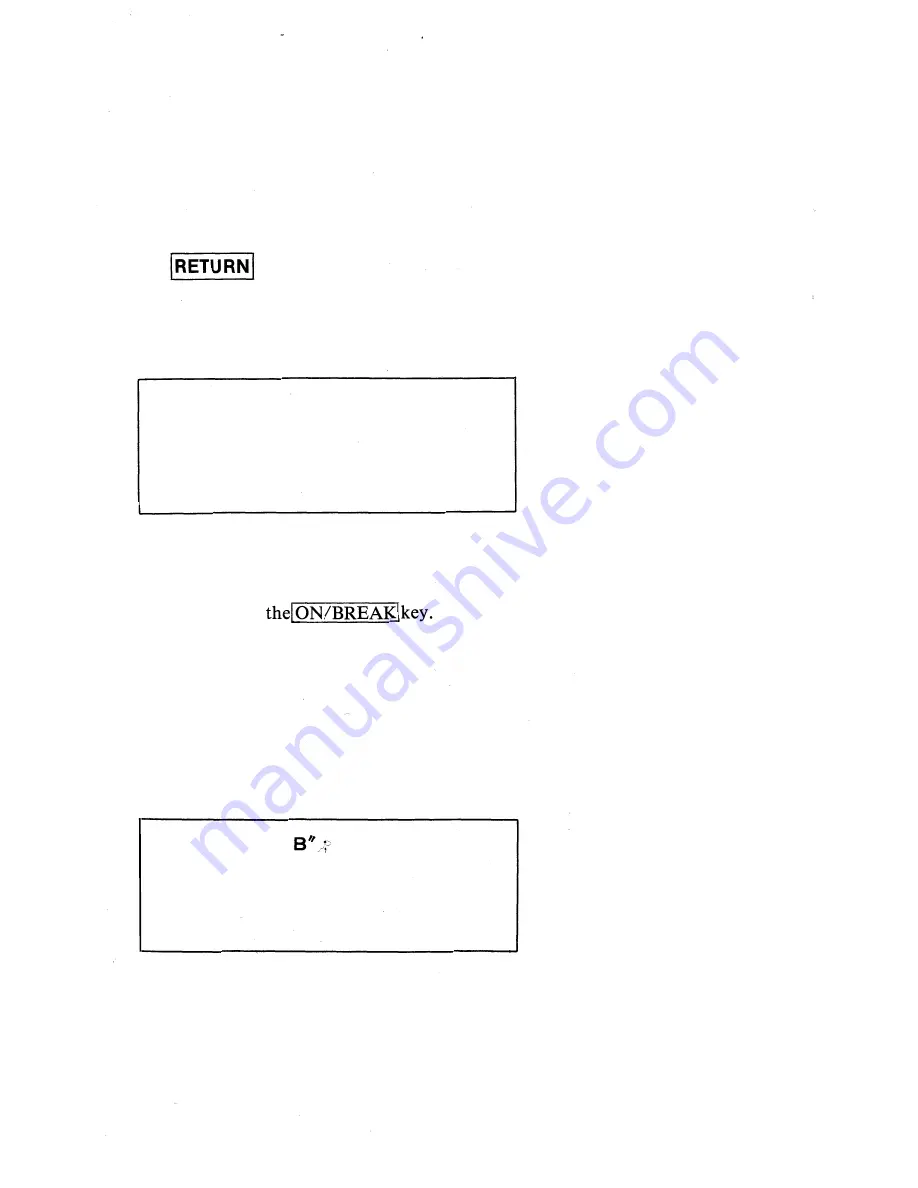
1.4.4
How to use the LIST command
As the LIST commnd is used often for correcting programs, this section will
explain it in more detail.
The most basic use of the LIST command is as follows:
LIST
10
REM PROGRAM
+-*
/
20
INPUT"A , B'' ; A , B
30
PRINT"A+B'' ; A+B;
40
PRINT"A-B" ; A-B
50
PRINT" A * B" ; A* B ;
60
PRINT"A/B" ; A/B
2
The program you have input is listed. When a program is long, all of it cannot
be listed on the LCD. In such a case, when you come to the program line you
want to see, depress
�
[fil
10
REM PROGRAM +- */
20
INPUT" A,
A , B
30
PRINT"A+B"; A+B;
Break
::.?:
40
PRINT"A-B" ; A-8
50
PRINT"A * B"; A* B;
60
PRINT''A/B'' ; A/B
27
Summary of Contents for X-07
Page 1: ......
Page 2: ......
Page 8: ...1 Learning how to operate the X 07 2 Special functions and peripheral devices 3 Reference m ...
Page 10: ...Learmng how to operate the X 07 ...
Page 11: ...2 ...
Page 63: ......
Page 64: ......
Page 107: ...00 ...
Page 108: ......
Page 145: ...136 Instructions Others BEEP MOTOR REM Functions ABS FIX HEX INT SGN START TAB ...
Page 146: ......
Page 147: ......
Page 149: ......












































