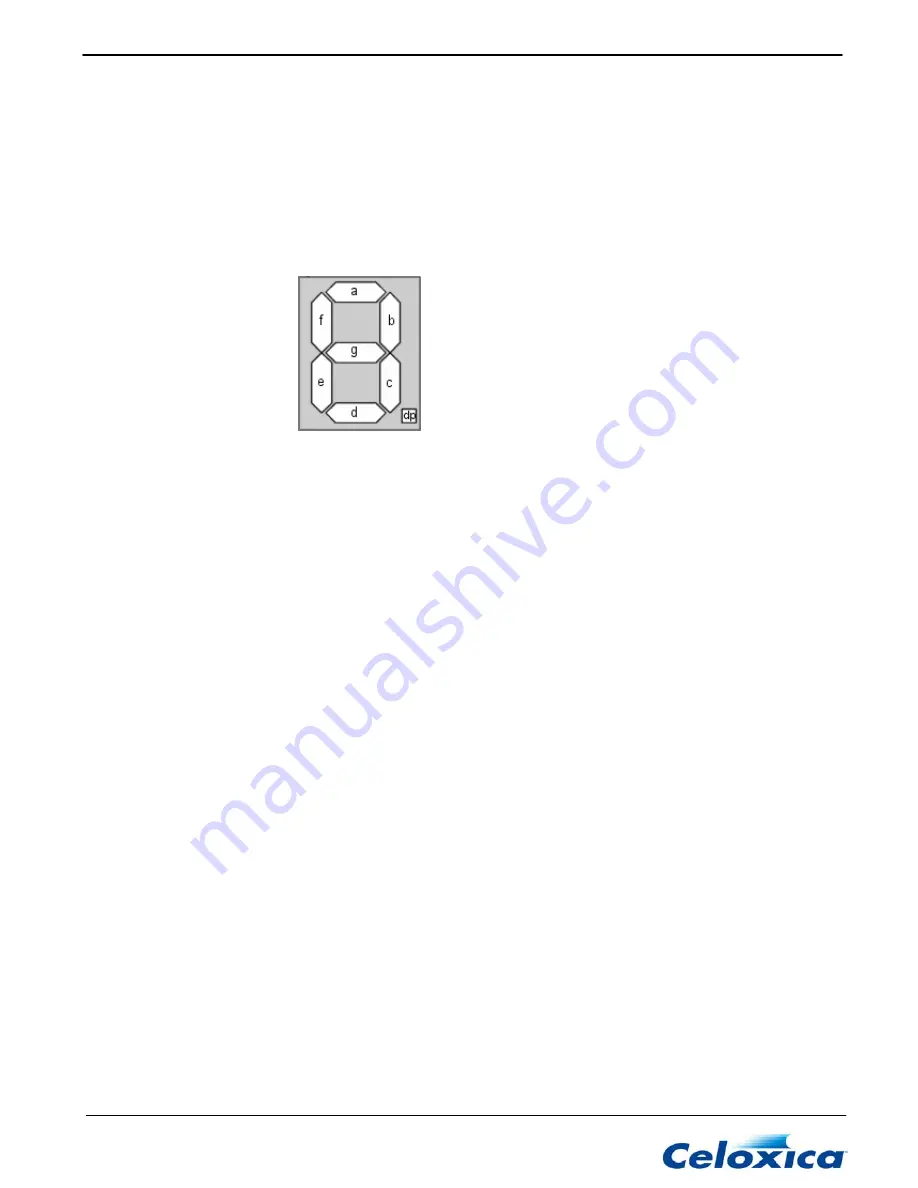
Hardware description
Parameters:
Shape
: Bitmask control value, of type
unsigned 8
.
Timing:
1 clock cycle.
Description:
Sets a particular shape in the seven-segment display. Shape is a binary mask
where 1 means ON and 0 means OFF. Each of the eight bits corresponds to a
segment of the display (7-segments for the digit and one for the decimal
point).
The segments are numbered as shown below. The right-most bit in
Shape
targets segment a, and the left-most bit targets the decimal point (dp).
Example
par
{
RC200SevenSeg0WriteShape(11111100);
RC200SevenSeg1WriteShape(01001111);
}
This would produce display "6.3" on the 7-segment display.
5.6.2 Writing digits
extern macro proc RC200SevenSeg0WriteDigit (
Value
,
DecimalPoint
);
extern macro proc RC200SevenSeg1WriteDigit (
Value
,
DecimalPoint
);
Parameters:
Value
: Control value, of type
unsigned 4
.
DecimalPoint
: Control value, of type
unsigned 1
.
Timing:
1 clock cycle.
Description:
Sets a particular hex digit (0123456789abcdef) in the seven-segment display.
Value
is the hex value, and
DecimalPoint
specifies whether the decimal point
should be turned on or off.
5.7 ZBT SRAM macros
If you want to read data from or write data to RAM you need to:
1. Call
RC200PL1RAM0Run()
or
RC200PL1RAM1Run()
, depending on which RAM bank you
want to target. You need to call this in parallel with the rest of your RAM code.
2. Set the address for the read or write using one of the
RC200PL1RAM
X
SetReadAddress
or
RC200PL1RAM
X
SetWriteAddress()
macros.
3. Call one of the
RC200PL1RAM*Read()
or
RC200PL1RAM*Write()
macros.
www.celoxica.com
Page 40
















































