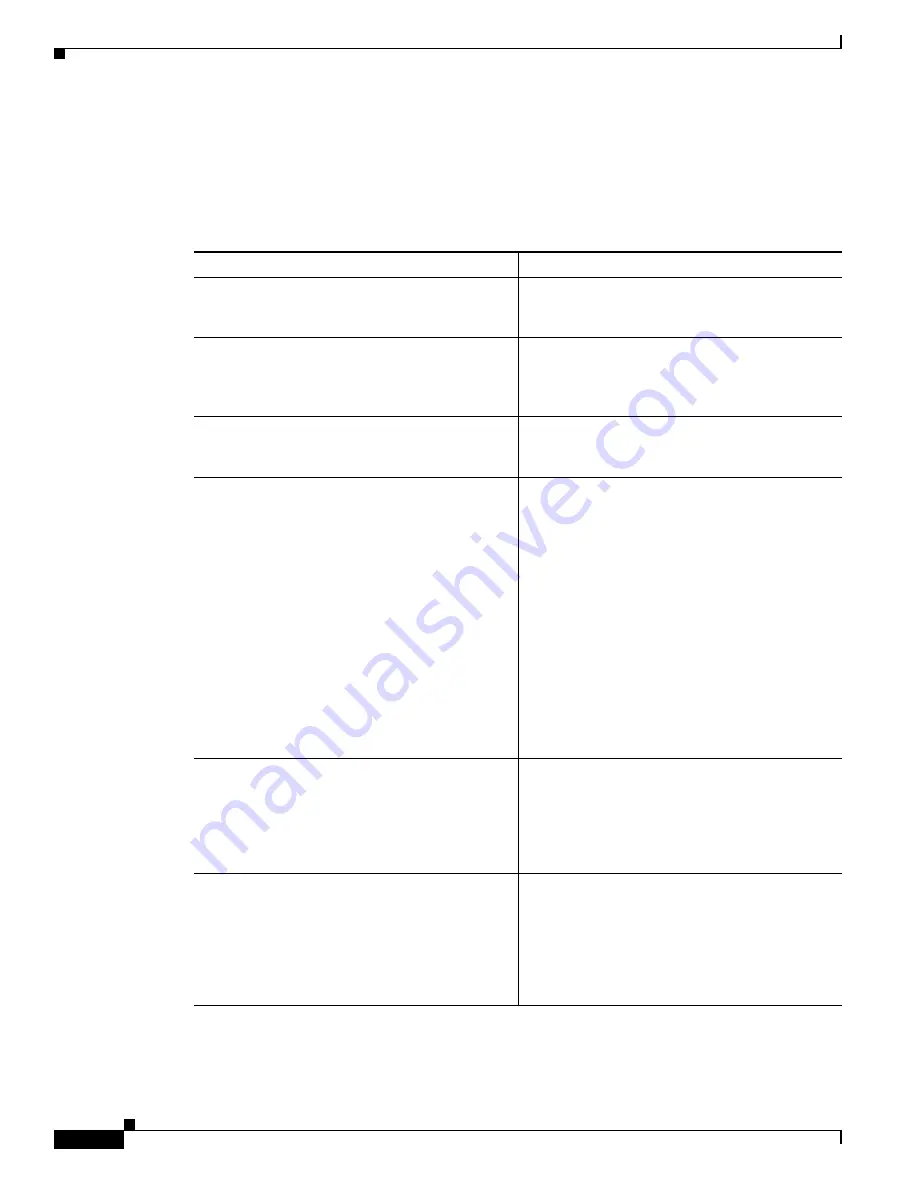
Basic Configuration Using the Command-Line Interface
Configuring ISDN PRI
14
Cisco AS5350XM and Cisco AS5400XM Universal Gateways Software Configuration Guide
Under the channelized T3 controller, the T1 controller numbering convention is
slot/port:channel
in CLI
commands. Port numbering values range from 1 to 28.
Configure
Command Purpose
Step 1
AS5400>
enable
Password:
password
AS5400#
Enters enable mode. Enters the password. You are
in enable mode when the prompt changes to
AS5350#
or
AS5400#
.
Step 2
AS5400#
configure terminal
Enter configuration commands, one per line.
End with CNTL/Z.
AS5400(config)#
Enters global configuration mode. You are in
global configuration mode when the prompt
changes to
AS5350(config)#
or
AS5400(config)#.
Step 3
AS5400(config)#
isdn switch-type
switch-type
Selects a service provider switch type that
accommodates PRI. (See
Table 5
for a list of
supported switch type keywords.)
Step 4
AS5400(config)#
controller t1 1/0
or
AS5400(config)#
controller e1 1/0
Specifies T1 feature card slot, port number, and
channel. On the CT3 feature card, port-number
values range from
1
to
28
. On the T1 feature card,
port-number values range from
0
to
7
.
or
Specifies E1 feature card slot, port number, and
channel. On the E1 feature card, port number
values range from
0
to
7
.
Note
After you configure the T1or E1
controller, a corresponding D-channel
serial interface is created instantly. See the
“Configuring the D Channels for ISDN
Signaling” section on page 22
to learn how
to configure your D channel.
Step 5
AS5400(config-controller)#
framing esf
or
AS5400(config-controller)#
framing crc4
Enters framing type for the T1 or CT3 feature
card.
or
Enters framing type for the E1 feature card.
Step 6
AS5400(config-controller)#
linecode b8zs
or
AS5400(config-controller)#
linecode hdb3
Defines the line code as binary 8 zero substitution
(B8ZS) for the T1 or CT3 feature card.
or
Defines the line code as high-density bipolar 3
(HDB3) for the E1 feature card.
















































