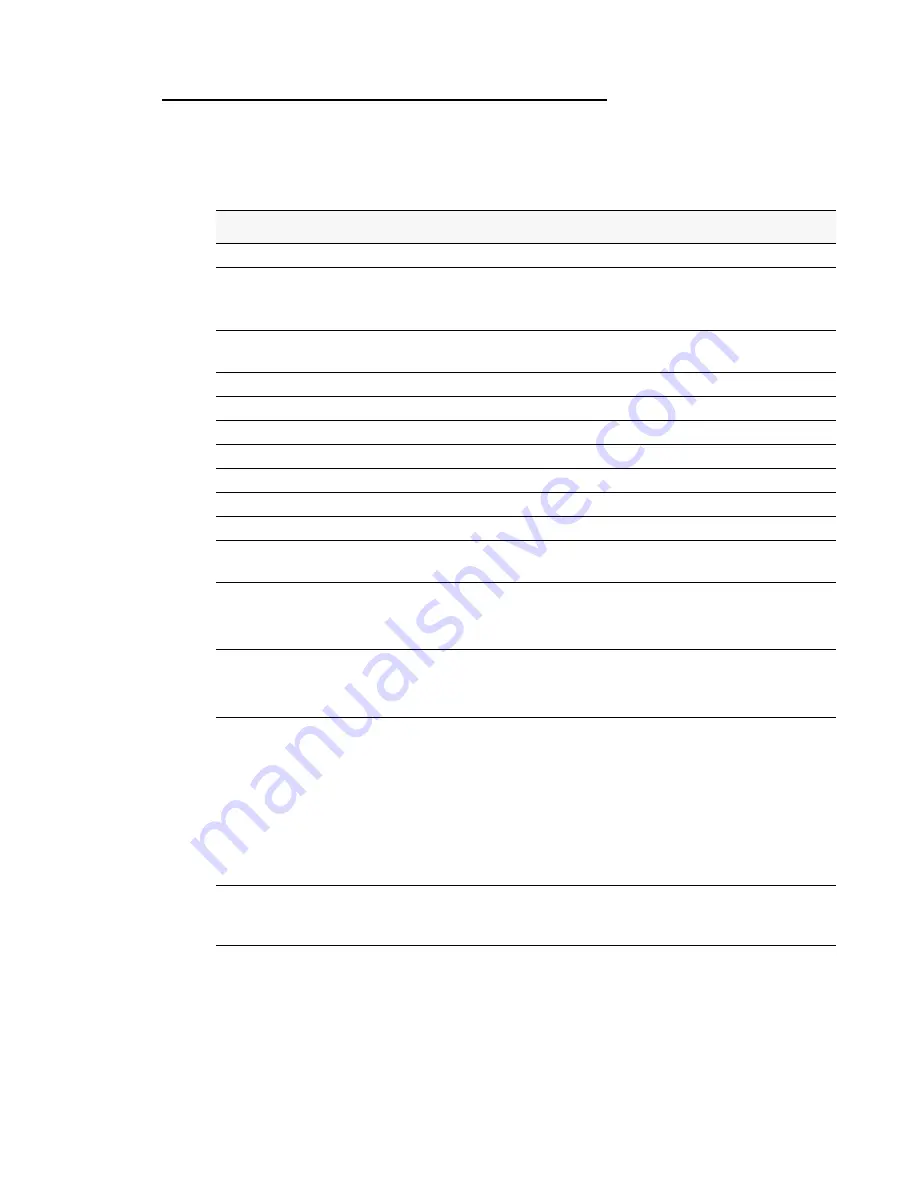
Configuring the Ethernet Interface 33
3 Installing the Access Point
Using the CLI to Configure Ethernet Settings
Use the commands in
Table 8
to view and set values for the Ethernet (wired) interface. For
more information about each setting, see the description for the field in
Table 7
.
Table 8.
CLI Commands for Ethernet Settings
Action
Command
Get the DNS Name
get host id
Set the DNS Name
set host id
<
host_name>
For example:
set host id vicky-ap
Get Current Settings for the
Ethernet (Wired) Internal Interface
get management
Set the management VLAN ID
set management vlan-id
<1-4094>
View untagged VLAN information
get untagged-vlan
Enable the untagged VLAN
set untagged-vlan status up
Disable the untagged VLAN
set untagged-vlan status down
Set the untagged VLAN ID
set untagged-vlan vlan-id
<1-4094>
View the connection type
get management dhcp-status
Use DHCP as the connection type
set management dhcp-client status up
Use a Static IP as the connection
type
set management dhcp-client status down
Set the Static IP address
set management static-ip
<ip_address>
Example:
set management static-ip 10.10.12.221
Set a Subnet Mask
set management static-mask
<netmask>
Example:
set management static-mask 255.0.0.0
Set the Default
Gateway
set static-ip-route gateway
<ip_address>
Example:
set static-ip-route gateway 10.254.0.1
Note that there is no need to set static-ip-route mask or static-
ip-route destination when setting the default gateway.
In general, the static-ip-route mask should be set as the
netmask for the destination net: “255.255.255.255” for a host
or left as “0.0.0.0” for the default route.
View the DNS Nameserver mode
Dynamic= up
Manual=down
get host dns-via-dhcp
















































