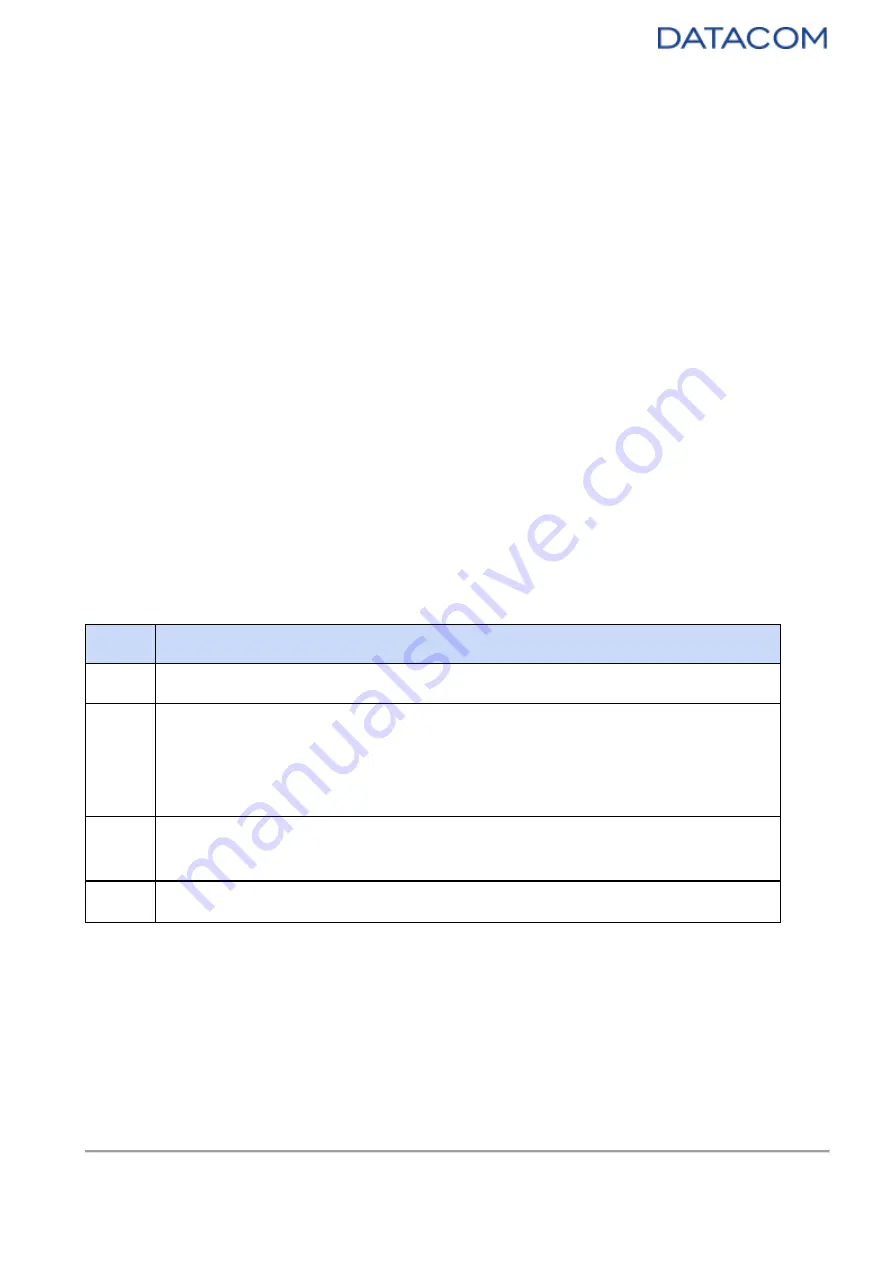
DM-
SV01 ● Product Manual ● Rev. 1.1
83
9 Annex B - SSD Secure Data Deletion
This section describes the usage of the nvme-cli (NVMe management command line interface) tool to
erase the data from SSDs installed on the DM-SV01.
There are two operations that can be performed to securely delete data from an NVMe SSD, which
are format and sanitize.
The sanitize option is more robust for ensuring the data was properly wiped out, since it also deletes
the cache and also ensures that the process will continue even after an interruption such as a reboot
operation. Sanitize also supports a pattern overwrite for a secure erase operation, which is harmful for
NAND endurance but can be used with other types of storage and memory classes, or for ensuring that
user data cannot be recovered.
The format option, on the other hand, is good for everyday use and testing and it is usually much faster
than sanitize operation.
9.1 B.1. Format
The nvme format can be achieved by the following command on the operating system with nvme-cli
installed:
nvme format <device> --ses=[option]
Where the ses parameter is defined as follows:
Value
Definition
0
No secure erase operation requested
1
User Data Erase: All user data shall be erased, contents of the user data after the
erase is indeterminate (e.g., the user data may be zero filled, one filled, etc). The
controller may perform a cryptographic erase when a User Data Erase is requested
if all user data is encrypted.
2
Cryptographic Erase: All user data shall be erased cryptographically. This is
accomplished by deleting the encryption key.
3
–7
Reserved
Table 26
: nvme format command options
As an example, “nvme format /dev/nvme0 --ses=2” would erase the disk labeled as “nvme0” with
cryptographic erase. In order to use the Cryptographic Erase option, the drive must support
cryptographic erase.







































