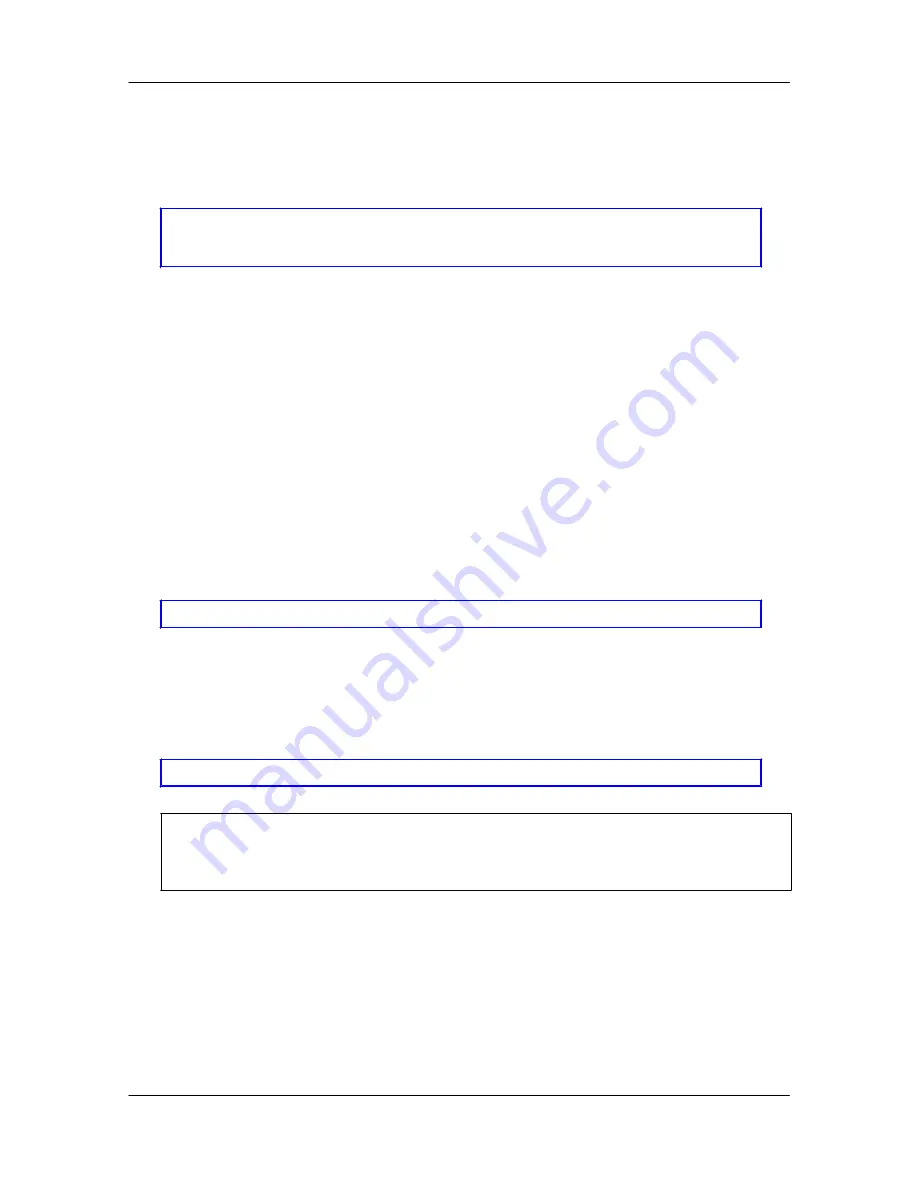
-mode: Set IP mode as static IP, DHCP or PPPoE.
-ip: Assigned IP address for Gateway
Dynamix IAD -162 Gateway
-lanip: Specify LAN port IP address (For NAT function), use this command setup
LAN IP address assigned to PC or other machine.
usr/config$ ifaddr -lanip 192.168.XXX.YYY
(The range of LAN IP is XXX: 1-254, YYY: 1-254)
-mask: Assigned internet subnet mask
-gate: Assigned IP default gateway
-nat: Provide DHCP Server and NAT function.
-sntp: Simple Network Time Protocol (0=No update, 1=Specify server IP,
2=broadcast mode). When SNTP function is activated, users have
to specify a SNTP server as network time source. An example is
demonstrated below while 10.1.1.1 stands for SNTP server’s IP
address:
-autodns: Auto or manual configures the DNS IP address when gateway device is
under DHCP and PPPoE mode.
-dns: Setup DNS Server IP Address.
usr/config$ ifaddr -sntp 1 10.1.1.1
-timezone: set local time zone according to GMT
-ipsharing: To enable or disable IP sharing function. When this function is enabled,
user must specify a public fixed IP address.
usr/config$ ifaddr -ipsharing 1 210.11.22.33
Note:
If the public IP address is not a fixed one, IAD cannot work behind NAT with
peer-to-peer mode.
-id: This id is for the user name of the PPPoE usage.
-pwd: This password is for the user name of the PPPoE usage.
-reboot: If the connection disconnected by the ISP, the unit will reboot and get the
ip again.
-echo: In the PPPoE mode, if the network connector or the ADSL modem was
lost, after the connector and modem connected, it will reboot
- 71 -
















































