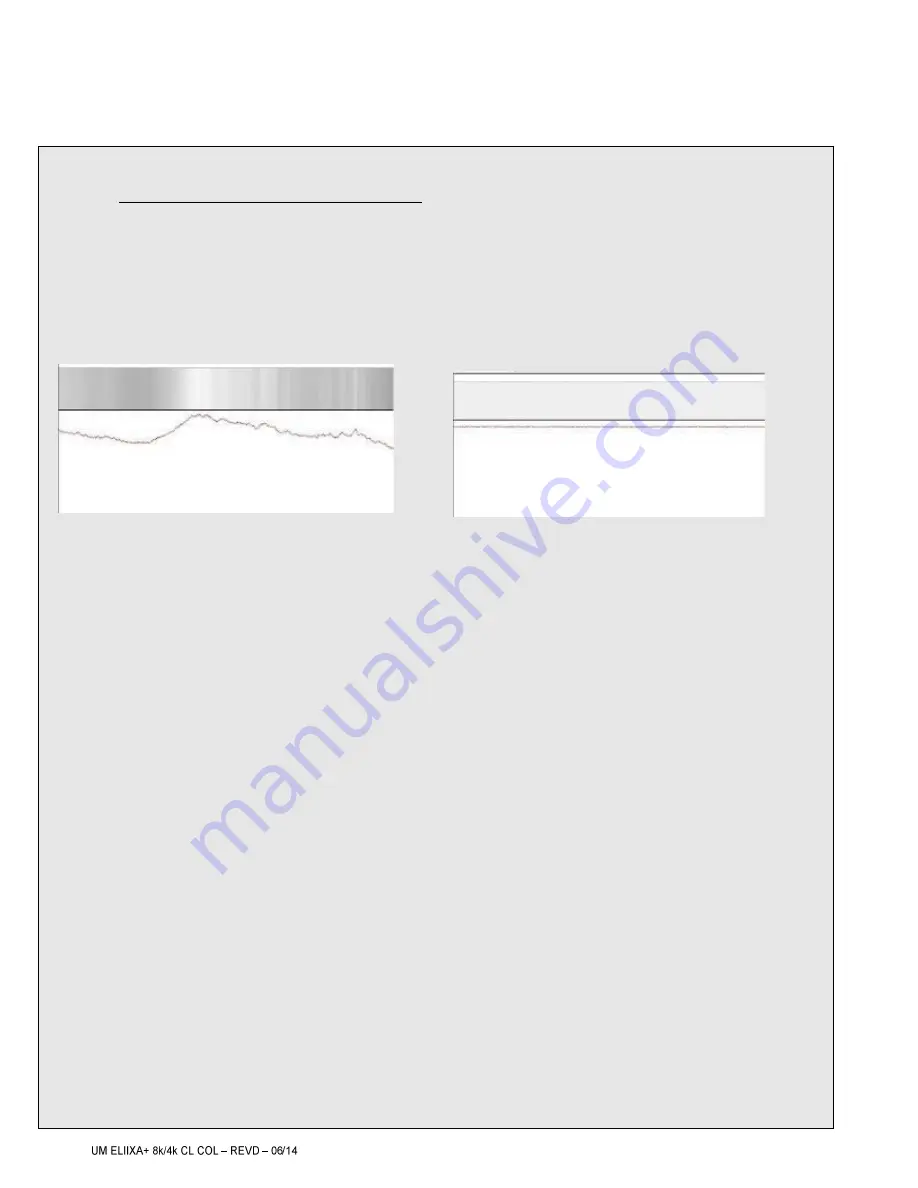
® 8k/4k CL Color
34
e2v semiconductors SAS 2014
6.3.5
Flat Field Correction
How is performed the Flat Field Correction ?
What is the Flat Field correction (FFC) ?
The Flat Field Correction is a digital correction on each pixel which allows :
To correct the Pixel PRNU (Pixel Response Non Uniformity) and DSNU (Dark Signal Non Uniformity)
To Correct the shading due to the lens
To correct the Light source non uniformity
Before
After
How is calculated / Applied the FFC ?
The FFC is a digital correction on the pixel level for both Gain and Offset.
Each Pixel is corrected with :
o
An Offset on 8 bits (Signed Int 5.3). They cover a dynamic of
16LSB in 12bits with a resolution of 1/8
LSB 12bits.
o
A Gain on 12 bits with a max gain value of x5. Gain : U12 (1+Gain/1024) => x1 to x3.999 by step of 1/1024
The calculation of the new pixel value is : P’ = ( P + Off).(1 + Gain/1024)
The FFC is processed independently for each Color (Red, Blue, Green
Blue
, Green
Red
). A white balance is required after
any FFC process.
The FFC is always processed with the max pixel value of the line as reference. If enabled, the FFC adjust module
(located at the output of the FFC module) calculates the adjustment gain to reach the target defined by the User.
When the FFC result is saved in memory, the adjust gain and target are saved in the same time in order to associate
this gain value with the FFC result.















































