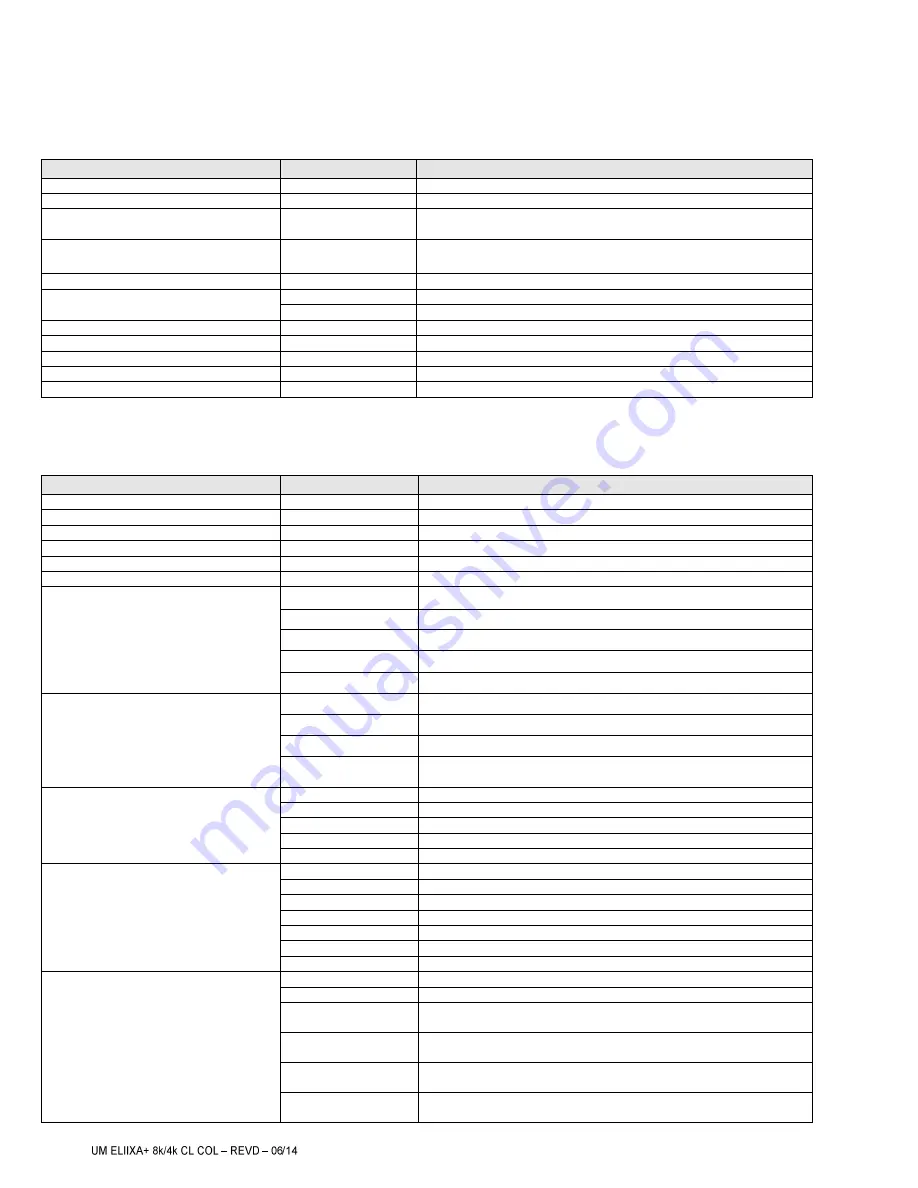
® 8k/4k CL Color
50
e2v semiconductors SAS 2014
12
APPENDIX F: Commands
12.1
Device Control
Feature
CL Command
Description
DeviceVendorName
r vdnm
Get camera vendor name as a string (32 bytes long including ‘\0’)
DeviceModelName
r mdnm
Get camera model name as a string (32 bytes long including ‘\0’)
DeviceFirmwareVersion
r dfwv
Get camera synthetic firmware version (PKG version) as a string (
32
bytes
long including ‘\0’)
DeviceVersion
r dhwv
Get camera version as a string (hardware version) (32 bytes long including
‘\0’)
DeviceManufacturerInfo
r idnb
Get camera ID as a string (
48
bytes long including ‘\0’)
DeviceUserID
r cust
Get device user identifier as a string (
16
bytes long including '\0')
w cust <idstr>
Set camera identifier to <idstr>
DeviceID
r deid
Read Serial Nb
ElectronicBoardID
r boid
Read Electronic Board ID
DeviceSFNCVersionMajor
Xml Virtual
1
DeviceSFNCVersionMinor
Xml Virtual
5
DeviceSFNCVersionSubMinor
Xml Virtual
0
12.2
Image Format
Feature
Command
Description
SensorWidth
r snsw
Get sensor physical width.
SensorHeight
Xml virtual
WidthMax
Map on SensorWidth
HeightMax
Xml virtual
Height
Xml virtual
Width
Xml virtual
Depends on (OuputRegion, OuputRegionWidth) and SensorWidth
SensorMode
r smod
Get sensor mode
w smod 0
Set sensor mode to “True Color Enhanced”
w smod 1
Set sensor mode to “Full Definition single”
w smod 2
Set sensor mode to “Full Definition Enhanced”
w smod 3
Set sensor mode to “True Color Single”
ScanDirection
r scdi
Get scan direction
w scdi 0
Set scan direction to “forward”
w scdi 1
Set scan direction to “reverse”
w scdi 2
Set scan direction to “Externally controlled direction via CC3 Camera Link
(CC3=0 forward, CC3=1 reverse)”
OutputMode
r mode
Get output mode (CameraLink configuration and CMOS sensor resolution)
w mode 0
Set output mode to “BaseRGB8bits”
w mode 1
Set output mode to “DualBaseRGB8bits”
w mode 2
Set output mode to “RawFull8Outputs8bits”
w mode 3
Set output mode to “RawFullPlus10Outputs8bits”
OutputFrequency
r clfq
Get Camera Link frequency
w clfq 0
Set Camera Link frequency to 85MHz
w clfq 1
Set Camera Link frequency to 60MHz
w clfq 2
Set Camera Link frequency to 65MHz
w clfq 3
Set Camera Link frequency to 70MHz
w clfq 4
Set Camera Link frequency to 75MHz
w clfq 5
Set Camera Link frequency to 80MHz
TestImageSelector
r srce
Get test (output FPGA) image pattern
w srce 0
Set test (output FPGA) image pattern to “Off”, processing chaine activated
w srce 1
Set test (output FPGA) image pattern to “GreyHorizontalRamp”, processing
chaine desactivated
w srce 2
Set test (output FPGA) image pattern to “White pattern”, processing chaine
desactivated
w srce 3
Set test (output FPGA) image pattern to “gray pattern”, processing chaine
desactivated
w srce 4
Set test (output FPGA) image pattern to “Black pattern”, processing chaine
desactivated







































