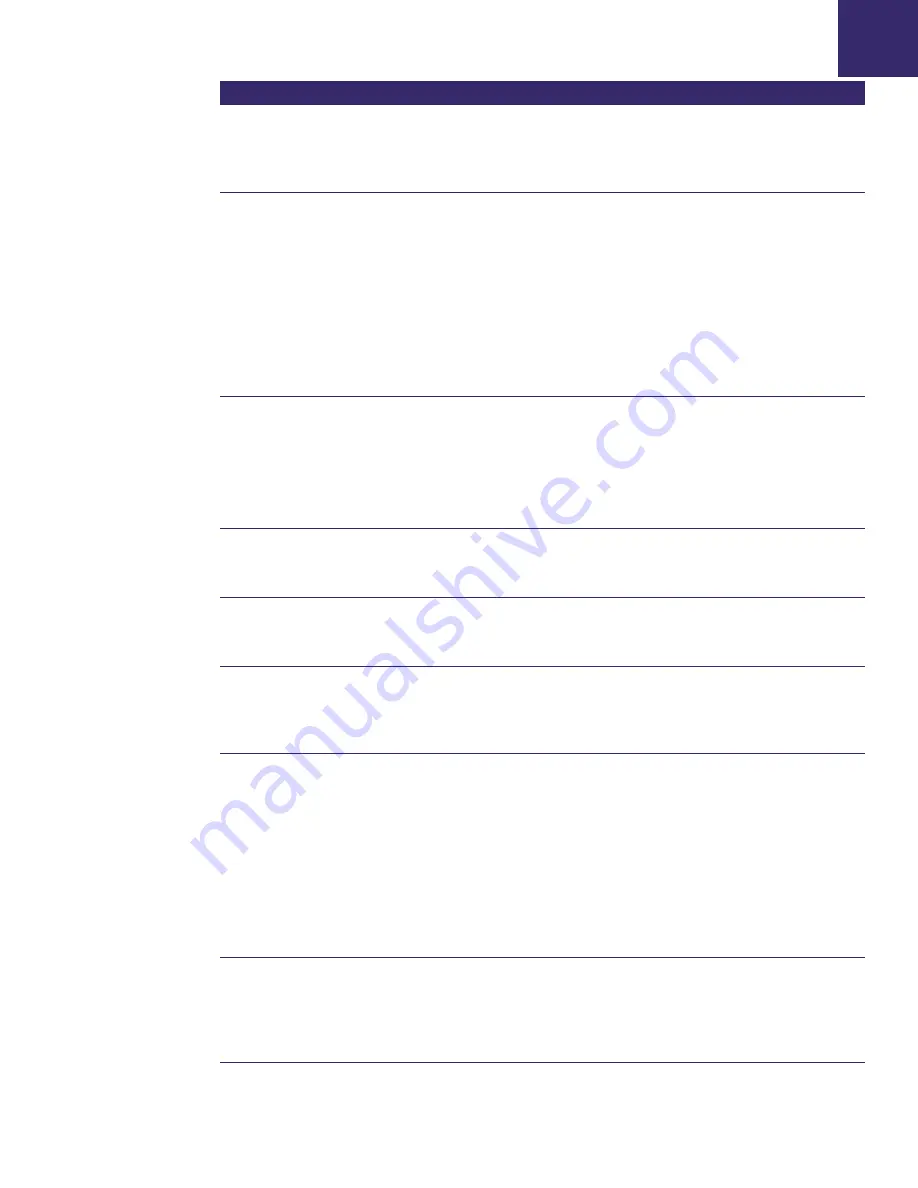
Anti-Executable Enterprise User Guide
60
|
Command Line Control
Generate Black
List and include
executables in
Black List Only
[path]AEC generateBlackList <New Black List path and
name.aebl> <Directory from which to start> [/NoSub]
/BlackListOnly /apply /PW=<password>
Generate Black
List and scan
Multiple
Destinations
[path]AEC generateBlackList <New Black List path and
name.aebl> <folderlist.txt> [/NoSub] [/BlackListOnly]
[/apply] /PW=<password>
folderlist.txt
contains a set of folders and/or drives where Anti-Executable
will scan to create the list. For example:
C:\Program Files
C:\Commonly Used Files
D:\
The switch
/apply
must be used with the switch
/BlackListOnly
.
Generate Black
List and select
My Computer
as scanning
destination
[path]AEC generateBlackList <New Black List path and
name.aebl> <"My Computer"> [/apply] /PW=<password>
Generate White
List
[path] AEC generateWhiteList <New White List path and
name.aewl> <Directory from which to start>
[/apply]/PW=<password>
Generate White
List and exclude
Sub-Folders
[path]AEC generateWhiteList <New White List path and
name.aewl> <Directory from which to start> </NoSub>
[/apply] /PW=<password>
Generate White
List and include
executables in
White List Only
[path]AEC generateWhiteList <New White List path and
name.aewl> <Directory from which to start> [/NoSub]
/WhiteListOnly /apply /PW=<password>
Generate White
List and scan
Multiple
Destinations
[path]AEC generateWhiteList <New White List path and
name.aewl> <folderlist.txt> [/NoSub] [/WhiteListOnly]
[/apply] /PW=<password>
folderlist.txt
contains a set of folders and/or drives where Anti-Executable
will scan to create the list. For example:
C:\Program Files
C:\Commonly Used Files
D:\
The switch
/apply
must be used with the switch
/WhiteListOnly
.
Generate White
List and select
My Computer
as scanning
destination
[path]AEC generateWhiteList <New White List path and
name.aewl> <"My Computer"> [/apply] /PW=<password>
Function
Command









































