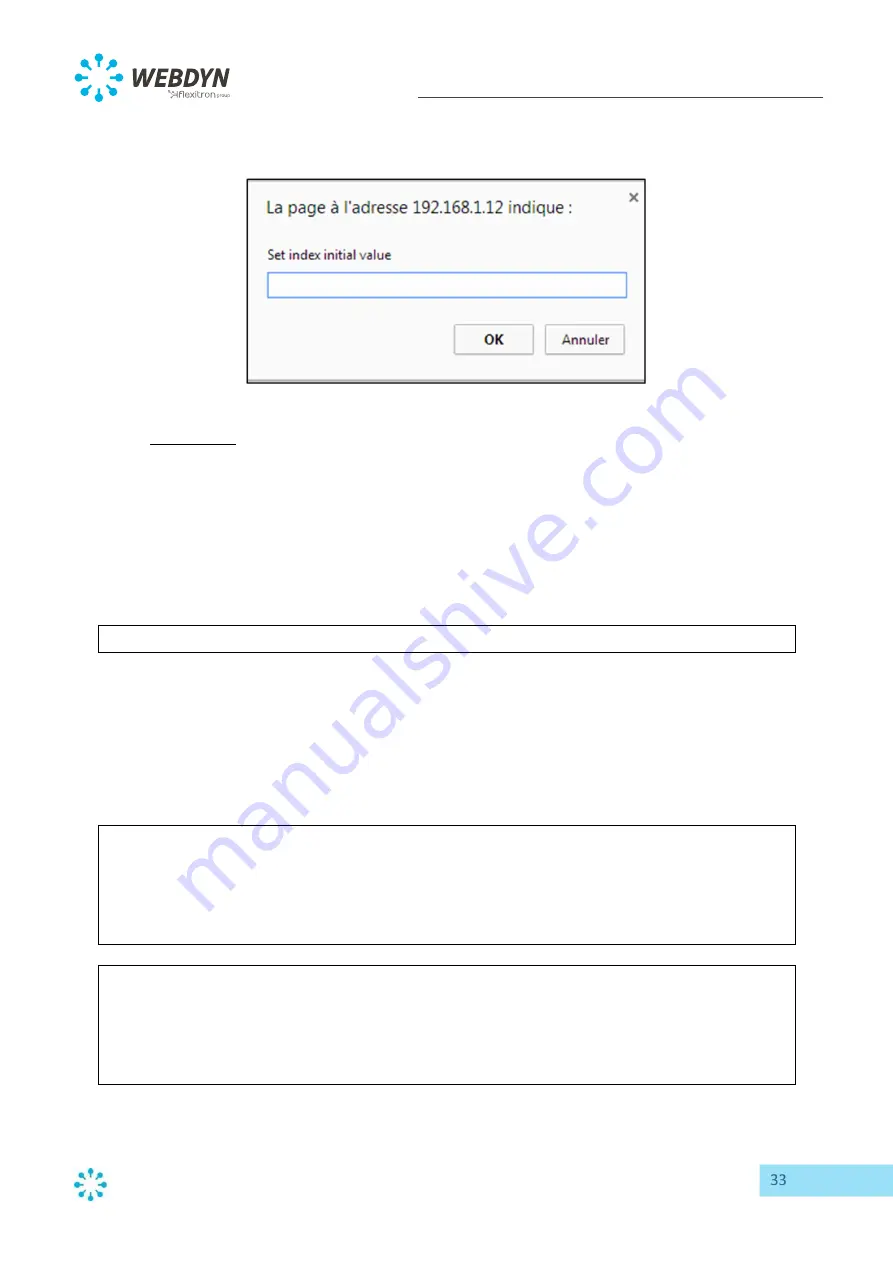
33
GATEWAY SPECIFICATION - WebdynPulse
WebdynPulse – Gateway specification - Version 2.0
Set initial value
buttons permits to define the index values to the desired values:
7.6 Input data
Once it has been configured, the WebdynPulse constantly collects data from the input ports, then
writes it to a text file in CSV format. This file is compressed in GZ format, then uploaded periodically
to the FTP server for subsequent operations.
7.6.1 Filename syntax
The data file uploaded to the FTP server complies with the following format:
prefixID
_IO_
YYMMDD_hhmmss.
csv.gz
Where:
prefixID:
gateway identifier.
YYMMDD_hhmmss:
timestamp for the archive in the format “year-month-day-hour-minute-second”
7.6.2 Format of input data
The file format is as follows: (
fields in green are optional data that can be enabled or disabled in
IDSite
_daq.ini
).
TypeIO;
fileDefinitionName
nbVariableDevice1;indexIO_1_Device1;indexIO_2_Device1;indexIO_x_Device1
date-time_1;IO_1_value_1_Device1;IO _2_value_1_Device1;IO _x_value_1_Device1
date-time_2;IO_1_value_2_Device1;IO _2_value_2_Device1;IO _x_value_2_Device1
date-time_n;IO _1_value_n_Device1;IO _2_value_n_Device1;IO _x_value_n_Device1
Where:
fileDefinitionName:
name of the definition file associated with the input/output ports.
nbVariableDeviceN
:
number of variables collected.
Index_IO _x_DeviceN
:
index of the variable collected.
date-time_n:
timestamp of the data capture in YY/MM/DD-hh:mm:ss format.
IO _x_value_n
: value n of variable x captured at date-time n.















































