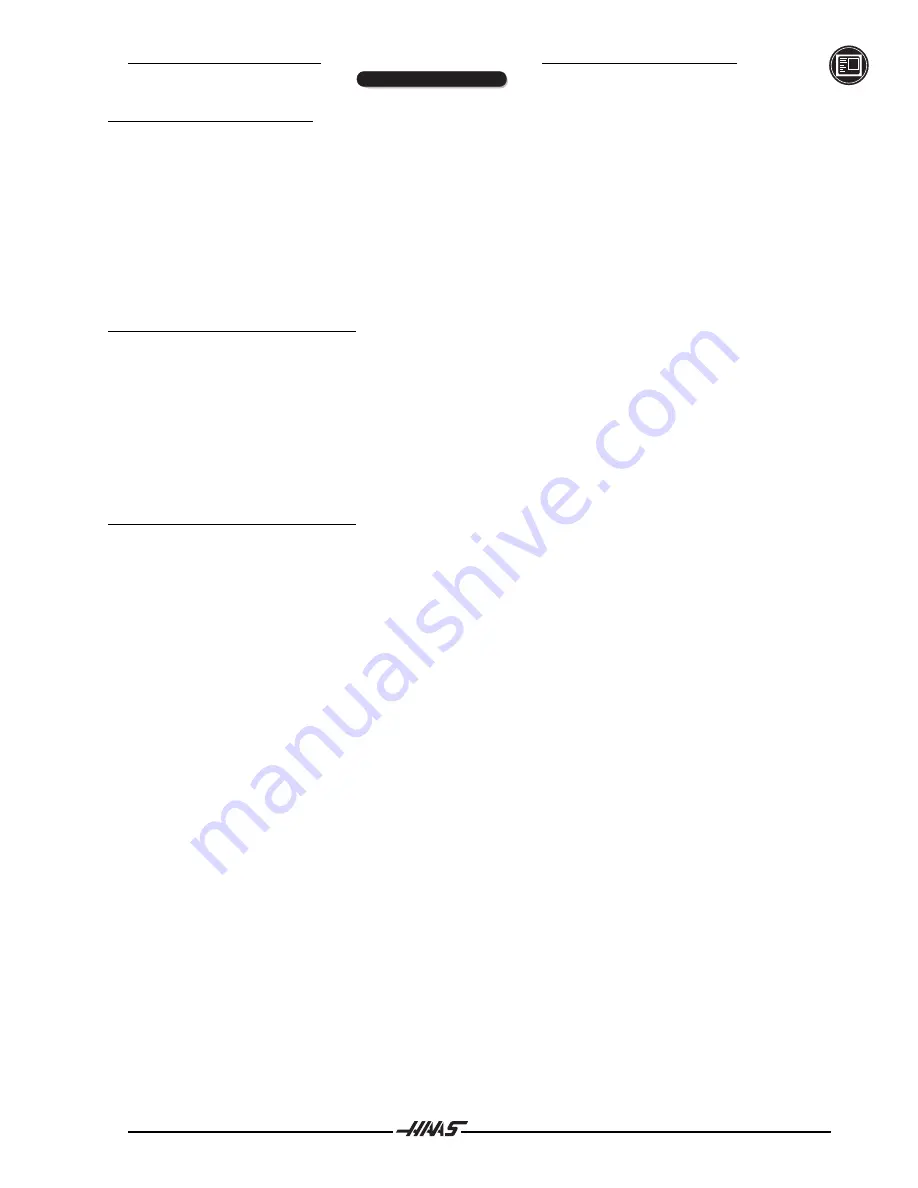
96-0012 rev G
23
June 2003
O
M
PERATOR’S
ANUAL
A u t o m a t i c
A u t o m a t i c
A u t o m a t i c
A u t o m a t i c
P a l l e t C h a n g e r
P a l l e t C h a n g e r
Pallet Schedule SampleTable 2
Pallet
Load
Pallet
Pallet
Program
Program
Number
Order
Status
Usage Number
Comment
1
0
UNSCHEDULED
12
O06012
(CUT SLOT)
2
2
SCHEDULED
13
O05870
(DRILL AND TAP)
3
*
LOADED
23
O04990
(ROUGH AND FINISH TOG)
4
1
SCHEDULED
8
O06012
(CUT SLOT)
Description: The second loop through program O00001 will load pallet #4 (M50) and run program O06012 (G188
selects program from PST for pallet #4). While pallet #4 is being machined, the PST will then resemble Sample
Table 3.
Table Pallet Schedule Sample Table 3
Pallet
Load
Pallet
Pallet
Program
Program
Number
Order
Status
Usage Number
Comment
1
0
UNSCHEDULED
12
O06012
(CUT SLOT)
2
1
SCHEDULED
13
O05870
(DRILL AND TAP)
3
0
COMPLETED
23
O04990
(ROUGH AND FINISH TOG)
4
*
LOADED
9
O06012
(CUT SLOT)
Description: The third loop through program O00001 will load pallet #2 and run program O05870. While program
O05870 is running, the PST will resemble Sample Table 4.
Table Pallet Schedule Sample Table 4
Pallet
Load
Pallet
Pallet
Program
Program
Number
Order
Status
Usage Number
Comment
1
0
UNSCHEDULED
12
O06012
(CUT SLOT)
2
*
LOADED
14
O05870
(DRILL AND TAP)
3
0
COMPLETED
23
O04990
(ROUGH AND FINISH TOG)
4
0
LAST PALLET
9
O06012
(CUT SLOT)
Description: In the fourth loop, the M50 will detect that no pallets are scheduled. The beacon light will flash
green and program O00001 will pause until the operator schedules a pallet or presses RESET. A pallet can be
scheduled by pressing any of the SCHEDULE PALLET buttons at either of the two pallet changer station
panels. Pallet scheduling can also be done from the control in the PST page of the current commands display.
Example #2:
Basic pallet change program that tracks which part is to be machined on each pallet. Each pallet has a
different machine operation. Note that the P code for M46 is a line number in the current program, not a
subroutine number.
Oxxxxx
Program number
M50
(Perform pallet change after SCHEDULE PALLET button is pressed
or PST is updated)
M46 Q1 Pxx1
This line will check to see if pallet #1 is on the machine. If it is then
it will jump to line xx1. If the pallet is not on the machine, then it will continue to
the next line. (See description of M46.)
PROGRAMMING












































