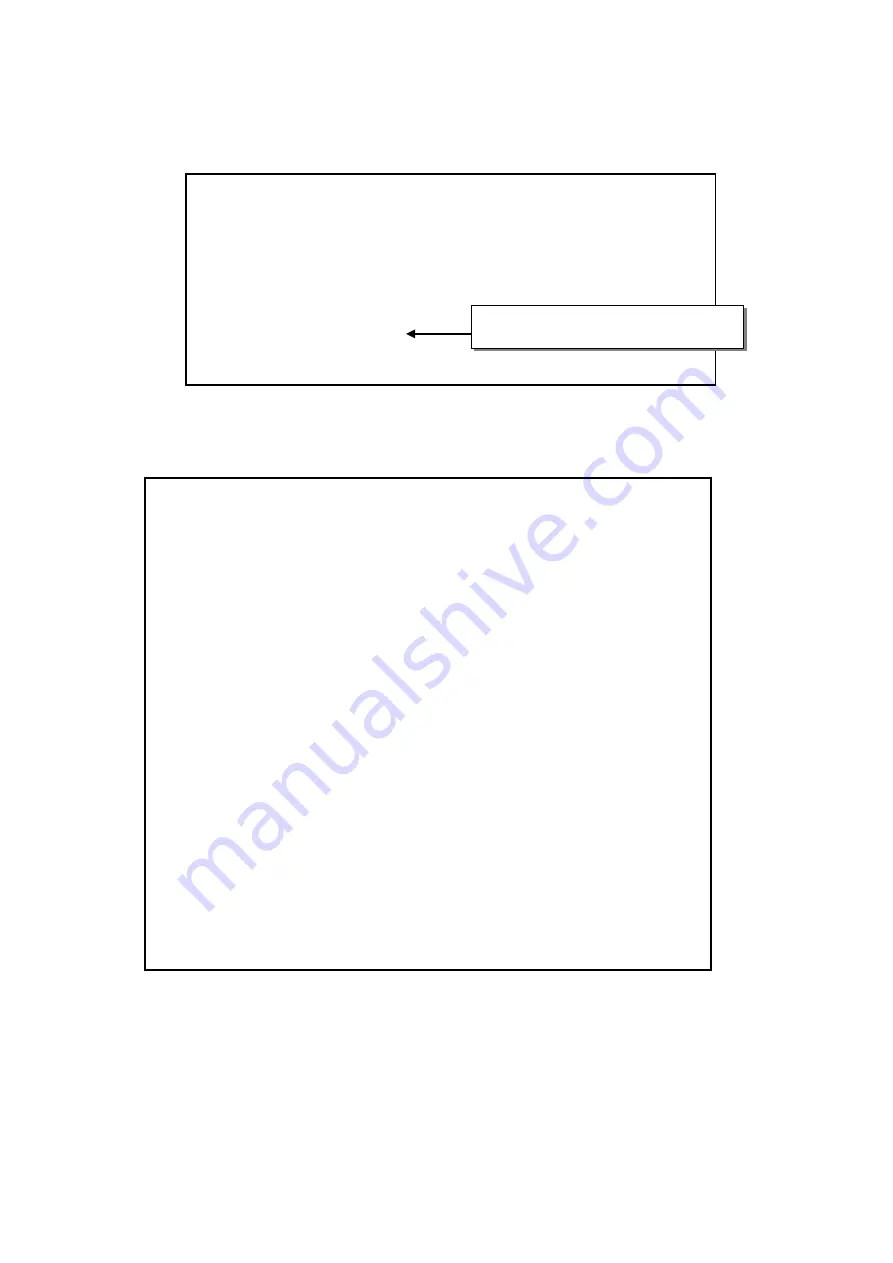
45
(Step 2) Set QueueDepth of hfcldd0 to 20.
Figure Sample of separate setting of hfcmgr –p port
(Step 3) Set Queue Depth to 10 by the common setting across all the adapter ports (assign
"all").
Figure Sample of hfcmgr –p all setting
(Step 4) Reboot after updating the RAMDISK image.
# ./hfcmgr -p all qd 10
Time: xxxx/xx/xx xx:xx:xx
Succeeded.
You need reboot system after remake a ramdisk image to reflect parameter changes to the
system.
# ./hfcmgr -p all
Time: xxxx/xx/xx xx:xx:xx
---------------------------------------
Common Setting of All HBA port
---------------------------------------
Max Transfer Size : -
Link Down Time : -
Reset Delay Time : -
Preferred AL-PA : -
Reset Timeout : -
Abort Timeout : -
Queue Depth : 10
Machine Check : -
Allowed : -
Target Reset Mode : -
LUN Reset Delay : -
Interrupt Type : -
Logging Mode : -
Login Target Filter : -
#
# ./hfcmgr -p hfcldd0 qd 20
Time:xxxx/xx/xx xx:xx:xx
Succeeded.
You need reboot system after remake a ramdisk image to reflect parameter changes
to the system.
# ./hfcmgr -p hfcldd0
:
Queue Depth : 32 (20)
:
#
20 is set but driver is still operating on 32.
Summary of Contents for GGX-CC9M4G2X1
Page 151: ...130 ...
Page 157: ...136 Example ...
















































