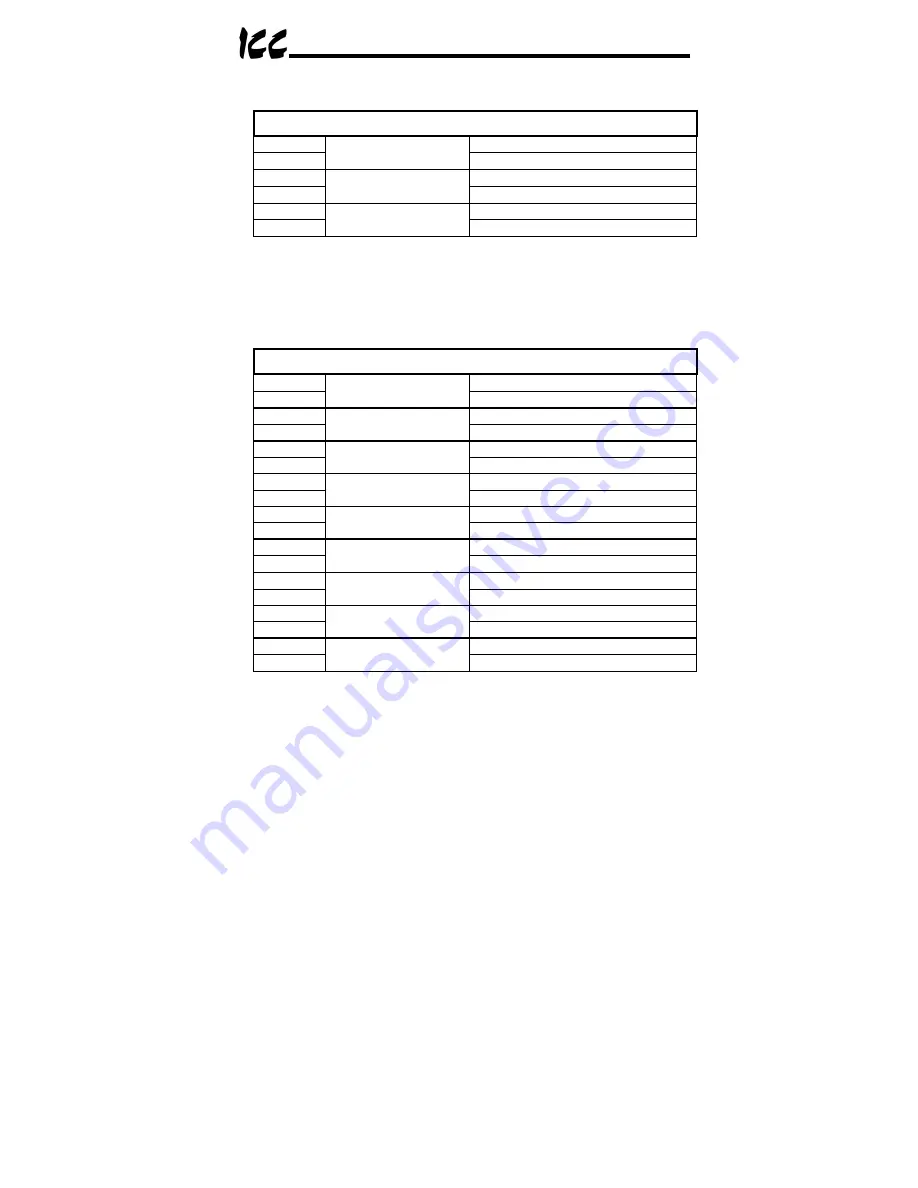
33
Table 6: Final Example Assembly Instance Definition (Instance 100)
Offset Member
Parameter
Note
0
Frequency command LO byte
1
1
Frequency command HI byte
2
Run/Stop command LO byte
3
3
Run/Stop command HI byte
4
Digital output LO byte
5
6
Digital output HI byte
In a similar way, we can define the member list of the 18-byte long produced
data array for input (status) assembly instance 150 as indicated in Table 7.
Table 7: Final Example Assembly Instance Definition (Instance 150)
Offset Member
Parameter
Note
0
Operating frequency LO byte
1
2
Operating frequency HI byte
2
Run/Stop status LO byte
3
4
Run/Stop status HI byte
4
Temperature sensor LO byte
5
5
Temperature sensor HI byte
6
Voltage monitor #1 LO byte
7
7
Voltage monitor #1 HI byte
8
Voltage monitor #2 LO byte
9
8
Voltage monitor #2 HI byte
10
Voltage monitor #3 LO byte
11
9
Voltage monitor #3 HI byte
12
Voltage monitor #1 LO byte
13
10
Voltage monitor #1 HI byte
14
Voltage monitor #2 LO byte
15
11
Voltage monitor #2 HI byte
16
Voltage monitor #3 LO byte
17
12
Voltage monitor #3 HI byte
Once this configuration is complete, we will be able to send command
information to, and read status information from, the Modbus devices residing
on the DNET-100’s secondary network. If desired, we could have also chosen
to utilize the COS/cyclic I/O connection, either instead of the polled I/O
connection or in conjunction with it. In some instances, it may be convenient
to assign different parameters to the polled and COS/cyclic assembly
definitions, and then allocate both connections via the network master. This
combination is useful when a master wants to poll the device for some inputs
every scan cycle, and receive different inputs (such as slowly-changing
temperatures, for example) at a slower rate via the COS/cyclic connection.
Summary of Contents for DNET-100
Page 8: ...7 2 Mechanical Diagrams 2 1 Enclosure Figure 2 Enclosure Dimensions units are inches ...
Page 9: ...8 2 2 Mounting Clip Figure 3 Mounting Clip Dimensions units are inches ...
Page 11: ...10 ASD Link LEDs Reserved LEDs ASD 2 ASD 3 ASD 1 Figure 6 Top View ...
Page 39: ...38 Figure 15 HyperTerminal Configuration Screen 3 ...
Page 68: ...67 16 Notes ...
Page 69: ...68 ...
















































