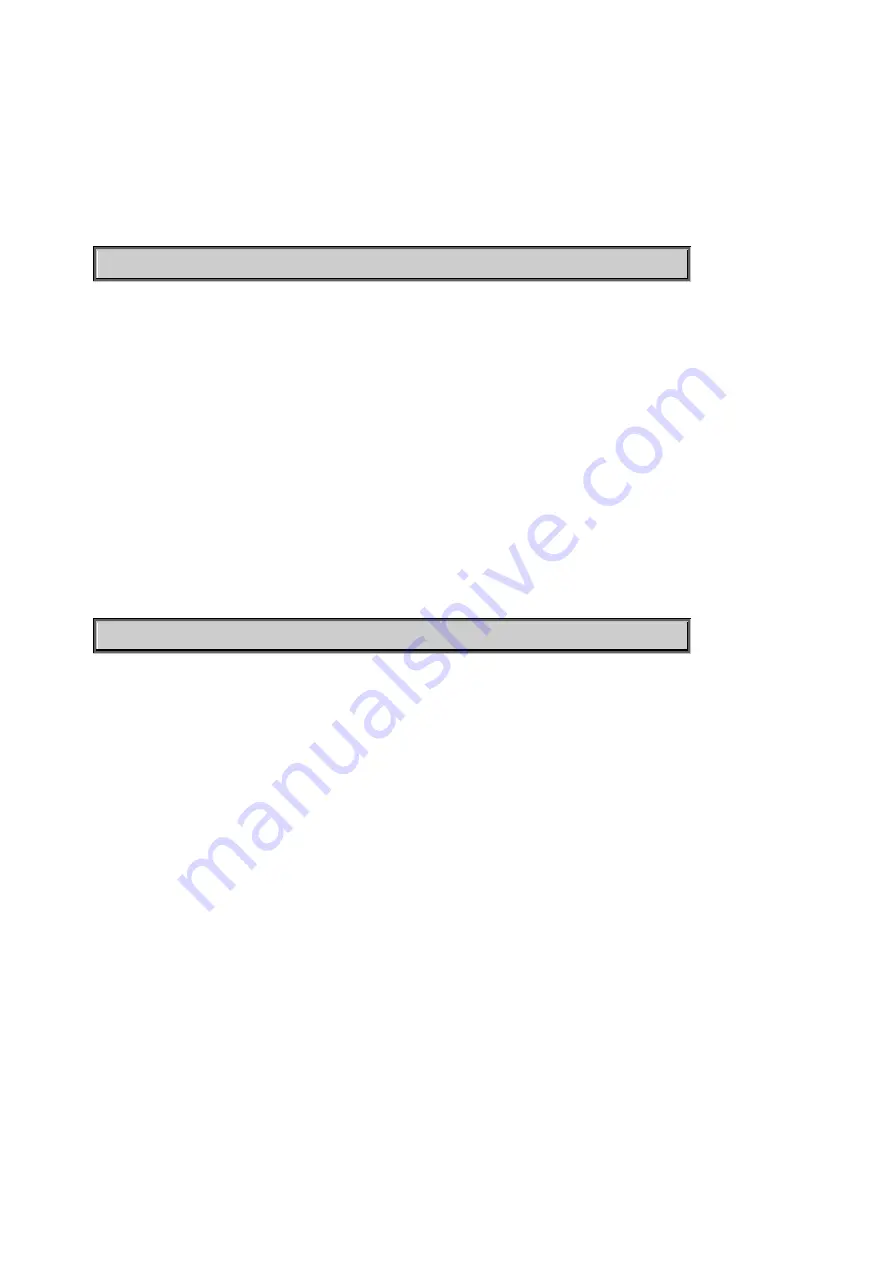
Chapter 6: Command line mode
436
NS3552-8P-2S-V2 User Manual
Parameters:
<port_list>
: Port list or 'all', default: All ports
<rate>
: Rate in kbps or fps (100-15000000)
Default Setting:
500
Example:
Set the port policer rate in 1000
NS3552-8P-2S-V2:/>
qos Port Policer Rate 1-10 1000
QoS Port Policer Unit
Description:
Set or show the port policer unit.
Syntax:
QoS Port Policer Unit [<port_list>] [kbps|fps]
Parameters:
<port_list>
: Port list or 'all', default: All ports
kbps
: Unit is kilo bits per second
fps
: Unit is frames per second
(default: Show port policer unit)
Default Setting:
kbps
Example:
Set the port policer unit in fps
NS3552-8P-2S-V2:/>
qos Port Policer unit 1-10 fps
QoS Port Policer Flow Control
Description:
Set or show the port policer flow control.
If policer flow control is enabled and the port is in flow control mode, then pause
frames are sent instead of discarding frames.
Syntax:
QoS Port Policer FlowControl [<port_list>] [enable|disable]
Parameters:
<port_list>
: Port list or 'all', default: All ports
enable
: Enable port policer flow control
disable
: Disable port policer flow control
(default: Show port policer flow control mode)
Default Setting:
disable
QoS Port QueuePolicer Mode
Description:
Set or show the port queue policer mode.
Syntax:
QoS Port QueuePolicer Mode [<port_list>] [<queue_list>] [enable|disable]
Parameters:
Summary of Contents for NS3552-8P-2S-V2
Page 1: ...NS3552 8P 2S V2 User Manual P N 1073552 EN REV B ISS 25JAN19 ...
Page 41: ...Chapter 3 Switch management NS3552 8P 2S V2 User Manual 39 ...
Page 73: ...Chapter 4 Web configuration NS3552 8P 2S V2 User Manual 71 ...
Page 147: ...Chapter 4 Web configuration NS3552 8P 2S V2 User Manual 145 ...
Page 511: ......
















































