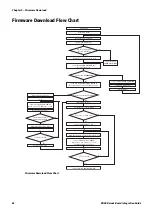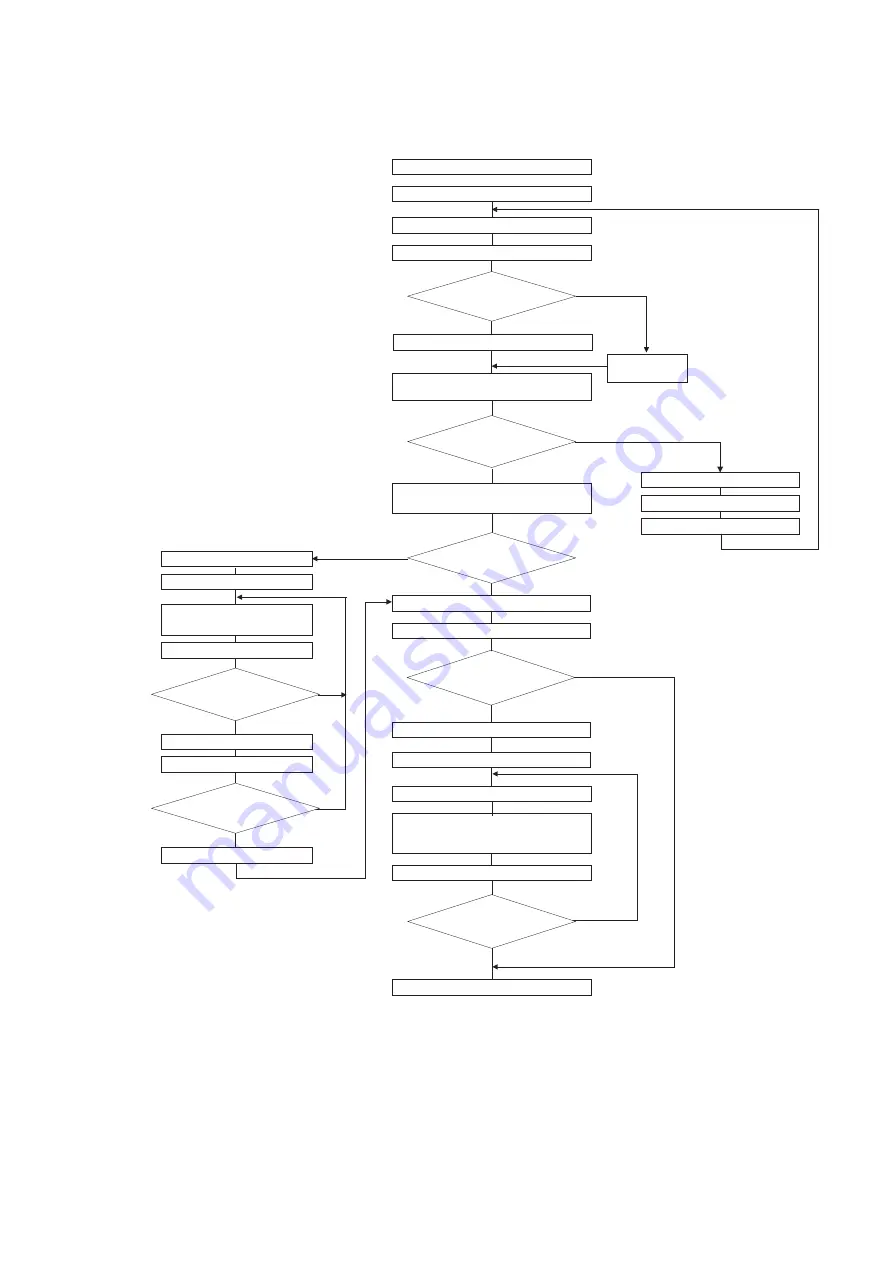
Chapter 5 — Firmware Download
56
ED40 Decode Board Integration Guide
Firmware Download Flow Chart
Firmware Download Flow Chart
Preparation
Baud rate auto-detection
Send command DOWNLOAD_INIT
Receive Flash_Size
Download flash driver
Send command FIRMWARE_VERSION
Receive name of current software version
Flash_Size = 0x00000000
Send command REMOVE_DRIVER
Create save file Curr_Vers
i = 0
Send command READ_BLOCK
(block_size = 256, address = i * 256
Receive block number i
Checksum received =
Checksum calculated
Write block in file Curr_Vers
i++
i < Flash_Size/256
Yes
No
Yes
No
Yes
No
Close file Curr_Vers
Open file New_Vers
Calculate File_Size (in bytes)
Send command ERASE_ALL
File_Size < = Flash_Size
Yes
No
i = 0
Send command REMOVE_DRIVER
i++
Send command WRITE_BLOCK
(block_size = 256, address = i * 256)
Send the 256 bytes of block i
Read the 256 bytes of block i in file New_Vers
Yes
Select new flash driver
Select flash driver
No
Delay 100ms
Yes
No
Want to save current firmware?
RTS / CTS supported?
(RS-232 interface)
Yes
No
Enable RTS / CTS protocol in host
Send command
PROTOCOL_MODE
i < File_Size/256
Summary of Contents for ED40
Page 4: ...iv ED40 Decode Board Integration Guide ...
Page 22: ...Chapter 2 Mechanical Integration 10 ED40 Decode Board Integration Guide ...
Page 32: ...Chapter 3 Electrical Integration 20 ED40 Decode Board Integration Guide ...
Page 48: ...Chapter 4 ED40 Setup 36 ED40 Decode Board Integration Guide UPC A ...
Page 50: ...Chapter 4 ED40 Setup 38 ED40 Decode Board Integration Guide ...
Page 92: ...Appendix A EA11 Imager 80 ED40 Decode Board Integration Guide ...
Page 130: ...Appendix C EA21 Imager 118 ED40 Decode Board Integration Guide ...
Page 153: ...Appendix D EA30 Imager ED40 Decode Board Integration Guide 141 ...
Page 154: ......