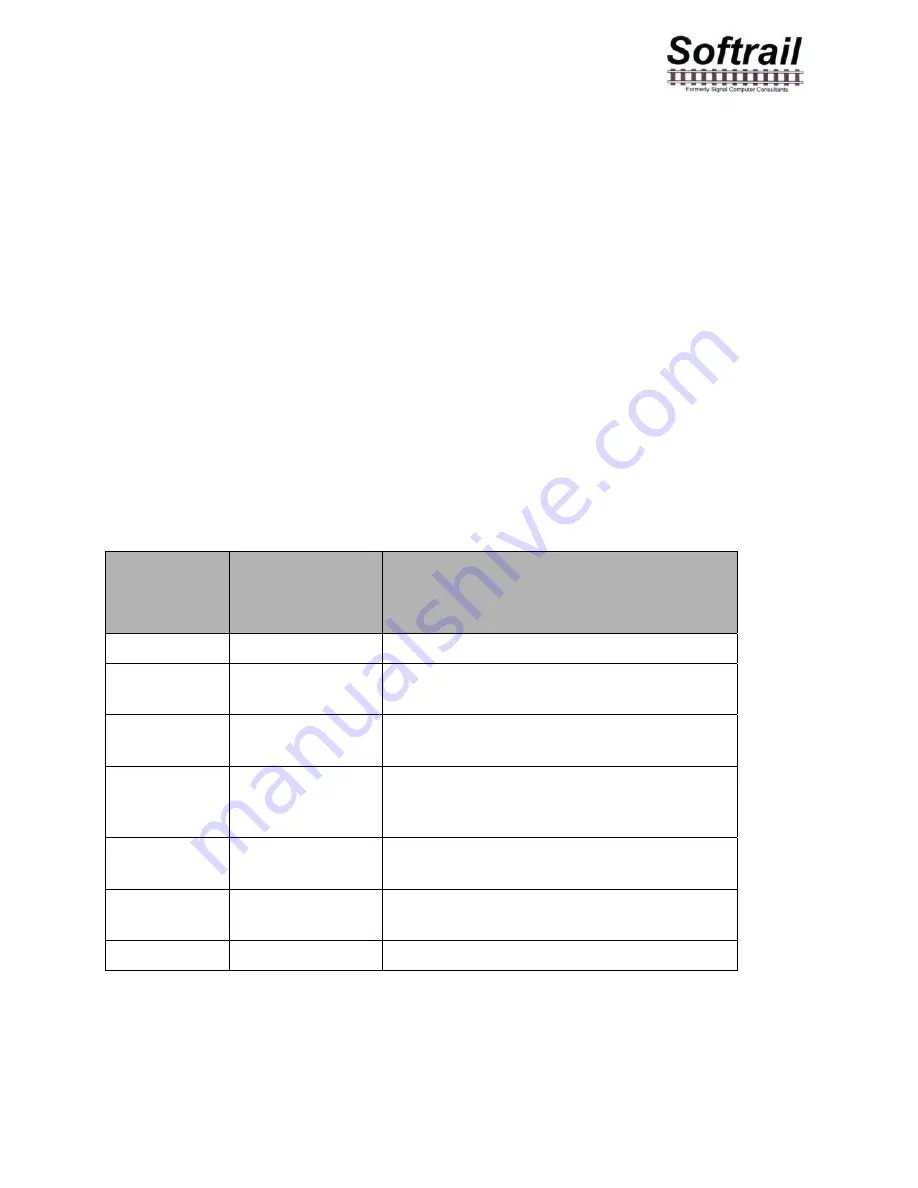
AI4100 Portable AEI Reader
82
March 2, 2015
13. TEXT FILE FORMAT
The portable reader can send track inventory information in two types of comma delimited
text file formats.
These are referred to as EDI and Excel text file formats.
The EDI format is a comma delimited text file. This format uses Electronic Data Interchange
(EDI) type records. This file has many different types of records and is generally used for
computer-to-computer communications.
The second format is also a comma delimited text file. We refer to it as the Excel file format
since it was designed so that files using this format can be easily imported into most
commercial word processing, spreadsheet and database programs.
The following describes these formats:
13.1. EDI Text File Format
The EDI text file consists of a number of segment records, which are each terminated with a
carriage return character (hex 0D) and line feed character (hex 0A).
There are seven segment record types. The following defines the segment types and their
associated codes:
Segment
Code
Maximum
Number in
File
Description
START
1
Message header segment
TRACK
1
Track segment - contains the track name
and the orientation of the vehicle inventory
USER
1
User segment - contains the names of
user fields
RAIL1
200
Rail 1 segment – contains time on the
track, the rail vehicle's tag data and
system defined fields
RAIL2
200
Rail 2 segment – contains data in the user
fields
RAIL3
200
Rail 3 segment (optional) – contains user
comments
END
1
Message trailer segment
A segment code is at the beginning of each segment. A comma follows the segment code
and commas separate the remaining fields in the segment, which are enclosed in quotes.
The following is the general layout of all types of segments:
















































