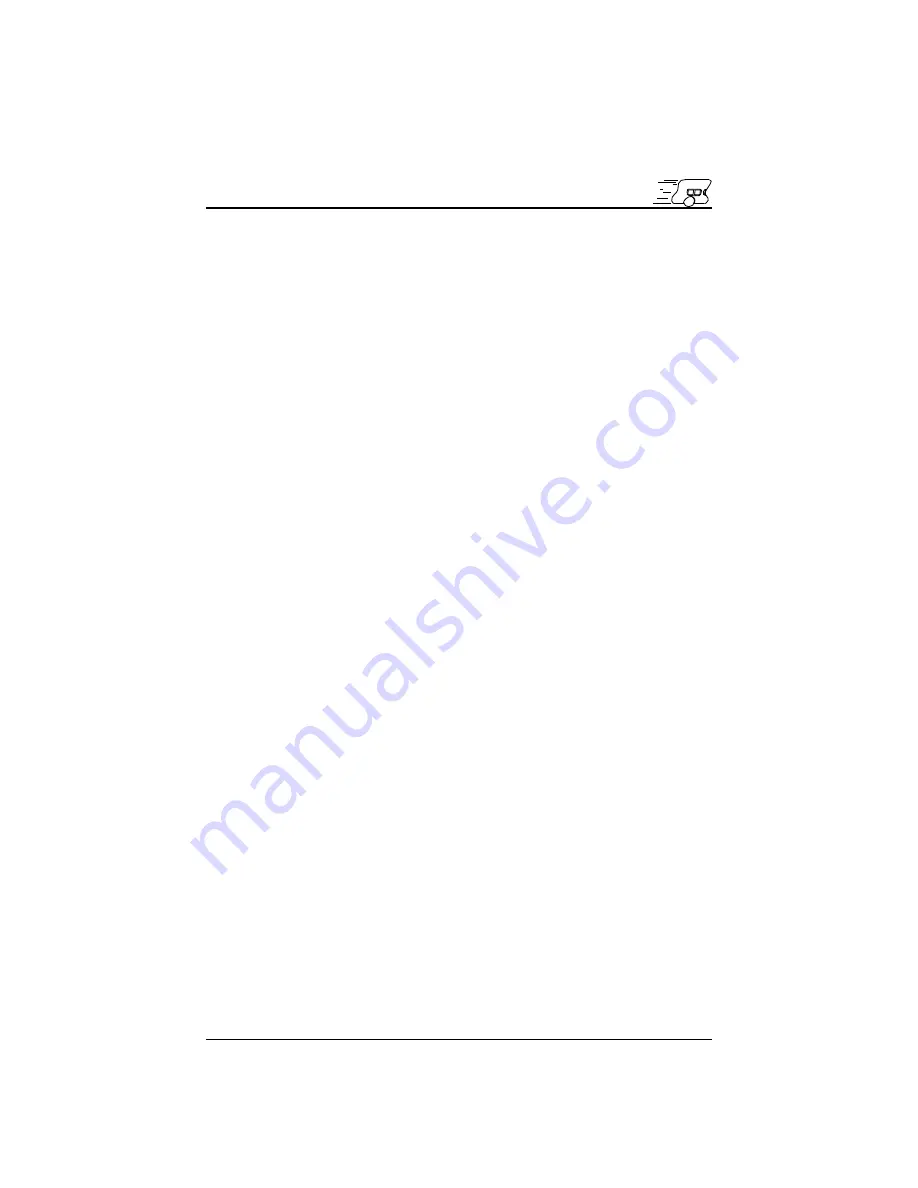
A
Communication protocol
This communication protocol allows complete control of the robot functions
through a RS232 serial line. The required configuration is presented in
section 4.3. The serial line set-up on your host computer must match the
one set on the robot according to the chosen running mode.
The protocol is made of commands and responses, all in standard ASCII
codes. A command is sent from the host computer to the robot: it is starting
with an upper case character and followed, if necessary, with numerical or
literal parameters separated with comma and terminated by a line feed. The
response is sent by the robot to the host computer: it is starting with the
same character that was initiating the command but using lower case, and
followed, if necessary, with numerical or literal parameters separated with
comma and terminated by a line feed.
When a command ask for a value bigger than 8 bits (bigger than 256)
the following prefixes must be added:
- d : for a 16 bits value
- l : for a 32 bits value
- f : for a floating value
Example to set the Speed: D,l20000,l20000
To better understand this protocol, please refer to the following simple
test:
- Set the connection configuration presented in section 4.3.
- Start a terminal emulator on your host computer with the serial line
set to 115200 Baud, 8 bit data, 1 start bit, 1 stop bits, no parity.
- Type the capital letter B followed by a carriage return or a line feed.
- The robot must respond with b followed by an indication of the version
of software running on the robot and terminated by a line feed.
- Type the capital letter N followed by a carriage return or a line feed.
- The robot must respond with n followed by 11 numbers separated by
a comma and terminated by a line feed. These numbers are the values
of the proximity sensors presents on the robots.
- Retry the same command (N) putting some obstacles on the front of
the robot. The response must change.
- Try other commands...
K-Team S.A.
33








































