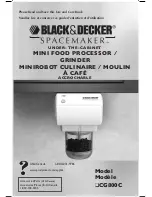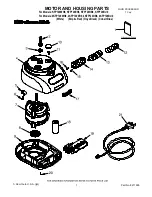43
DM8000 User Manual
Device Protection Dialog with Disable Protection Option
To confirm that you are disabling Device Protection, click on the “Yes” button
when the system asks for confirmation.
5.3 Third Party Control
DM8000 can be controlled via the RS-232 Serial Port on the rear panel
of the DM8000.
For third-party control of DM8000 functions, we have created DTP (DM8000
Text Protocol). This DTP protocol simply means that DM8000 will accept strings
of ASCII characters to control and read settings for Gain, Mute, Logic State,
Frequency, Input Level and other parameters used by DSP Processing Modules in
DM8000 products.
DTP strings can be transmitted via third-party controllers using RS-232.
A PC computer can send/receive DTP Strings by using a terminal emulator
program such as HyperTerminal.
5.3.1 Activating Third Party Control
To activate DM8000’s Third Party Control mode, open your PC’s terminal emulator
and input “3rdStart”. (Note that the “3rdStart” command is case sensitive.)
To exit Third Party Control mode, input “exit”.
5.3.2 System Security
To protect the system, the user must input username and password to enter Third
Party Control mode. Admin can add/delete users and set/change a password by
using the PC software.
Example:
username viewer1;
password passw1;
If username and password is valid, the system will set the relevant user level and
enter Third Party Control mode.
5.3.3 Creating a dTP String
Valid DTP strings follow these principles of construction:
•
DTP strings require a space between each parameter.
•
A line feed/return or “;” needs to be placed at the end of each command
string sent.
•
A space is not required before a line feed/return or “;”, but is acceptable.
•
DTP strings may not include an illegal character. An illegal character renders
the DTP string an invalid command, and the system will not respond
to the command.
•
DTP strings may contain a maximum of 256 characters. If a DTP string
exceeds 256 characters, the string is an invalid command.
•
Sequential spaces are acceptable within the DTP string.
•
Individual parameters within the DTP string may contain a maximum of
63 characters. If a parameter within a DTP string exceeds 63 characters,
the string is and invalid command, and the system will not respond
to the command.
•
DTP strings should be structured in the following order:
Command InstanceTag AttributeTag Param1 Param2 Value;
In a DTP string,
Param1
/
Param2
is the DSP module channel ID.
Param1
/
Param2
may be required, depending on the command or attribute being referenced. If
the channel ID is not required, then
Param1
/
Param2
should not be defined the
command.
Value
may be required, depending on the command or attribute being
referenced. If the command or attribute does not require it,
Value
should not be
defined in the command.
Examples
:
set Input1 Input_Gain 1 12
;
get Input1 Input_Gain 1;
set Mixer Level_State 2 3 1;
•
In a
set
command,
Value
transmits the exact setting for a parameter within
a DSP module.
Example
:
set Input1 Input_Level 1 -12
•
In an
inc
(increment) or
dec
(decrement) command, Value transmits the
amount by which a specifi c parameter should change.
Example
:
inc Input1 Input_Gain 1 6;
5.3.4 rS-232 Hardware Port Considerations
The RS-232 port on the back of the DM8000 unit is set to a default baud rate of
38400, 8 data bits, no parity, 1 stop bit, and no flow control (38400:8:None:1).
5.3.5 Commands
•
get/set
•
inc/dec
•
toggle
•
subscribe
•
unsubscribe
•
username
•
password
•
help
– will get all valid command keys
•
3rdStart
– starts Third Party Control mode
•
exit
– exits Third Party Control mode
•
SESSION
– send session specifi c Attributes and Commands
•
DEVICE
– send Device Services instructions or Device Attributes
and Commands.
Summary of Contents for DM8000
Page 65: ......