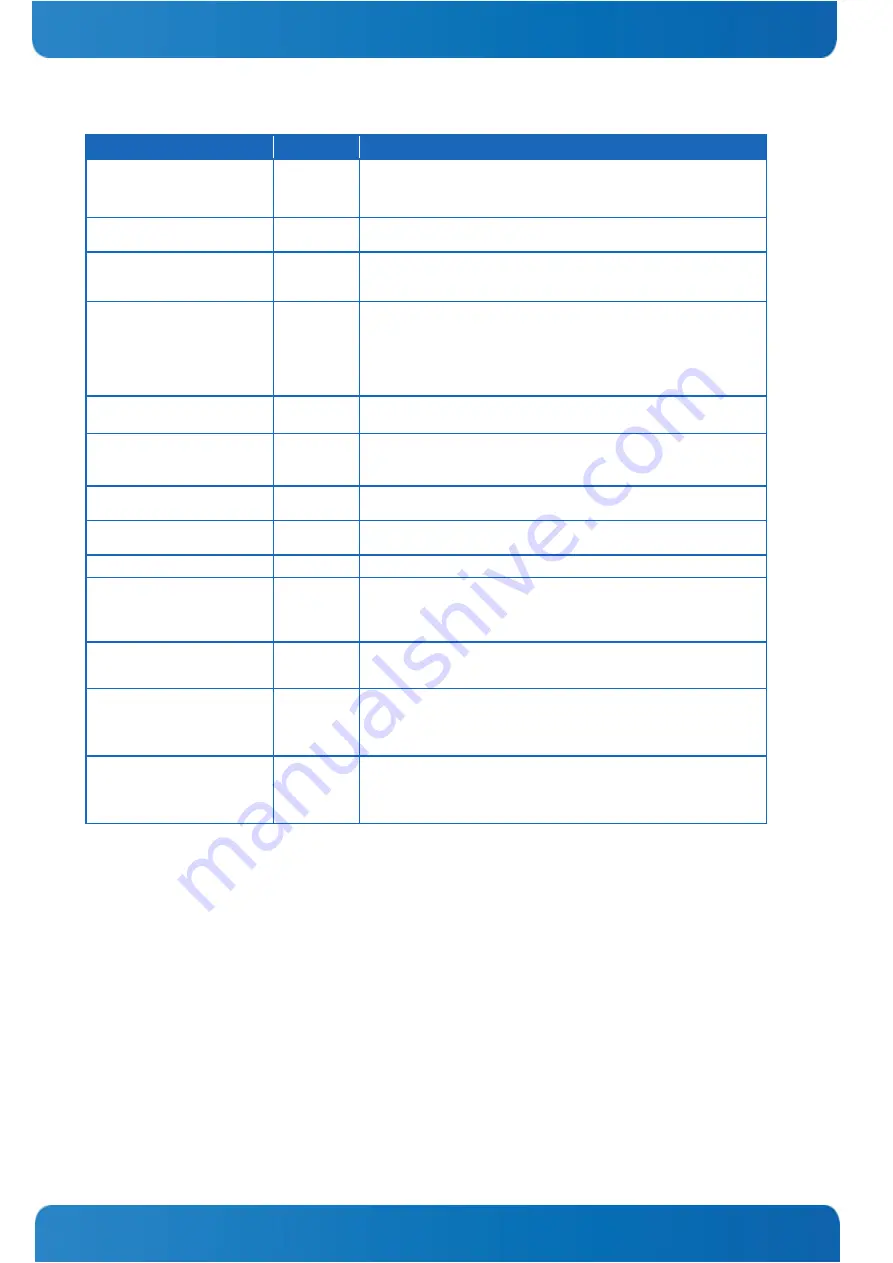
www.kontron.com
CP6924-1-RA-A User Guide
47
There are three different types of bootloader environment variables:
•
Script: The variable is a set of consecutive (more simple) bootloader commands to perform a specific task. A com-
mand script is invoked using the ‘run <script>’ syntax. E.g. the ‘run clear_env’ command would erase the boot-
loader environment sectors causing the bootloader to use its default environment upon next restart.
•
Var: The variable controls a specific behaviour of the bootloader startup sequence. E.g. the ‘bootdelay’ variable
controls the time u-boot waits before execution of the bootcmd which normally loads and starts the linux kernel.
•
Auto: The variable is automatically set during bootloader startup sequence. E.g. the ‘postresult’ variable stores
the result of the POST.
ethaddr
Auto
contains the default base MAC address of the board which is read from
VPD area. If ethaddr environment variable is changed and stored
using 'saveenv', this value will override VPD setting after board
restart.
flash_update
Script
Command script to flash a Linux kernel and rootfs image transferred
with tftpboot to the active Linux kernel and rootfs partition
loadaddr
Var
Default load address for network transfers. This is used as a temporary
storage for netbooting and firmware updates.
default: 0x20000000
memtest
Var
Controls POST memory test execution:
0: only data and address line test is executed
1: fast memory test with checkerboard pattern (tests 4MB of memory
divided on different 128kB memory chunks)
2: full memory test with checkerboard pattern
If not set, the fast memory test is performed
pciconfighost
Var
If set to 1, do not skip host bridge configuration
default: 1
postresult
Auto
Stores the POST result
0 – no POST error occurred
1 – a POST error occurred
reset_unknown
Var
0 – do not cold reset when unknown reset type is detected
1 – enable cold reset when unknown reset type is detected (default)
rollback_flash
Script
Recovers flash contents from backup image in case of CRC checksum
failure on startup
rollbackctl
Script
Environment script to handle rollback success/fail conditions
rollback_ctl
Auto
This flag is set by the 'imcp' command which is executed during roll-
back to indicate whether a previous rollback failed or succeeded.
1 - previous rollback failed
0 - previous rollback succeeded
setbootargs
Script
This command is used before execution of the boot command to setup
kernel command line properly with current postresult and vram_kinfo
values
watchdogboot
Var
0 – disable boot monitor watchdog
5...n – timeout in seconds before boot monitor watchdog fires
default: 45
Note: This is the pBMWD watchdog.
watchdogos
Var
0 – disable OS load watchdog
15..dis.n – timeout in seconds before load OS watchdog fires
default: 45
Note: This is the pOSWD watchdog.
Table 4-3:
Bootloader Environment Variables (Continued)
Name
Type
Description
















































