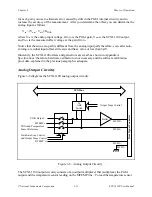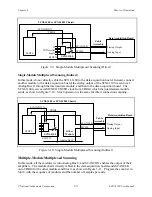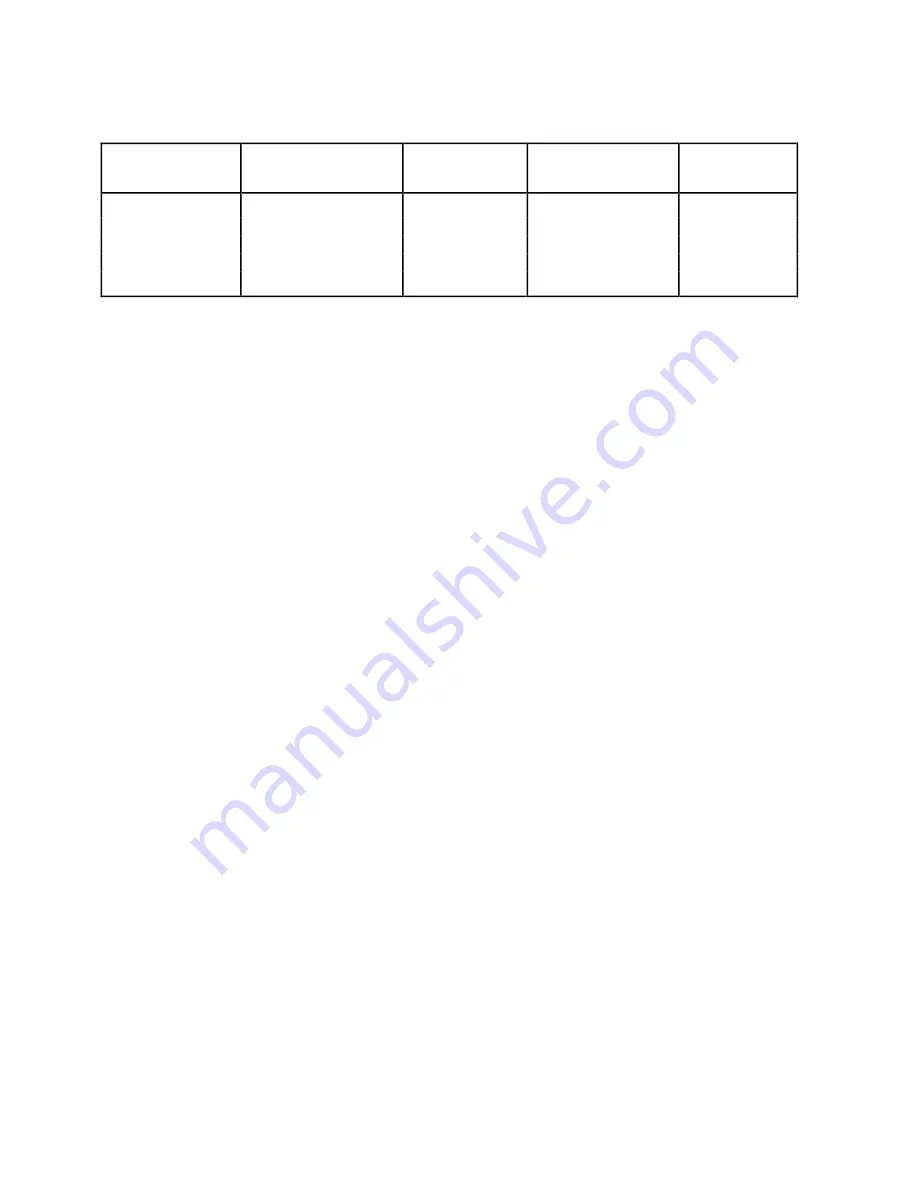
Programming
Chapter 5
SCXI-1100 User Manual
5-2
© National Instruments Corporation
Table 5-1. SCXI-1100 Rear Signal Connector Pin Equivalences
SCXIbus Line
SCXI-1100 Rear
Signal Connector
MIO Boards
Lab Boards
PC-LPM-16
MOSI
SERDATIN
ADIO0
PB4
DOUT4
D*/A
DAQD*/A
ADIO1
PB5
DOUT5
INTR*
SLOT0SEL*
ADIO2
PB6
DOUT6
SPICLK
SERCLK
EXTSTROBE*
PB7
DOUT7
MISO
SERDATOUT
BDIO0
PC1
DIN6
Register Selection and Write Procedure
1. Select the slot of the module to be written to (or Slot 13 or 14). Initial conditions:
SERDATIN = X.
DAQD*/A = X.
SLOT0SEL* = 1.
SERCLK = 1.
2. Clear SLOT0SEL* to 0 to deassert all SS* lines to all modules in all chassis.
3. For each bit, starting with the MSB (bit 15):
a. Set SERDATIN = bit to be sent. These bits are the data that is being written to the
Slot-Select Register.
b. Clear SERCLK to 0.
c. Set SERCLK to 1. This rising edge clocks the data. (If you are using an MIO board,
writing to the EXTSTROBE* register will pulse EXTSTROBE* low and then high,
accomplishing steps 3b and 3c.)
4. Set SLOT0SEL* to 1. This asserts the SS* line of the module whose slot number was
written to Slot 0. If you are using multiple chassis, only the appropriate slot in the chassis
whose address corresponds to the written chassis number is automatically selected. When no
communication is taking place between the data acquisition board and any modules, write
zero to the Slot-Select Register to ensure that no accidental writes occur.
5. If you are writing to a Configuration Register, clear DAQD*/A to 0 (this indicates data is
written to the Configuration Register). If you are writing to the HSCR or the FIFO Register,
leave DAQD*/A high.
6. For each bit to be written to the Configuration Register:
a. Establish the desired SERDATIN level corresponding to this bit.
b. Clear SERCLK to 0.
c. Set SERCLK to 1 (clock the data). (If you are using an MIO board, writing to the
EXTSTROBE* register pulses EXTSTROBE* low and then high, accomplishing
steps 6b and 6c.)