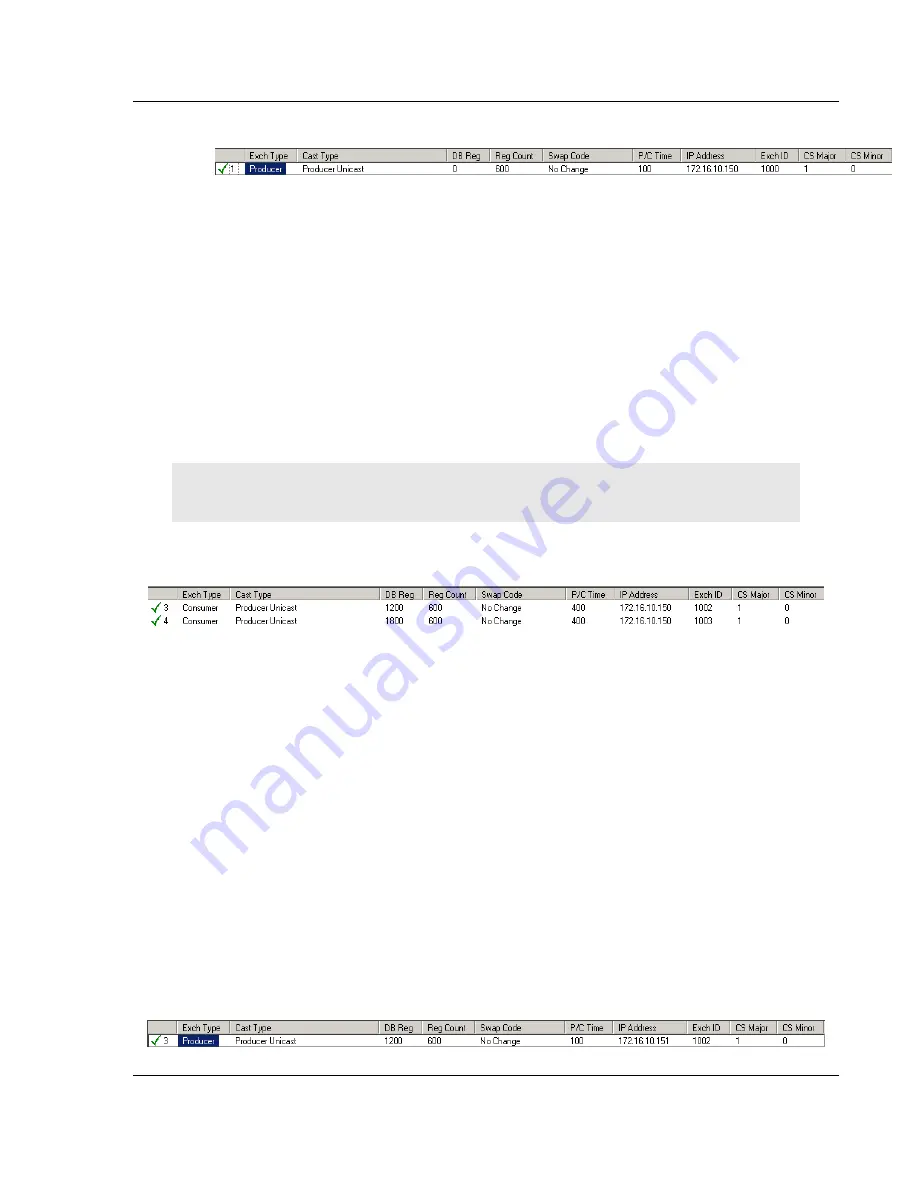
Configure the DFNT Client 151 Module
6201-WA-DFNT
♦
ProLinx Wireless
High Speed Wireless EtherNet/IP Gateway
ProSoft Technology, Inc.
Page 27 of 45
August 12, 2008
The first Produce command (on line 1) is as follows.
1
2
Send data using Unicast Mode
3
Send the data to IP Address 172.16.10.150.
4
Send 600 registers beginning at DB Register 0.
5
Do not set a Swap Code.
6
Send the data every 100 milliseconds (producer commands must be 1/4 of
consumer commands).
7
Use an Exchange ID of 1000.
Producer Command Narrative for the Second Command:
1
Send data using Unicast Mode
2
Send the data to IP Address 172.16.10.150.
3
Send 600 registers beginning at DB Register 600.
4
Do not set a Swap Code.
5
Send the data every 100 milliseconds.
6
Use an Exchange ID of 1001.
Note: IP Address 172.16.10.150 is the other 6201-WA-DFNT module that will be configured as a
DFNT Client.
The Consume commands perform the same function for data coming into the
module from the DFNT Client 150 once configured.
Consumer Command Narrative for the First Command:
Consume data using Unicast Mode.
1
Consume this data only from IP Address 172.16.10.150.
2
Consume 600 words and store them beginning at DB register 0.
3
Do not use a Swap Code.
4
Consume data within 400 milliseconds.
5
Only consume data with an Exchange ID of 1002.
The second line does exactly the same thing for another 600 words. However it
consumes this data into database registers beginning a register 600 and uses an
Exchange ID of 1001.
In order for these commands to work, the 6201-WA-DFNT (to be configured as
Client_151) must also be configured to consume data being produced by the
6201-WA-DFNT (configured as Client_150) into the appropriate database
registers and as well as be set up to produce data to allow the DFNT Client 150
to consume.
The corresponding Producer command on the DFNT Client 150 looks like this:
















































