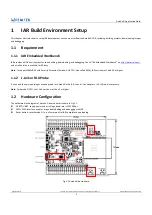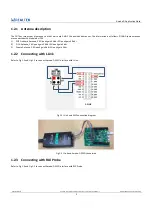Ameba-D Application Note
Application Note All information provided in this document is subject to legal disclaimers. © REALTEK 2020. All rights reserved.
2
1
IAR Build Environment Setup
This chapter illustrates how to setup IAR development environment for Realtek Ameba-D SDK, including building projects, downloading images
and debugging.
1.1
Requirement
1.1.1
IAR Embedded Workbench
IAR provides an IDE environment for code building, downloading, and debugging. Check “IAR Embedded Workbench” on
http://www.iar.com/
,
and a trail version is available for 30 days.
Note
: To support ARMv8-M with Security Extension (Ameba-D HS CPU, also called KM4), IAR version must be 8.30 or higher.
1.1.2
J-Link or RLX Probe
If you need to download images or debug code for Ameba-D with IAR, then a J-Link adapter or a RLX Probe is necessary.
Note:
For Ameba-D CPU, the J-Link version must be v9 or higher.
1.2
Hardware Configuration
The hardware block diagram of Ameba-D demo board is shown in Fig 1-1.
USB TO UART: supply power and print logs, baud rate is 115200 bps.
SWD: SWD interface, used for image downloading and debugging with IAR.
Reset button: reset Ameba-D to run firmware after IAR completes downloading.
Fig 1-1 Ameba-D demo board