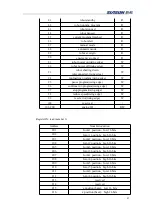48
Coordinate instruction
If the coordinate has NOT been set up yet, the robot flange end function is
represented by the displacement between the center of flange and the base
coordinate origin.
If the coordinate has been set up by
coordinate_tool
function, the following
function parameter is represented by the displacement between tool coordinate
origin and base coordinate.
If the coordinate sets up by
coordinate_user
, the displacement result will be
modified from base coordinate to user coordinate.
The
coordinate_clear
function clears up all user coordinate and tool coordinate.
Button instructions
After selecting the node, hold
Move Robot Here
button (or hold
Press to
Move
button on the left bottom corner) to move the robot to the point selected.
When releasing the button, the robot will stop.
Add Nodes
button is for script editing.
Discard
button will discard the node selected. When program runs to the
discarded node, the node will be jumped over. Click
Discard
again to cancel
the discarded node.
The
Copy
button is for copy speed percentage. Click
Copy
button first, then
click the node that need to copy the same speed, it will cover the speed to all
node selected. Click
Copy
button again to cancel copy process.
Click
Copy Node
to copy the selected node, click
Paste Node
to paste the
node to the next line.
Click “Add Joint blend radius”, can create a blend radius between two
movements. Radius unit is mm.
Click
Save
to save the program.