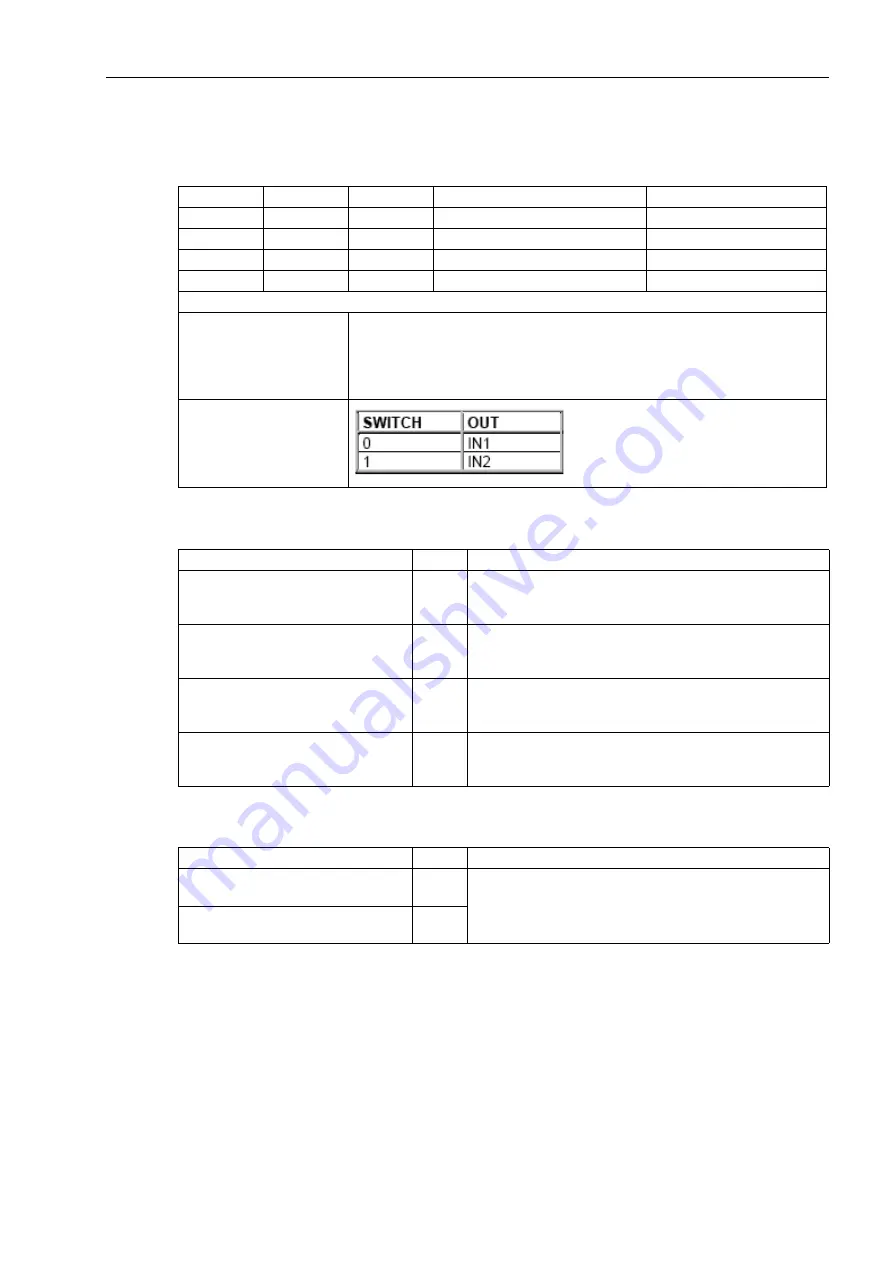
Technical Data
4.3 User-defined Functions (CFC)
SIPROTEC, 7SC805, Manual
C53000-G1140-C380-1, Release date 05.2014
121
Device-Specific CFC Blocks
Table 4-1
ASWITCH – This block is used to switch between two REAL inputs (RMS values).
General Limits
Device-Specific Limits
Name
Type
Description
Default function
Input
SWITCH
BOOL
Analog value selection
FALSE
IN1
REAL
Analog value
0.0
IN2 REAL
Analog
value
0.0
Output
OUT
REAL
Selected analog value
Task levels:
Recommendation: Into task levels PLC1_BEARB and PLC_BEARB, because
these levels are directly triggered.
Note: If you use this block in the task levels MW_BEARB and SFS_BEARB, a
change of the SWITCH signal is only recognized if the signal lasts longer than
the processing cycle of the task level.
Behavior of inputs and out-
puts:
Description
Limit
Comment
Maximum number of all CFC charts
considering all task levels
32
If the limit is exceeded, the device rejects the parameter set
with an error message, restores the last valid parameter set
and restarts using that parameter set.
Maximum number of all CFC charts
considering one task level
16
When the limit is exceeded, an error message is output by
the device. Consequently, the device starts monitoring. The
red ERROR-LED lights up.
Maximum number of all CFC inputs
considering all charts
400
When the limit is exceeded, an error message is output by
the device. Consequently, the device starts monitoring. The
red ERROR-LED lights up.
Maximum number of reset-resistant
flipflops
D_FF_MEMO
350
When the limit is exceeded, an error message is output by
the device. Consequently, the device starts monitoring. The
red ERROR-LED lights up.
Description
Limit
Comment
Maximum number of synchronous
changes of chart inputs per task level
165
When the limit is exceeded, an error message is output by
the device. Consequently, the device starts monitoring. The
red ERROR-LED lights up.
Maximum number of chart outputs per
task level
150








































