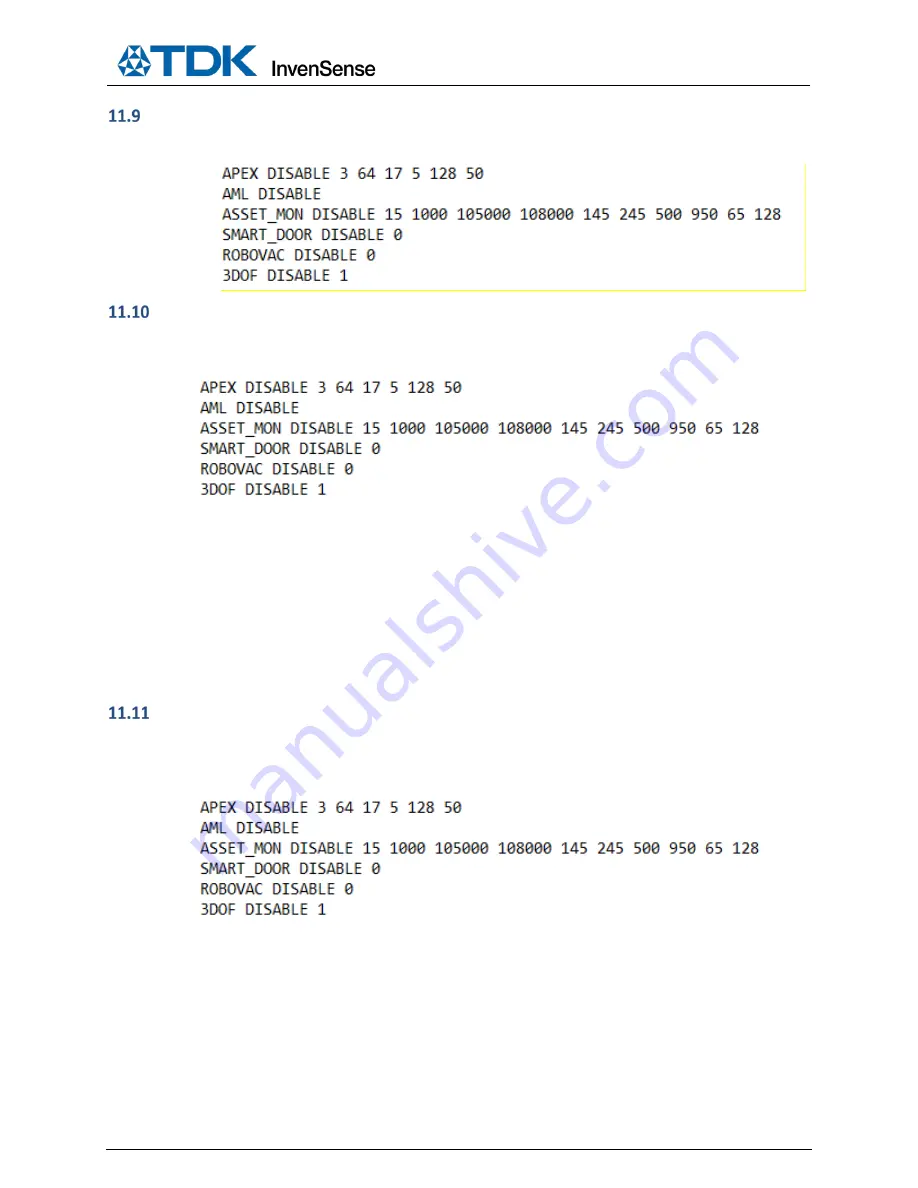
SW-000103
Document Number: SW-000103
Page 40 of 51
Revision: 1.1
ENABLE AIR MOUSE LIBRARY (AML) LOG
To enable the AML Feature, you must change the line starting with
AML
and change
DISABLE
to
ENABLE
.
ENABLE ASSET MONITORING LOG
To enable the Asset Monitoring Feature, you must change the line starting with
ASSET_MON
and change
DISABLE
to
ENABLE
.
You can change some parameters. The format is:
ASSET_MON <ENABLE/DISABLE> <MAG_TH> <PRES_LOW_TH> <PRES_HIGH_TH> <TEMP_LOW_TH>
<TEMP_HIGH_TH> <HUM_LOW_TH> <THUM_HIGH_TH> <ANG_TH> <TILT_TH>
Magnetic
Threshold
(in nT)
Pressure
Low
Threshold
(in Pa)
Pressure
High
Threshold
(in Pa)
Temperature
Low Threshold
(in °C x10)
Temperature
High
Threshold (in
°C x10)
Humidity
Low
Threshold
(in % x10)
Humidity
High
Threshold
(in % x10)
Angular
Threshold
(in
deg/secs
x10)
Tilt
Threshold
(in deg
x10)
ENABLE SMART DOOR LOCK LOG
To enable the Smart Door Lock Feature, you must change the line starting with
SMART_DOOR
and change
DISABLE
to
ENABLE
.
You can change some parameters. The format is:
SMART_DOOR <ENABLE/DISABLE> <ANGLE_REPORT>
ANGLE REPORT can be set to:
0: Only Door Event is log
100: Door Angle is log at 100 Hz
Any other values will be ignored.












































