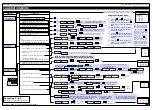Tiger 320 Series Programming Code Sheet
Draft Copy. Code Version V3.08a
Texmate Inc. Tel. (760) 598 9899 • www.texmate.com
1
2 February, 2005 Prog. Code Sheet V3.08a (NZ101)
PROGRAMMING CODE SHEET
T
Tiig
ge
err 3
32
20
0 S
Se
erriie
es
s
Code blanking
Code blanking blanks out all function codes
not required by the application. This means
that specific procedures such as recalibra-
tion and setpoint reprogramming can be
achieved in a few simple steps from the
front panel buttons.
To turn code blanking and macro settings
OFF, carry out the Code Blanking and
Macro Check on Page 3.
Display text editing
This function allows displayed text, such
as setpoint titles, to be edited to suit your
applications.
For example, a setpoint could be edited
to read [TNKLo] for tank level low, or
[brKoF] for brake off.
Configuration data copying
This function allows the current meter
configuration settings to be copied and
saved for later referral or for restoration.
Programming Tips
1)
Use the
button to step through the codes
of the
Main
or
Setpoint
Programming Mode.
2)
To save a
Main
Programming Mode code set-
ting and return directly to the operational dis-
play, press the
button and then the
and
buttons at the same time.
3)
To save a
Setpoint
Programming Mode set-
ting and return directly to the operational dis-
play, press the
button and then the
and
buttons at the same time.
4)
When configuring the three-digit code and
setpoint settings, pressing the
and
buttons at the same time increases the dis-
played parameter in increments of 100
counts.
P
P
P
P
P
Front panel programming
This programming code sheet (PCS) is a
quick reference document that allows you to
quickly view the meter's programming codes.
When you become familiar with the meter and
the programming code structure, the PCS can
be used in place of the user manual.
Programming via PC
Meter configuration utility program
With a serial output module installed, the
meter can be fully configured through the
meter configuration utility program
. In
addition to all application function settings,
the configuration program also provides
access to added features such as:
•
Code blanking.
•
Display text editing.
•
Configuration data copying.
•
Downloading macros to the meter.
Tamper-proof settings
All Tiger 320 Series meters have
tamper-proof lockout switches to pre-
vent users’ configuration settings from
being inadvertently changed.
Code blanking is also used (via the
PC) to blank out codes not used, mak-
ing them operator tamper-proof, but
leaving selected codes open for oper-
ator adjustment.
Macros
Texmate has a growing library of macros
to suit a wide range of standard cus-
tomer applications. Macros can be
installed in the meter, via the compiler or
configuration program, and run automat-
ically when the meter is powered up.
Prog.
SP1
SP2
SP4
SP3
SP5
SP6
TEXMATE
Press
1
To configure the meter’s programming codes
from the front panel, the meter uses the three
right-hand side display digits. These are
known as the 1st, 2nd, and 3rd digits and can
be seen in the diagram below.
Prog.
SP1
SP2
SP4
SP3
SP5
SP6
Operational Display
1st
Digit
2nd
Digit
3rd
Digit
The logic diagram on Page 4 shows the code
structure of the Tiger 320 Series meter range.
Also, the difference between the E and T ver-
sion of the Tiger range is described. The dia-
grams on the following pages show the three-
digit settings available for each code.
Note:
All displays shown in this code
sheet are for a 5-digit, 7-seg-
ment LED display. Other Tiger
320 Series displays will be
slightly different.
Contents
Initial Setup Procedures . . . . . . . . . . . . . . . . . . . . . . . . . . . . .2
Tiger 320 Series Code Logic Diagram . . . . . . . . . . . . . . . . .4
CALIBRATION MODE . . . . . . . . . . . . . . . . . . . . . . . . . . . . . .5
CODE 1 . . . . . . . . . . . . . . . . . . . . . . . . . . . . . . . . . . . . . . . . .6
CODE 2 . . . . . . . . . . . . . . . . . . . . . . . . . . . . . . . . . . . . . . . . .7
CODES 3 to 5 . . . . . . . . . . . . . . . . . . . . . . . . . . . . . . . . . . . .8
CODES 6 to 9 . . . . . . . . . . . . . . . . . . . . . . . . . . . . . . . . . . . .9
CODE 10 . . . . . . . . . . . . . . . . . . . . . . . . . . . . . . . . . . . . . . .10
SETPOINT PROGRAMMING MODE – SPC_1 to SPC_6 .11
Detailed Descriptions of Setpoint Functions . . . . . . . . . . . .14
Customer Code Settings – Main Programming Mode . . . . .15
Customer Code Settings – Setpoint Programming Mode . .18
Commonly Used Registers . . . . . . . . . . . . . . . . . . . . . . . . .19
User Notes . . . . . . . . . . . . . . . . . . . . . . . . . . . . . . . . . . . . .20
Note:
3-digit programming codes are
specified within square brack-
ets [XXX].
If an X appears in the descrip-
tion of a 3-digit programming
code or in a configuration pro-
cedure, this means that more
than one choice can be made,
or any number displayed in
that digit is not relevant to the
function being explained.