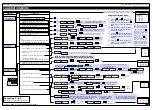Tiger 320 Series Programming Code Sheet
Draft Copy. Code Version V3.08a
Texmate Inc. Tel. (760) 598 9899 • www.texmate.com
12
2 February, 2005 Prog. Code Sheet V3.08a (NZ101)
P
X
X
P
P
P
XX
XX
P
P
P
XX
P
P
P
P
XX
P
P
P
P
XX
P
P
P
XX
P
P
P
P
XX
P
P
P
P
XX
P
P
P
Set Deviation from 1 to
65535 counts.
Selected
counts apply + and – from
setpoint value
P
P
P
P
P
P
Set the Span
Set the Proportional Band Value
Set the Integral Value
Set the Derivative Value
Set the Anti-reset Wind-up % PB
Set the Minimum Cycle Time
PID FROM SETPOINT
1 AND 2 ONLY
MIN 0%
MAX 999.9%
MIN 0
MAX 99999
MIN 0
MAX 6553.5
MIN 0
MAX 999.9
MIN 0.1%
MAX 100.0%
MIN 0 secs
MAX 1000.0 secs
Select Tracking Setting
to
P
Select Flash Setting OFF or ON
P
OFF= Tracking Off
1
= SPX tracks SP1
2
= SPX tracks SP2
3
= SPX tracks SP3
4
= SPX tracks SP4
5
= SPX tracks SP5
6
= SPX tracks SP6
Set Hysteresis from 0 to
65535 counts.
Selected
counts apply + and – from
setpoint value
Select Tracking Setting
to
P
From Page
11, 3rd digit
[XX5]
From Page 11,
3rd digit [XX6]
Delay-on-make time (DOM)
0.1 to 6553.5 secs
Delay-on-break (DOB) time
0.1 to 6553.5 secs
Reset SPC_X to XX0
DOM 0.1 to 6553.5 secs
Minimum on-time (M_on)
0.1 to 6553.5 secs
On-time (on_t) 0.1/0.001
to 6553.5/65.535 secs
DOM 0.1/0.001 to
6553.5/65.535 secs
On-time (on_t) 0.1/0.001 to
6553.5/65.535 secs
DOB 0.1 to 6553.5 secs
Off-time (oFF_t) 0.1/0.001 to
6553.5/65.535 secs
DOB 0.1/0.001 to 6553.5/65.535 secs
On_t 0.1/0.001 to 6553.5/65.535 secs
Off-time (oFF_t) 0.1/0.001
to 6553.5/65.535 secs
Off-time (oFF_t) 0.1/0.001
to 6553.5/65.535 secs
Minimum off-time (M_of)
0.1 to 6553.5 secs
Set Up Hysteresis, Deviation & PID Mode Settings
Set Up Timer Delay Settings
X
X
P
X
X
Reset SPC_X to XX0
Programming Tip
If you do not require any
of the functions in this
mode, ensure it is set to:
Programming Tip
If you do not require any
of the functions in this
mode, ensure it is set to:
Note:
If PID is selected in [XX5],
the Timer Delay [XX6] and
Reset and Trigger Functions
[XX7] revert to [ModE][oFF]
and cannot be adjusted.
Normal Mode
1-Shot ON Mode
Pulse ON Mode
Repeat ON Mode
1-Shot OFF Mode
Pulse OFF Mode
Repeat OFF Mode
Normally OFF/Pulsed ON Modes
These are time control modes were the relay is
normally OFF (de-energizes)
and
pulses ON
(energizes)
when the setpoint activates.
Normally ON/Pulsed OFF Modes
These are time control modes were the relay is
normally ON (energizes)
and
pulses OFF (de-
energizes)
when the setpoint activates.
Resolution setting
applies to SP1/SP2
ONLY
Resolution setting
applies to SP1/SP2
ONLY
Resolution setting
applies to SP1/SP2
ONLY
Resolution setting
applies to SP1/SP2
ONLY
Note:
If minimum cycle time is set to 0, the relevant
relay is disabled. PID functions still operate
Set to 0 for PID 4-20 mA
Set to MINIMUM 0.5 for SSR
Set to 20 secs for Relays
Single Actuation
Single Actuation
Single Actuation
Single Actuation
Multiple Actuation
Multiple Actuation
Single Actuation