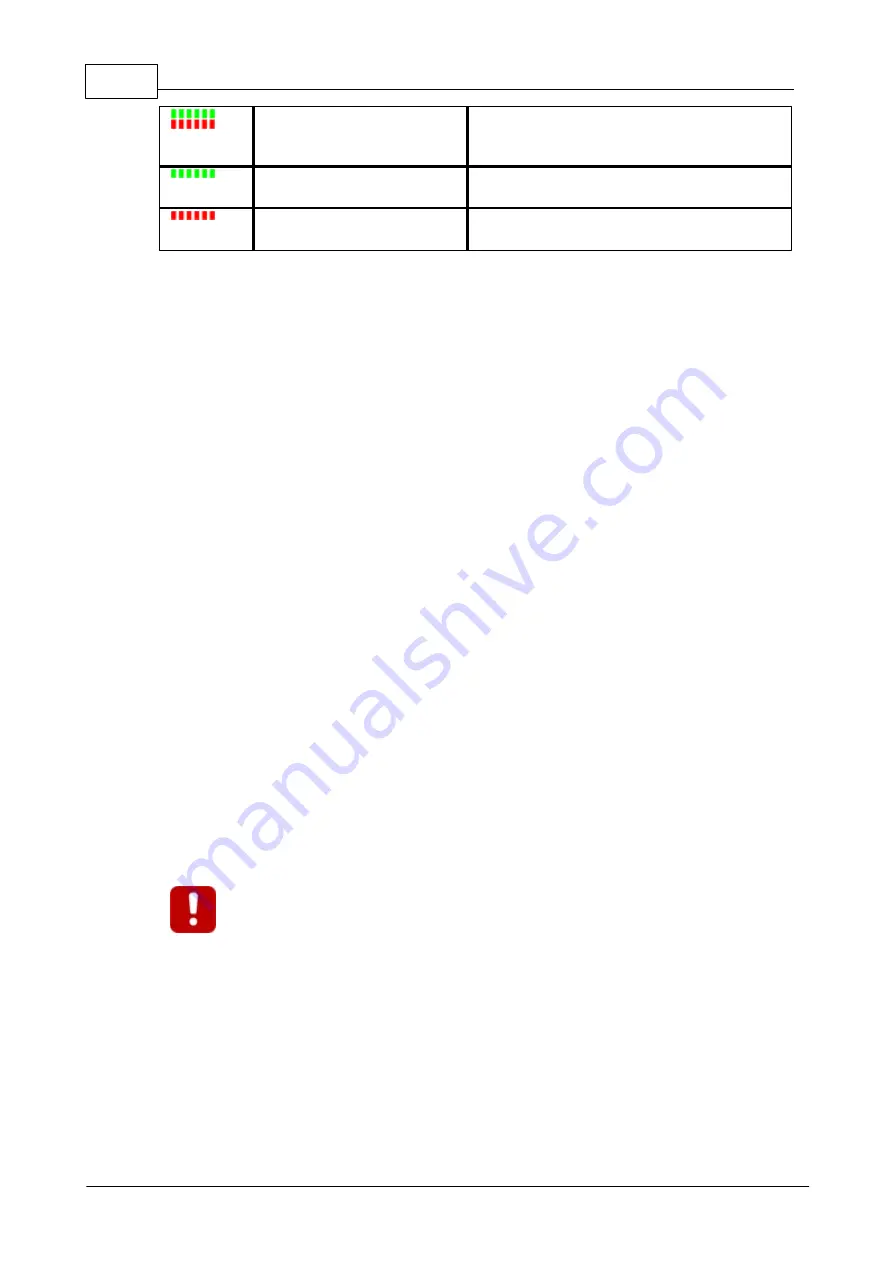
185
TIDE and Tibbo BASIC User Manual
©2000-2008 Tibbo Technology Inc.
Fast-blinking BBBB...
pattern (B= red and
green together)
Tibbo BASIC application loaded but
cannot run due to insufficient variable
(RAM) memory
Fast-blinking G-G-G-...
pattern
Tibbo BASIC application loaded but not
running.
Fast-blinking R-R-R-...
pattern
Tibbo BASIC application not loaded or
corrupted.
Ethernet status LEDs indicate the following:
Link/Data LED (green) is turned on when "live" Ethernet cable is plugged into the
device. The LED blinks whenever an Ethernet packet is received.
100BaseT LED (yellow) is turned on when the device links with the hub at
100Mb. The LED is off when the link is established at 10Mb.
8.1.7.4
Debug Communications
When designing the debug communications for exchanging debug information
between the TIDE and the target, we had two important goals:
Allow maximum flexibility for your application and occupy minimum resources on
the target.
Allow for fast and efficient debug communications.
The resulting debug communications system:
Does not even require a "proper" IP address on the target side.
Allows you to freely change the IP address of the target while debugging.
"Occupies" a single UDP port (65535) on the target, and even this port can be
used by your program in most cases.
Your PC running TIDE sends debug messages as broadcast UDP datagrams, to
target's port 65535. These messages include the MAC address of the target on
which you are debugging your application.
The UDP port 65535 can still be used by your BASIC application. The target
recognizes a datagram received on this port as a debug command only if this
datagram starts with an underscore (_).
UDP datagrams received on UDP port 65535 that do not start with an underscore
are not interpreted as debug commands by the target. Such datagrams are sent to
your application for processing.
Broadcast cannot go across gateways (routers). This means the target
and TIDE must reside on the same network segment -- remote
debugging is not possible.
















































