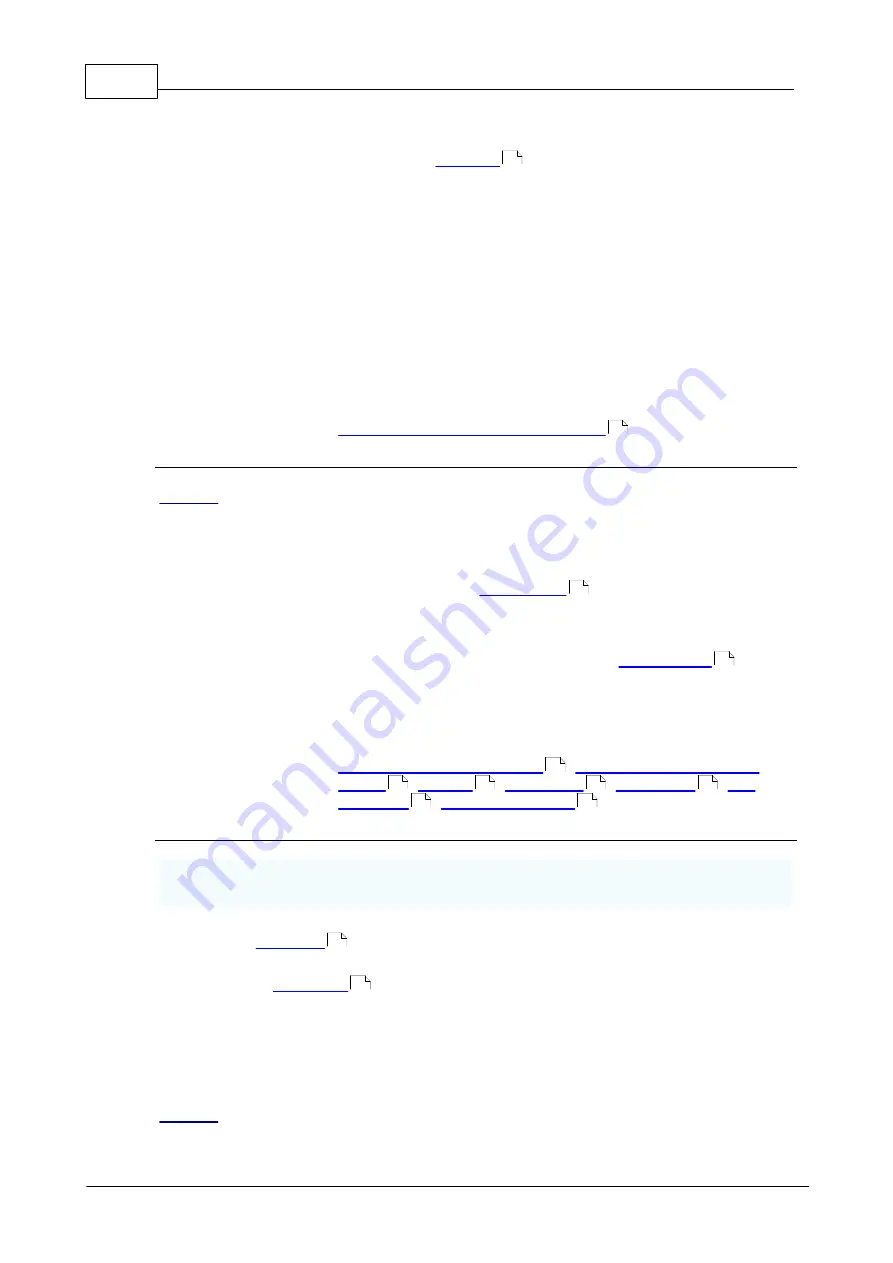
417
TIDE and Tibbo BASIC User Manual
©2000-2008 Tibbo Technology Inc.
enabled. This will only work if your display is properly connected, correct display
type is selected in your project, lcd.iomapping is set property, and necessary I/O
lines are configured as outputs. The
R/O property will indicate 1- YES if
there was a problem enabling the display.
Setting the property to 0- NO disables the controller/panel.
.Error R/O Property
Function:
Indicates whether controller/panel I/O error has been
detected.
Type:
Enum (no_yes, byte)
Value Range:
0- NO: No error detected.
1- YES: I/O error.
See Also:
Preparing the Display for Operation
Details
The lcd. object will detect a malfunction (or absence) of the controller/panel that is
expected to be connected. If the display is not properly connected, or the lcd.
object is not set up property to work with this display, the lcd.error will be set to 1-
YES on attempt to enable the display (set
= 1- YES).
.Fill Method
Function:
Paints the area with the "pen" color (
).
Syntax:
lcd.fill(x as word,y as word, width as word, height as
word)
Returns:
---
See Also:
,
,
,
,
Par
t
Description
x
X coordinate of the top-left point of the area to be painted. Value range is
0 to
-1.
y
Y coordinate of the top-left point of the area to be painted. Value range
is 0 to
-1.
wid
th
Width of the paint area in pixels.
hei
ght
Height of the paint area in pixels.
Details
417
395
416
419
396
395
422
432
421
427
418
432
421
















































