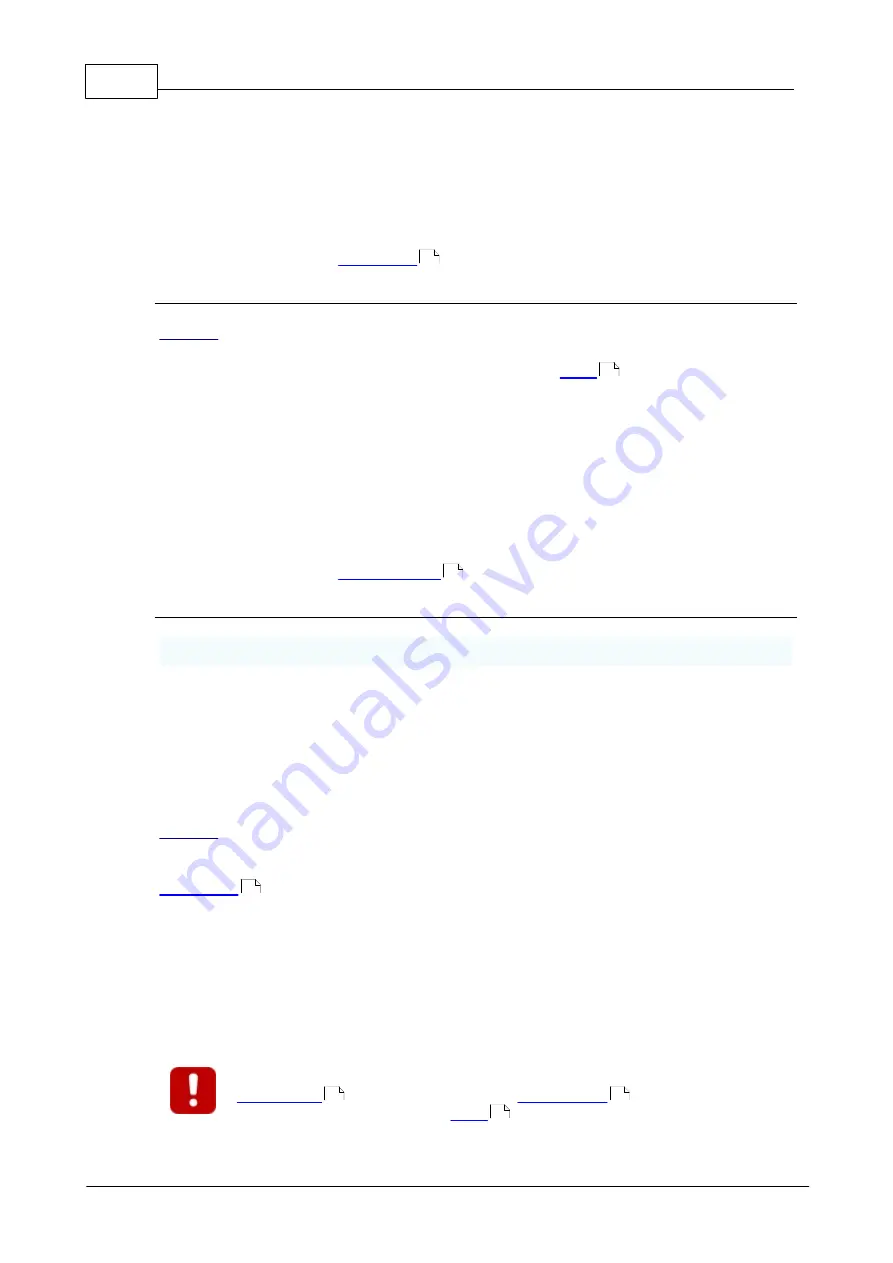
219
TIDE and Tibbo BASIC User Manual
©2000-2008 Tibbo Technology Inc.
.Halt Method
Function:
Stops your program execution (halts VM).
Syntax:
sys.halt
Returns:
---
See Also:
Details
Causes the same result as when you press PAUSE in
during the debug
session. Once this method has been used, there is no way for your device to
resume execution without your help.
.Newpll Method (Selected Platforms Only)
Function:
Sets new state of the PLL.
Syntax:
sys.newpll(newpllstate as off_on)
Returns:
---
See Also:
Part
Description
newpllstate
Specifies what state the PLL will be in after the device
emerges from internal reset:
0- OFF: PLL will be off, the device will emerge from reset at
low speed with reduced power consumption
1- ON: PLL will be on, the device will emerge from reset at
maximum speed, x8 faster than low speed
Details
Actual PLL mode change only takes place after you "self-reset" the device using
method or the device self-resets due to some other reason (for
instance, there is a self reset after a new BASIC application upload, or when you
hit "restart" button in TIDE). External resets- power-up and RST pin reset (reset
button reset)- set the PLL to default state (typically ON). On some devices there is
a hardware jumper that defines the post-external reset state of the PLL.
Not all Tibbo devices have PLL- check "Platform-dependent Programming
Information" topic inside your platform specifications section to find out if there is
a PLL on your platform.
Notice that PLL mode affects other objects- for example, baudrates of
property) and
frequency generated by the
object.
221
15
218
221
224
250
387
















































