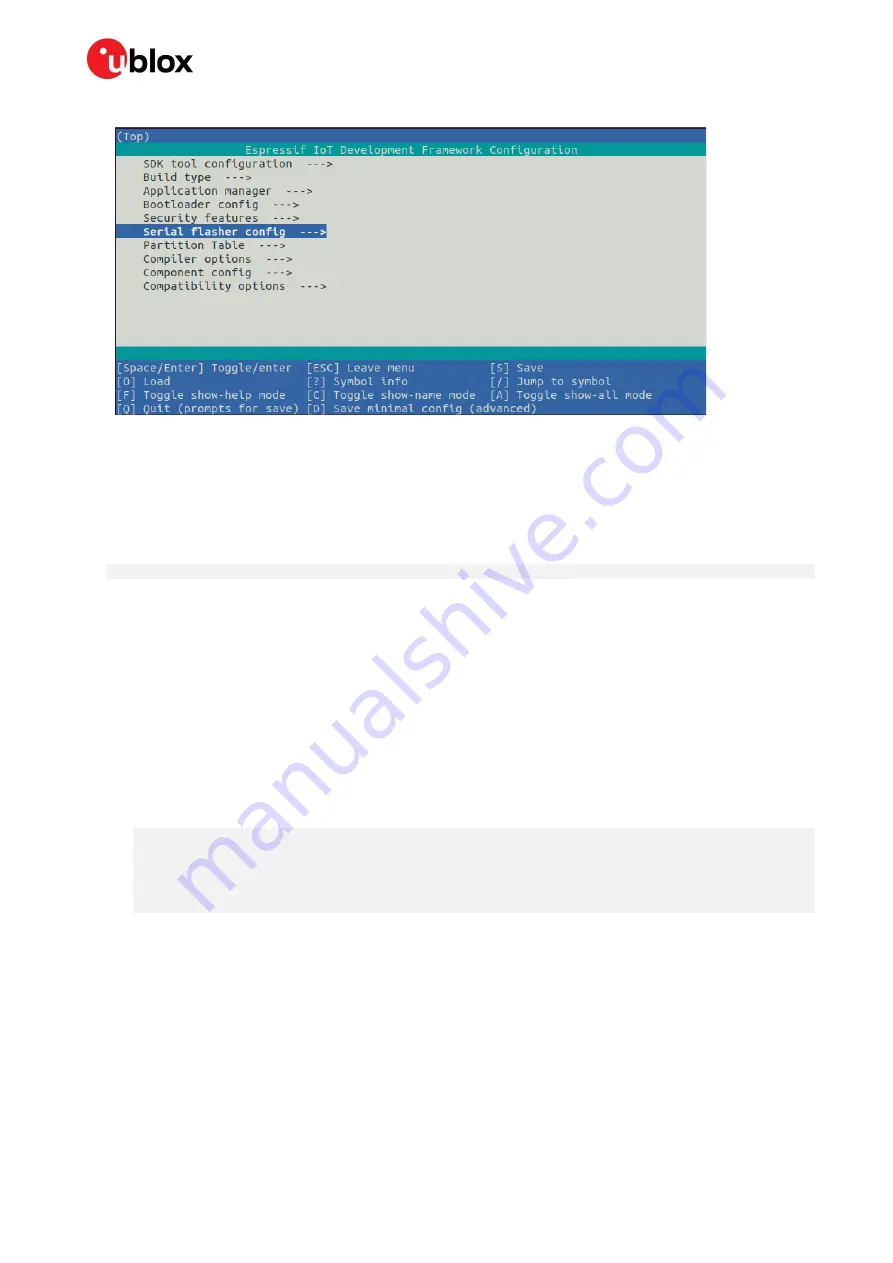
NORA-W10 series - System integration manual
UBX-22005601 - R04
Software
Page 31 of 56
C1-Public
5.
In the following example, only the com port that is used to flash NORA-W10 is modified.
6.
Exit the configuration window by
pressing “Q” and confirm save the configuration. Now the project
is ready to build.
7.
Before building and flashing, prepare NORA-W10 to accept the downloaded file. Hold the
GPIO0
low while resetting or powering on the board.
8.
Use the following command to compile the application and all ESP-IDF components and generate
the bootloader, partition table, and application binaries. After all files are compiled, the application
is flashed to the port defined by “
-
p” and the series moni
tor starts.
Idf.py -p COM10 flash monitor
☞
The
idf.py
command can be used on different variations with different arguments. For the full
options list, enter
idf.py --help.
4.2.4
ESP-IDF partition table
NORA-W10 flash can contain multiple apps, as well as different kinds of data (calibration data, file
systems, bootloader, OTA, and so on). To specify the module flash size as well as which data is
allocated in a specific section of the flash, the partition table is used.
When running “menuconfig” under “Partition Table” or
CONFIG_PARTITION_TABLE_TYPE
, few predefined
options are available when configuring the project.
For example, “Single factory app, no OTA”:
# ESP-IDF Partition Table
# Name, Type, SubType, Offset, Size,
Flags
nvs, data, nvs, 0x9000, 0x6000,
phy_init, data, phy, 0xf000, 0x1000,
factory, app, factory, 0x10000, 1M,
At a 0x10000 (64 KB) offset in the flash is the app labelled “factory”. The bootloader runs this
app by default.
There are also two data regions defined in the partition table for storing NVS library partition
and PHY init data.
If the preconfigured options do not include the suitable configuration for the project a custom
partition scheme can also be set, where addresses and data type are defined.
See also “
Creating
Custom Tables” in the Espressif ESP
-IDF Programming Guide
















































