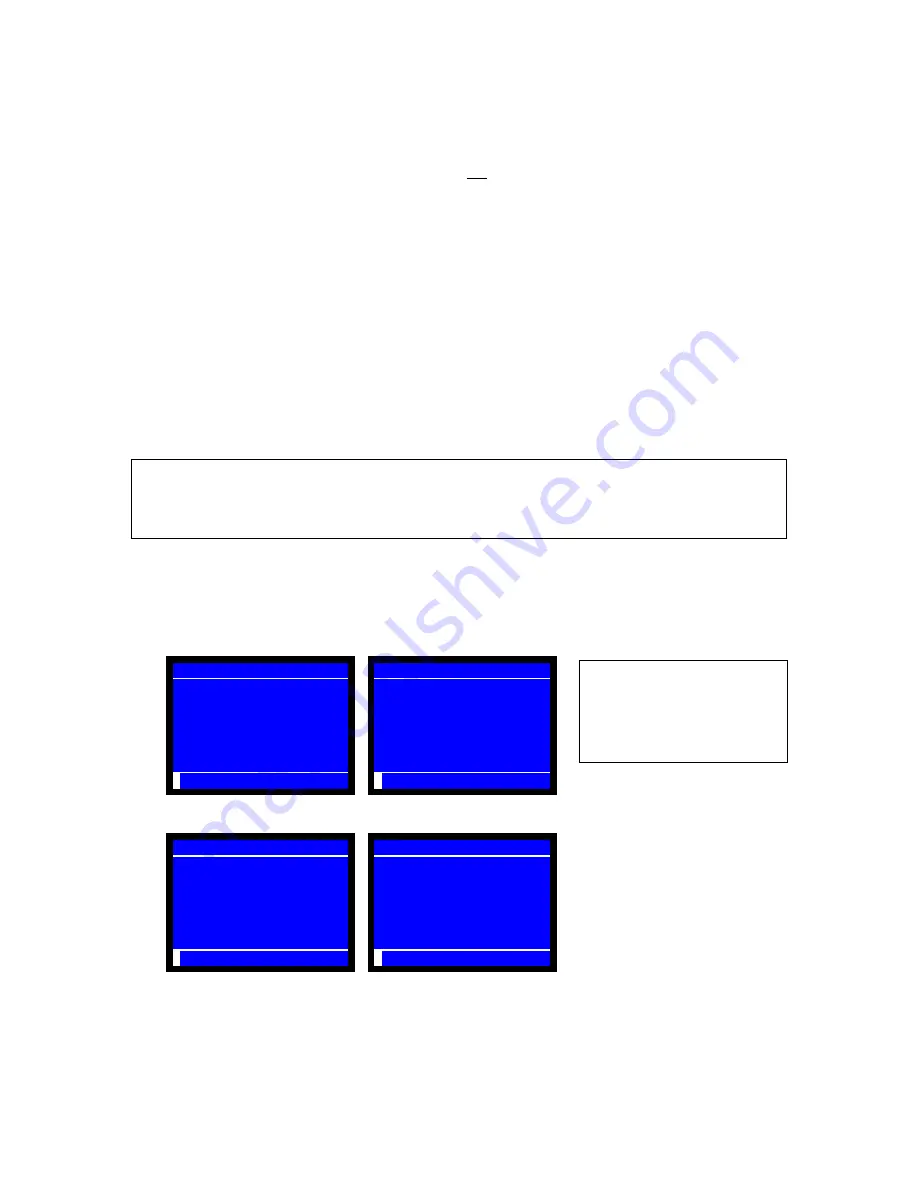
13
PLU & GROUP PROGRAMMING
PLU & group programming can be performed by one of the following three different ways:
SIMPLE
method --- program number entry not required and programs each PLU/group
INDIVIDUAL
method --- program number entry required and programs each PLU/group
SEQUENTIAL
method --- programs PLUs/groups by a range entering Start # and End #
The following three programs must be completed to use PLUs.
For PLU descriptor programming, refer to Character programming.
(page 32)
1. PLU CODE
2. PLU LINK TO GROUP-A
3. PLU PRICE
(SP-201/4201) PLU CODE
Because the maximum number of PLUs already programmed at the factory, so some PLUs should be
deleted before creating PLUs. However, PLU having a sales data can
not
be deleted. Issue PLU Z
reports (Z-40~42) in order to clear the sales data.
** INDIVIDUAL **
< SP >--{(201)--[X2/ENTER] or select from the list}--{*PLU entry}--[X2, CR or CL: see step 3]--[CL
]
* PLU entry: (PLU code: max. 14 digits)--[
•
/ENTER] / Scanner / Hard PLU key
Before entering PLU, MENU SHIFT/PLU MODIFIER keys can be pressed if required.
1.
In the SP position, enter program number and press X2 or ENTER key or select this program from the list.
2.
Enter PLU code (max. 14 digits) and press [
•
] or ENTER or scan the barcode on the item or press Hard PLU key.
Before entering PLU, MENU SHIFT/PLU MODIFIER keys can be pressed if required.
Note: PLU to be used for a link PLU, the PLU code must be
6 digits
. Refer to SP-204 PLU LINK TO ONE PLU.
3.
Press X2 key to create a PLU.
201 PLU CODE
201 PLU CODE
→
P---490212402515
P
< >
P
MAKE PLU [X2]
Press CR key to delete this PLU. Before the deletion, clear the PLU's sales data.
201 PLU CODE
DELETED
P---498730604044
COLD MEDICINE
→
P---498730604044
COLD MEDICINE
P
DELETE PLU [CR]
P
< >
Press CL key to cancel the PLU code entry.
4.
Press CL key to finish the sequence.
You can see the settings on X-88
PLU program dump report.
Number of PLUs is printed on
X-85 Function program dump
report - Required #3.
















































