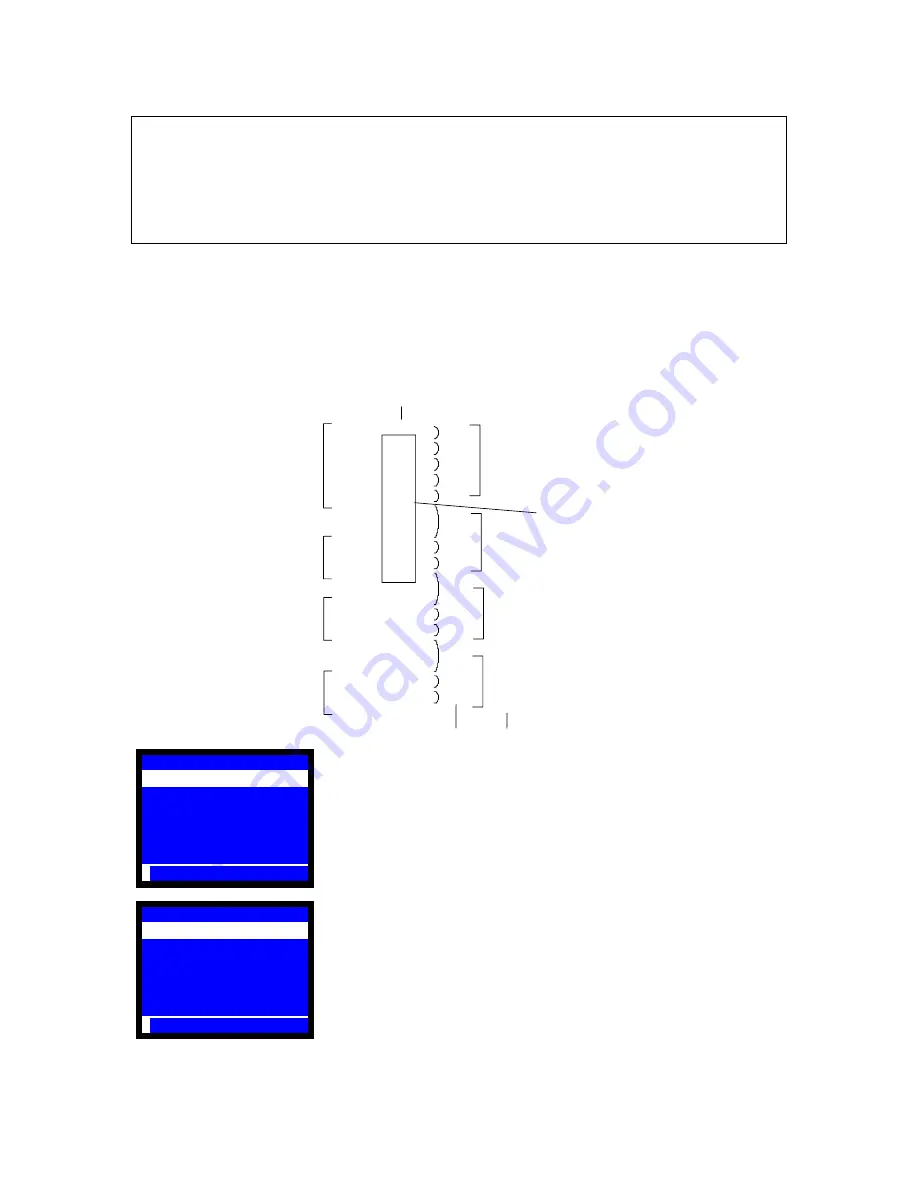
44
TAX TABLE FOR ADD-ON TAX SYSTEM
< SP >--{(108)--[X2/ENTER] or select from the list}--{(Tax #: 1 ~ 4)--[
•
/ENTER] or select from the list}--
(tax exemption limit amount: max. 4 digits)--[
•
]--(1st tax amount: max. 4 digits)--[
•
]--
(breakpoint of irregular part: max. 4 digits)--[
•
]--[X2]--(breakpoint of regular part: max. 4 digits)--[
•
]--
[CL for another]--[CL]--[CL
]
Before programming the tax tables,
1. Check the breakpoint (max. 100 breakpoints available).
2. Check the difference between each breakpoint (difference must be less than 3 digits).
3. Find the irregular and regular parts.
To find the irregular and regular parts in the tax table, check the sequence patterns.
TAX TABLE SAMPLE
108 TAX TABLE
01-EXEM 0.00 0.00
02-R 0.00 0.00
P
EXEMPT< 10>
108 TAX TABLE
01-EXEM 0.00 0.10
02-R 0.00 0.10
P
1st TAX< 1>
0.00 ~ 0.10
0.00
0.11 ~ 0.21
0.01
-- 1st tax amount
0.22 ~ 0.38
0.02
0.39 ~ 0.56
0.03
0.57 ~ 0.73
0.04
0.74 ~ 0.91
0.05
Breakpoints
0.92 ~ 1.08
0.06
1.09 ~ 1.24
0.07
1.25 ~ 1.41
0.08
1.42 ~ 1.58
0.09
1.59 ~ 1.74
0.10
1.75 ~ 1.91
0.11
1.92 ~ 2.08
0.12
2.09 ~ 2.24
0.13
2.25 ~ 2.41
0.14
Tax Exemption
Limit Amount
Irregular
Part
Regular
Part
Regular
Part
Regular
Part
Differences
Tax Amounts
11
17
18
17
18
17
16
17
17
16
17
17
16
17
1.
In the SP position, enter program number and press X2 or ENTER key or
select this program from the list.
2.
Enter tax number and press [
•
] or ENTER or select from the list.
3.
Enter tax exemption limit amount (max. 4 digits) and press [
•
].
For example, "10" (0.10) [
•
].
4.
Enter 1st tax amount (max. 4 digits) and press [
•
]. The tax amount that
follows will be decided automatically.
For example, "1" (0.01) [
•
].
















































