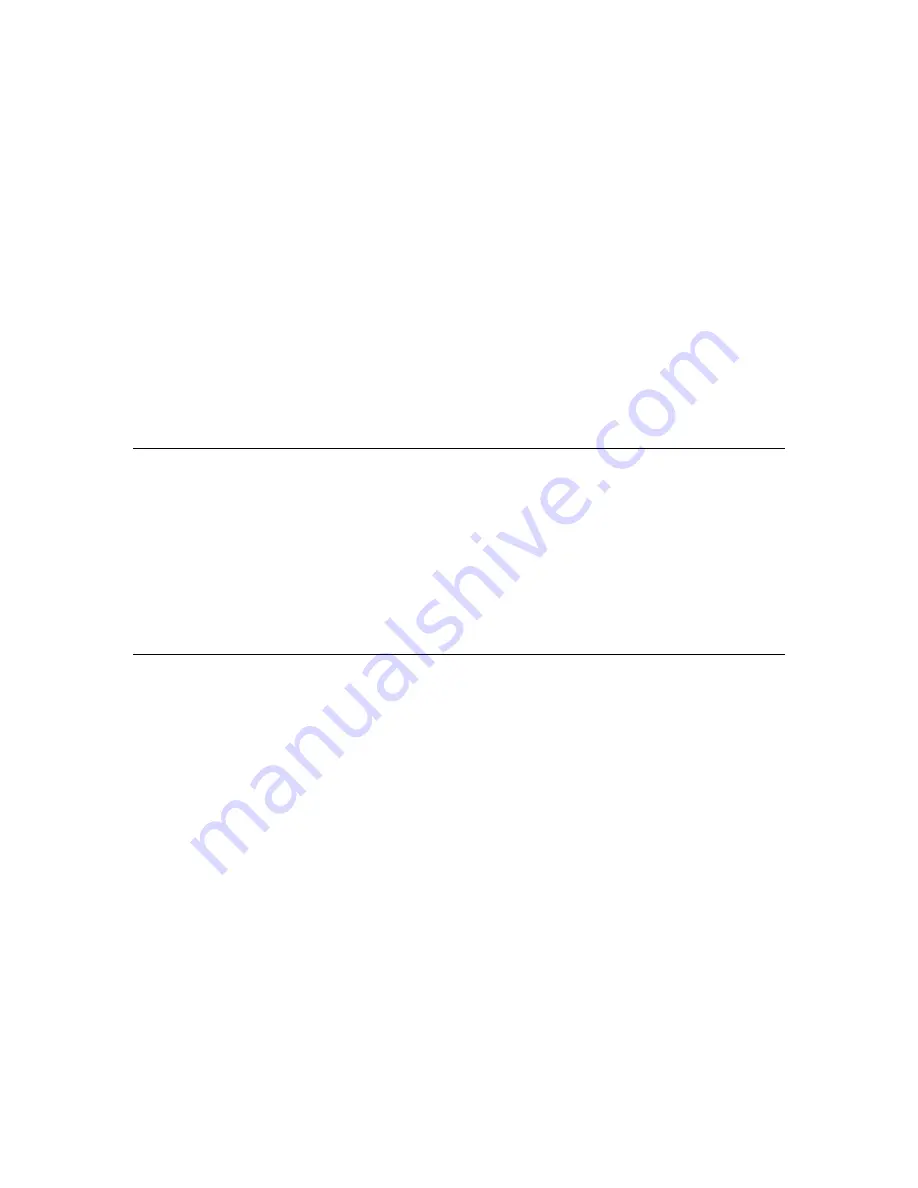
- 61 -
OHMS? QUERY
Responds with reading from the front panel display and causes an
immediate update of the conversion so repeated query requests gets most
accurate data. Send range command or AUTO prior to sending this to get
the scaling factor.
The Ohms omega, milli and kilo characters are removed during remote
formatting.
Syntax:
OHMS?
Example:
OHMS?<crlf>
20.000<crlf> (on 20m or 20k Ohm ranges)
Response:
<20.000<crlf>>
Power-on default = 0.000
Note: For Scientific notation/Engineering format, use RDNG?
*OPT? QUERY
Returns the option text strings factory installed on meter from non-
volatile.
Syntax:
*OPT?
Example:
*OPT?<crlf>
"Option(s) :
GPIB(IEEE488.2),BCD,PLC,HLC,TCM,AUTO,RS232,USB<crlf>
RANGE COMMAND
Selects a resistance/current range
Syntax:
RANGE <range number>
Range number = 0 – 7
1 = R20mOHM
2 = R200mOHM
3 = R2_OHM
4 = R20_OHM
5 = R200_OHM
6 = R2K_OHM
7 = R20K_OHM
A = RANGE_AUTO
Power-on default = 7
If the range is AUTO, auto-ranging is selected.
















































