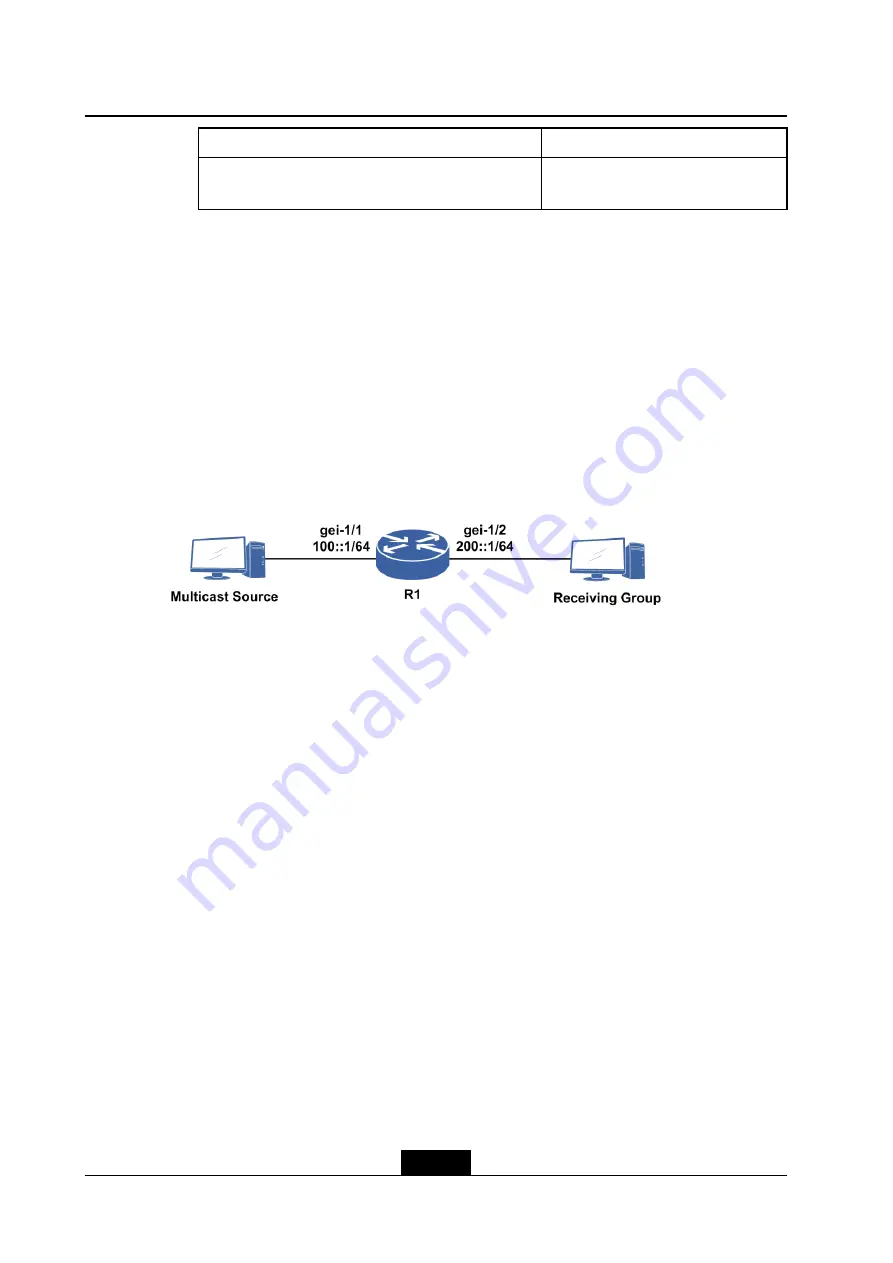
ZXR10 ZSR V2 Configuration Guide (IPv6)
Command
Function
ZXR10#
show ipv6 pim mroute
[
group
<
group-address
>][
source
<
source-address
>]
Displays the IPv6 PIM routing table.
– End of Steps –
15.3 IPv6 PIM-SSM Configuration Example
Configuration Description
As shown in
, PIM-SM is enabled on R1, and SSM is configured. Configure the
SSM group range. The MLD version is v2. The multicast source sends flows to multicast
groups of multiple specific sources. Only the traffic matching both the source address and
the multicast group address is allowed to pass through.
Figure 15-1 IPv6 PIM-SSM Configuration Example
Configuration Flow
1.
In interface configuration mode, configure interface addresses on gei-1/1 and gei-1/2
of R1.
2.
Enable the IP multicast function with the
ipv6 multicast-routing
command.
3.
Enter IPv6 PIM route configuration mode to configure the address range of SSM group.
4.
Enter the interfaces gei-1/1 and gei-1/2 to enable PIM-SM.
5.
Enter MLD route configuration mode and then enter the interfaces to enable MLDv2.
6.
Send dynamic group Join messages to specific source on the receiving group.
Configuration Commands
Configuration on R1:
R1(config)#interface gei-1/1
R1(config-if-gei-1/1)#ipv6 enable
R1(config-if-gei-1/1)#ipv6 address 100::1/64
R1(config-if-gei-1/1)#no shutdown
R1(config-if-gei-1/1)#exit
R1(config)#interface gei-1/2
R1(config-if-gei-1/2)#ipv6 enable
R1(config-if-gei-1/2)#ipv6 address 200::1/64
R1(config-if-gei-1/2)#no shutdown
R1(config-if-gei-1/2)#exit
15-2
SJ-20140504150128-018|2014-05-10 (R1.0)
ZTE Proprietary and Confidential
















































