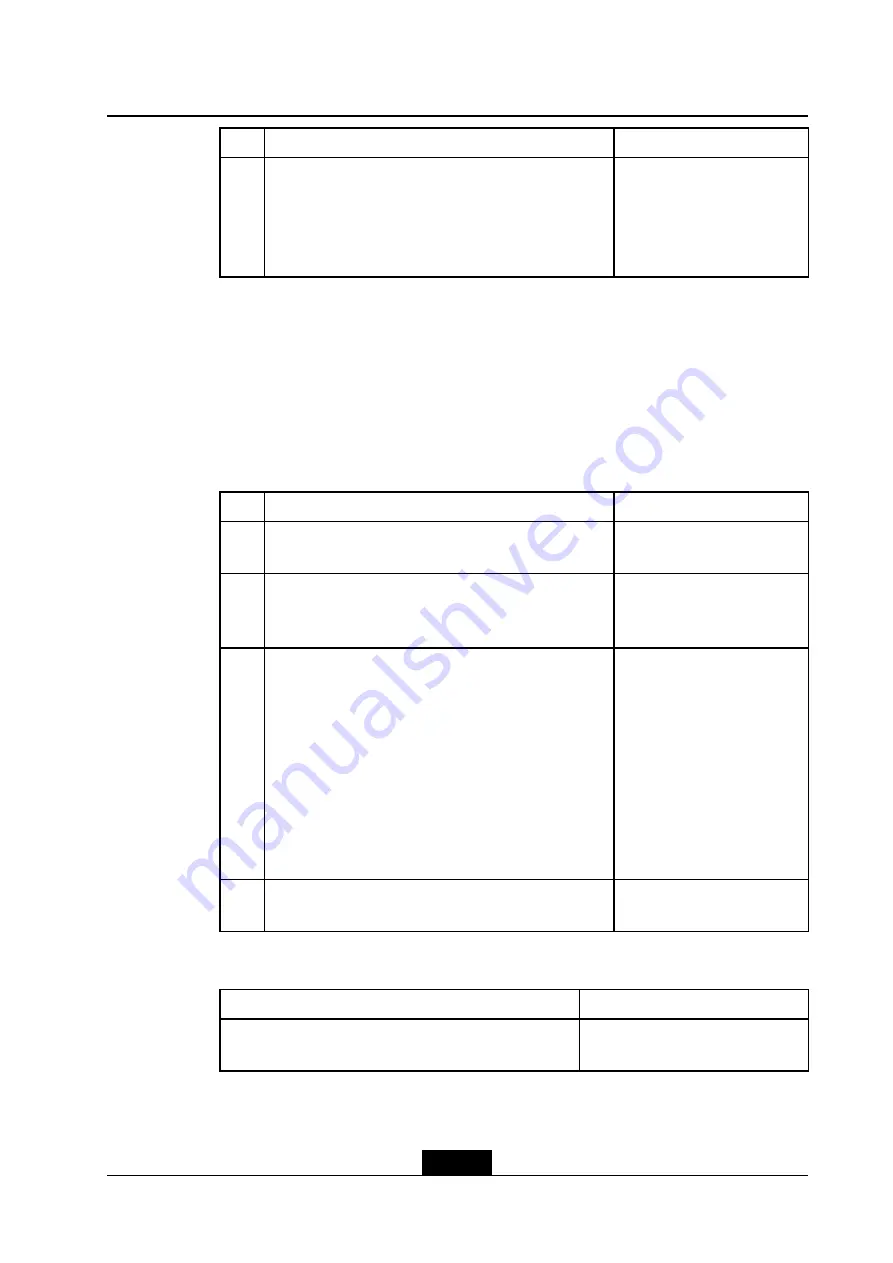
Chapter 24 DHCPv6 Configuration
Step
Command
Function
2
ZXR10(config-dhcpv6)#
relay remote-id
<
enterprise-number
><
remote-id
>
Configures the global
remote-ID of a relay. It is
allowed not to configure this
command. By default, the
value is not configured.
china-tel
: China Telecommunication mode.
dsl-forum
: DSL forum mode.
user-configuration
: user configuration mode.
<
enterprise-number
>: the enterprise number, range: 0 to 4294967295.
<
remote-id
>: the remote-ID string, 1 to 32 characters in length.
5.
Configure a DHCPv6 relay interface.
Step
Command
Function
1
ZXR10(config-dhcpv6)#
interface
<
interface-name
>
Enters DHCPv6 interface
configuration mode.
2
ZXR10(config-dhcpv6-if-interface-name)#
relay
agent
<
ipv6-address
>
Configures the IP address
of a DHCPv6 agent on an
interface.
3
ZXR10(config-dhcpv6-if-interface-name)#
relay
interface-id
<
interface-id
>
Configures an interface-ID
of a DHCPv6 relay on an
interface. The ID is valid
when the interface-ID format
is
user-configuration
.
The interface-ID is a string
with 1 to 16 characters. By
default, the primary Option82
is kept, that is, transparent
transmission.
4
ZXR10(config-dhcpv6-if-interface-name)#
relay
policy
<
policy-name
>
Configures a DHCPv6 relay
policy of an interface.
6.
Verify the configurations.
Command
Function
ZXR10#
show ipv6 dhcp relay user
[
interface
<
interface-name
>]|[
summary
]
Displays the client information on a
DHCPv6 relay.
7.
Maintain DHCPv6.
24-9
SJ-20140504150128-018|2014-05-10 (R1.0)
ZTE Proprietary and Confidential
















































