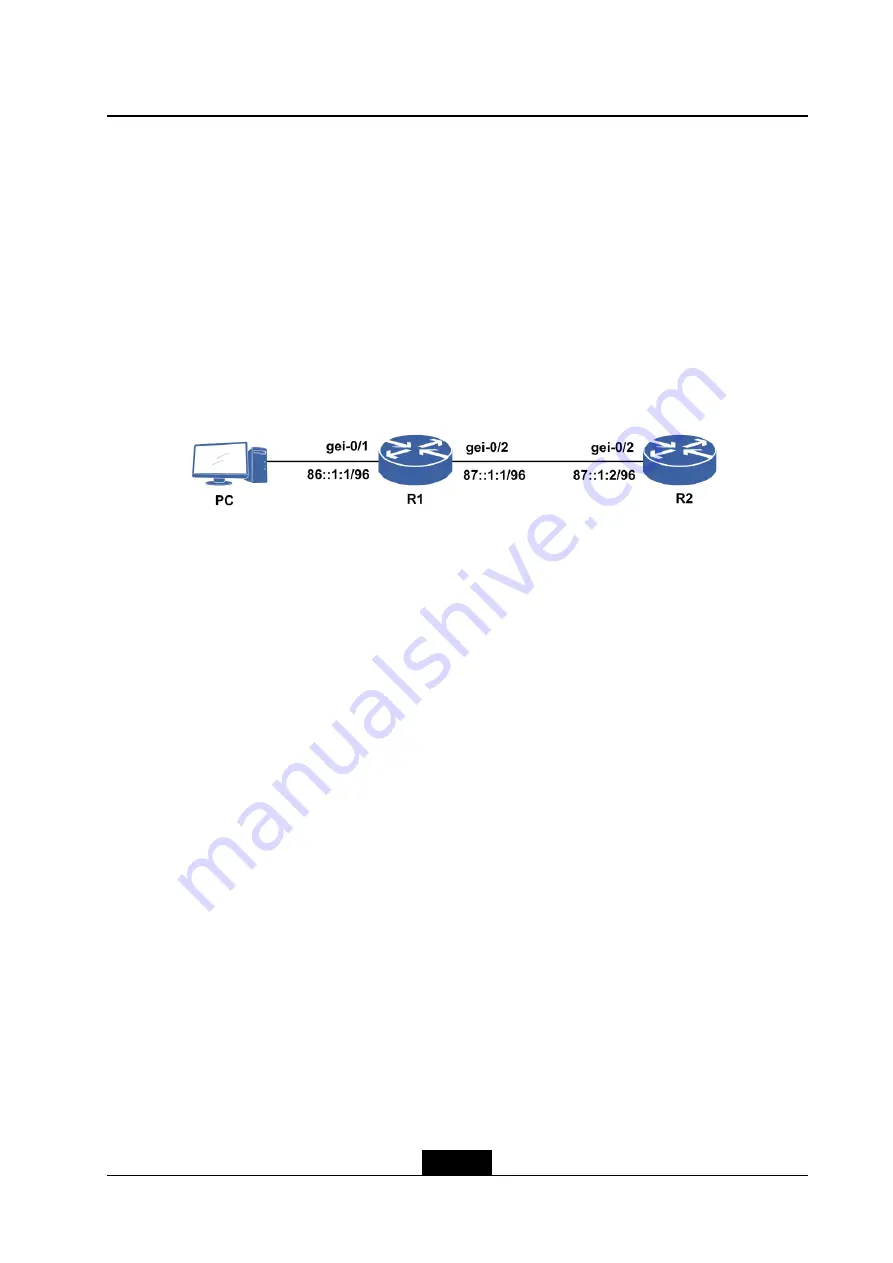
Chapter 24 DHCPv6 Configuration
expires at 11:08:10 12/07/2010 (994 seconds)
24.5.2 DHCPv6 Relay Configuration Example
Configuration Description
If a DHCP client and a server do not belong to the same network, it is necessary to use a
router that is directly connected to the user as a DHCPv6 relay.
As shown in
, enable the DHCPv6 relay function on R1. R2 provides the
DHCPv6 server function. This method is usually applied if there are many hosts requesting
the DHCPv6 service.
Figure 24-4 DHCPv6 Relay Configuration Example
The configuration requirements are described as follows.
l
Configure an IPv6 address, a DHCPv6 server address, and DHCPv6 relay mode on
the interface of R1.
l
Configure an IPv6 address and DHCPv6 server mode on the interface of R2. Bind a
DHCPv6 policy to the interface of R2.
l
In global configuration mode on R2, enable DHCPv6. Configure an IPv6 address pool,
a DHCPv6 pool, and a DHCPv6 policy. Configure a route pointing to the interface
network segment of R1.
Configuration Flow
1.
Configure an IPv6 address on the interface of the relay, and enable DHCPv6.
2.
Configure a relay server group on the relay. Bind the group in the relay policy.
3.
Configure relay agent mode on the interface connected to the PC on the relay.
4.
The configuration on the server is similar to that on the server in the “DHCPv6 Server
Configuration Example” section. It is necessary to specify the IPv6 address of the
relay interface in the DHCPv6 policy.
5.
Configure a static route to the network segment of the relay interface on the server.
Configuration Commands
Configuration on R1:
/*Configure an interface*/
R1(config)#interface gei-0/1
R1(config-if-gei-0/1)#ipv6 enable
R1(config-if-gei-0/1)#ipv6 address 86::1:1/96
R1(config-if-gei-0/1)#no shutdown
R1(config-if-gei-0/1)#exit
24-13
SJ-20140504150128-018|2014-05-10 (R1.0)
ZTE Proprietary and Confidential
















































