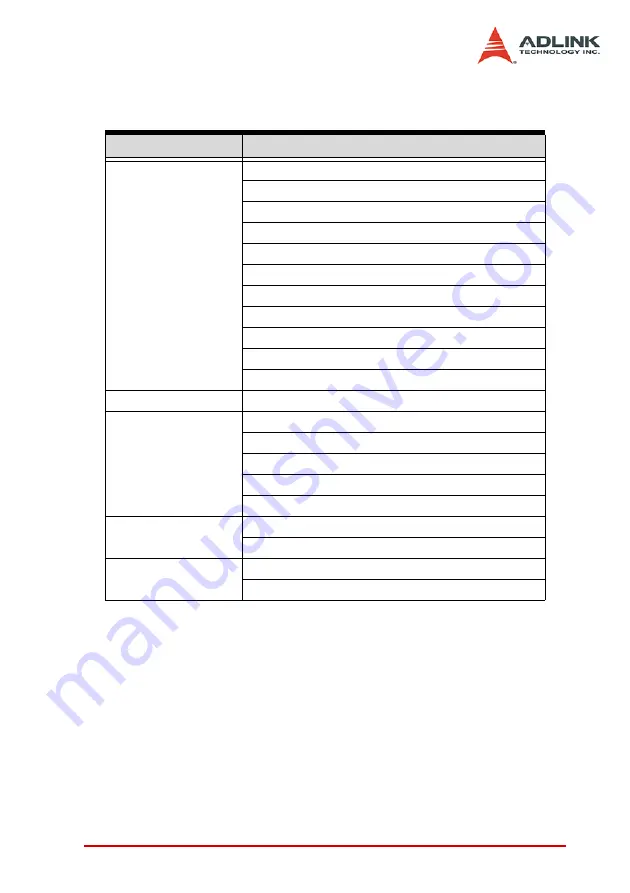
Operation Theory
91
The first parameter ‘Axis’ specifies which axis. Other parameters
are listed below.
Operating procedures:
There are 2 operation modes, real time data reading and normal
monitoring.
1. get_instant_monitor_data
After the monitoring channels have been set by
set_monitor_channel(), the get_instant_monitor_data() function
can be used to retrieve monitoring data.
Parameter Name
Description
Trigger_Select
This variable is used to define the trigger source.
Trigger_Select:
Value = 0: No trigger
Value = 1: CH0 as trigger source, going high
Value = 2: CH1 as trigger source, going high
Value = 3: CH2 as trigger source, going high
Value = 4: CH3 as trigger source, going high
Value = -1: CH0 as trigger source, going low
Value = -2: CH1 as trigger source, going low
Value = -3: CH2 as trigger source, going low
Value = -4: CH3 as trigger source, going low
TriggerLevel
Define the trigger level
SamplePeriod
This variable is used to define the sample period.
Value = 1: 0.888 ms
Value = 2: 2 * 0.888 ms
Value = 3: 3 * 0.888 ms
Value = 4: 4 * 0.888 ms
PreTriggerSampleNo
Define the Number of samples before Trigger
Value = 1 ~ 1023
SampleNumber
Define the Total Number of samples
Value = 1 ~ 1023
Table 4-8: Axis Parameters
Summary of Contents for PCI-8366+
Page 4: ......
Page 14: ...x List of Figures ...
Page 17: ...Introduction 3 Figure 1 3 Flowchart for Building an Application ...
Page 26: ...12 Installation 2 2 PCI 8372 8366 Outline Drawing Figure 2 1 PCI 8372 8366 Mechanical Drawing ...
Page 31: ...Installation 17 2 Press HPI boot ...
Page 32: ...18 Installation 3 Press Flash DL button and select a kernel4 hex ...
Page 34: ...20 Installation Figure 2 3 SSCNET Communication Test Utility ...
Page 49: ...Signal Connections 35 Figure 3 9 Skin Type ...
Page 144: ...130 Operation Theory ...
Page 149: ...Motion Creator 135 Figure 5 6 Software Version Information ...
Page 160: ...146 Motion Creator Figure 5 13 Channel Selection Frame Figure 5 14 Motion Frame ...
















































