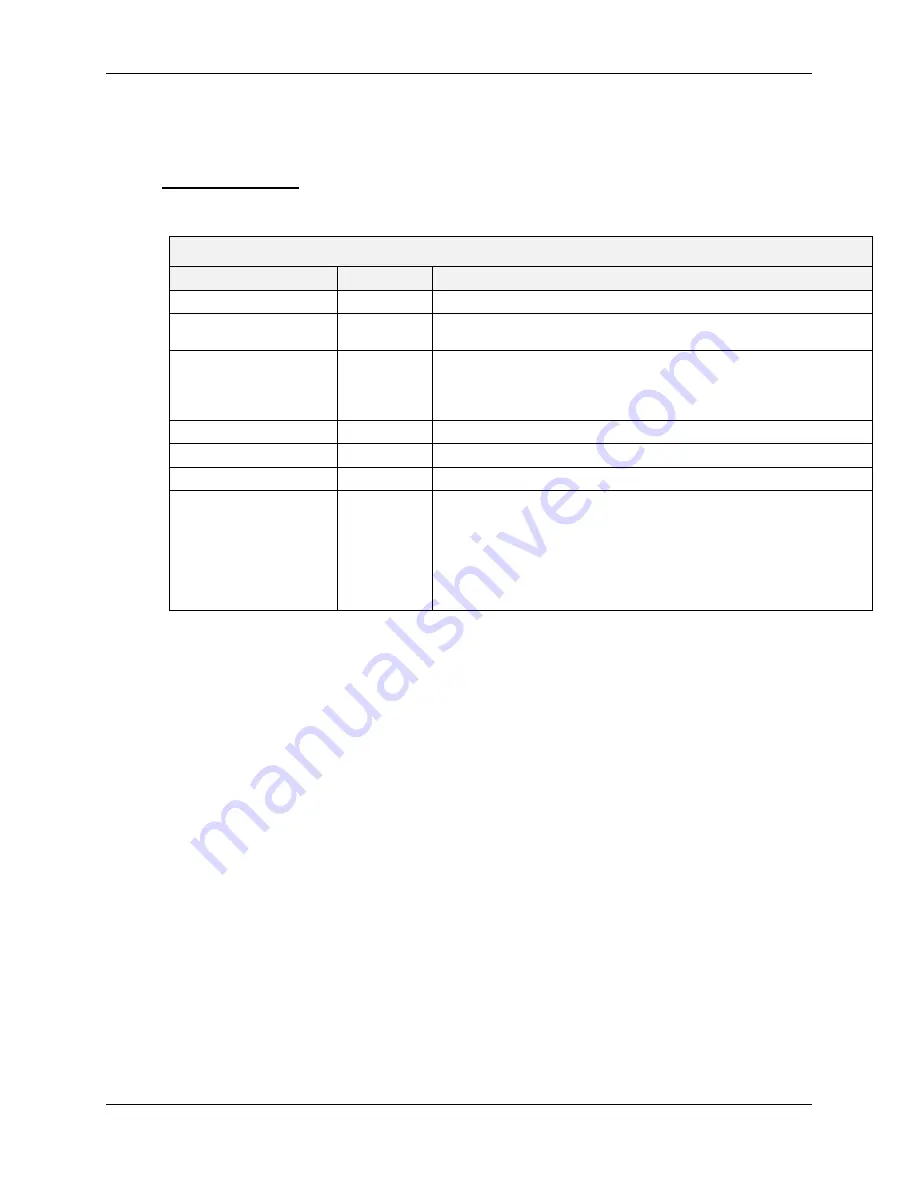
DBS9900 User’s Manual
DBS9900 Driver Software
5-19
82-28993 Revision 01
5.3.6
EEPROM Write Enable
an9900_eepromWriteEnable
This function enables or disables data write to the EEPROM of the active module.
Function Prototype
ViStatus
an9900_eepromWriteEnable
( ViSession
instrumentHandle
,
ViUInt16
writeEnable
);
an9900_eepromWriteEnable
Parameters
Variable Type Description
<INPUT>
instrumentHandle
ViSession
This control accepts the Instrument Handle returned by the Initialize function to
select the desired instrument driver session.
writeEnable
ViUInt16
Selects to enable or disable data write to the EEPROM.
1
Enable EEPROM write.
0
Disable EEPROM write
<OUTPUT>
None None
None
<RETURN>
= 0
> 0
< 0
“VI_SUCCESS”
Warning: The function completed, but an exception condition occurred which
may require attention.
Error: The function did not complete successfully.
NOTE: Use the an902_error_message() function to get a textual description of
errors and warnings.
Artisan Technology Group - Quality Instrumentation ... Guaranteed | (888) 88-SOURCE | www.artisantg.com













































