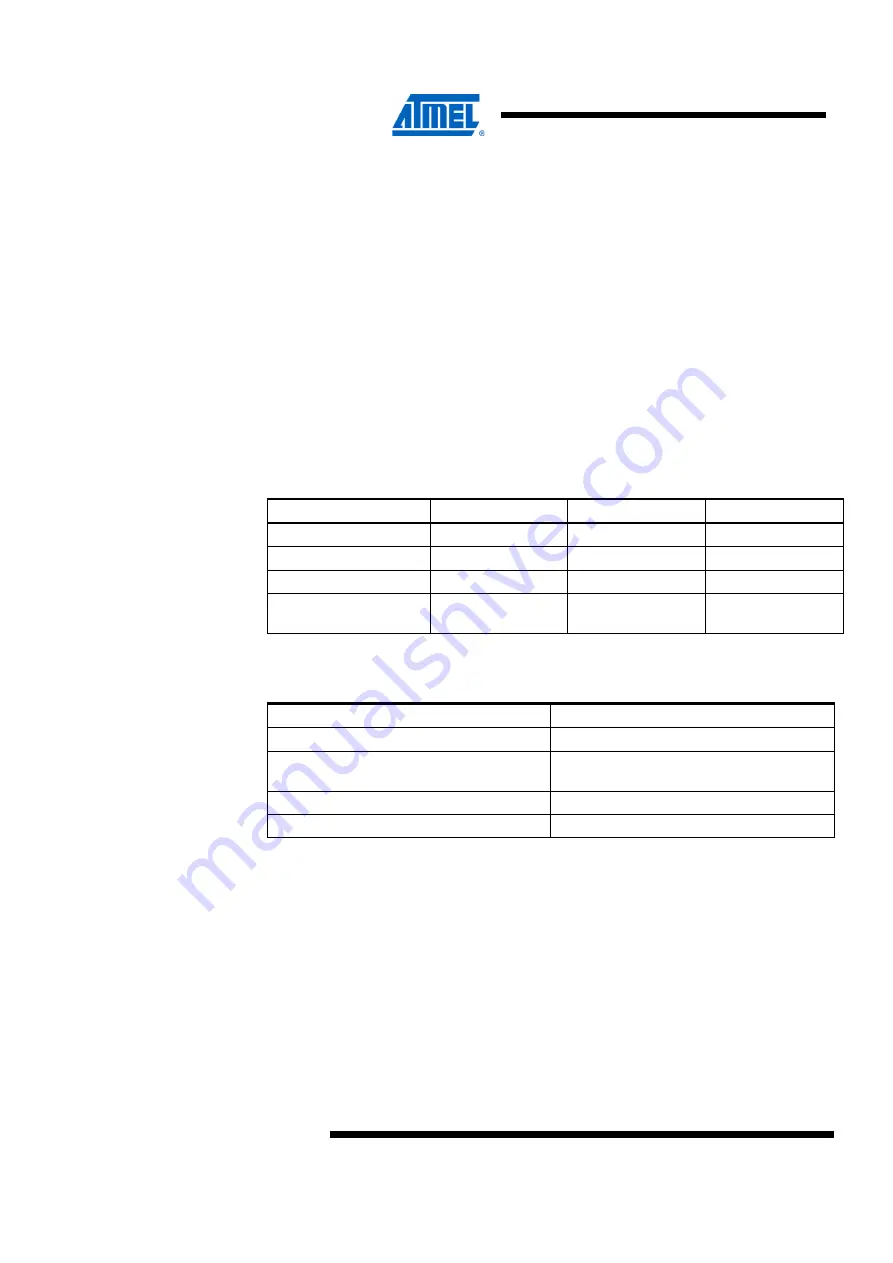
58
Atmel AVR2052
8200M-AVR-11/11
13.4 Running WSNDemo
13.4.1 Starting WSNDemo
To run WSN Demo application, proceed as follows:
1. Set up the hardware, as described in Section
2. Install the Atmel BitCloud SDK, as described in Section
3. Program one device with the coordinator image file and other with either the
router or end device images, as described in Section
4. Connect the SAM3S-EK programmed as coordinator to a PC COM port.
5. Run WSNMonitor (see Section
6. Power on and reset the rest of the nodes.
13.4.2 Monitoring WSNDemo activity
Network activity can be monitored in two ways:
•
Observing the SAM3S-EK board’s color LEDs (see
•
Monitoring network topology information through WSNMonitor installed on a PC.
Table 13-3.
LED indication for SAM3S-EK boards used in WSNDemo.
Node state
LED D2 (blue)
LED D3 (yellow)
LED D4 (red)
Searching for network
Blinking
OFF
OFF
Joined to network
ON
+ receiving data
Blinking
+ sending data to UART
(coordinator only)
Blinking
13.5 Reserved hardware resources
Table 13-4.
Hardware resources reserved by the stack on Atmel ATSAM3S4C.
Resource
Description
SPI
Radio interface
MCU ports PB3, PA15, PA17, PA18, PA12,
PA13, PA14
Radio interface
Timer0, channel0
System timer
Port A interrupt
Radio interface










































