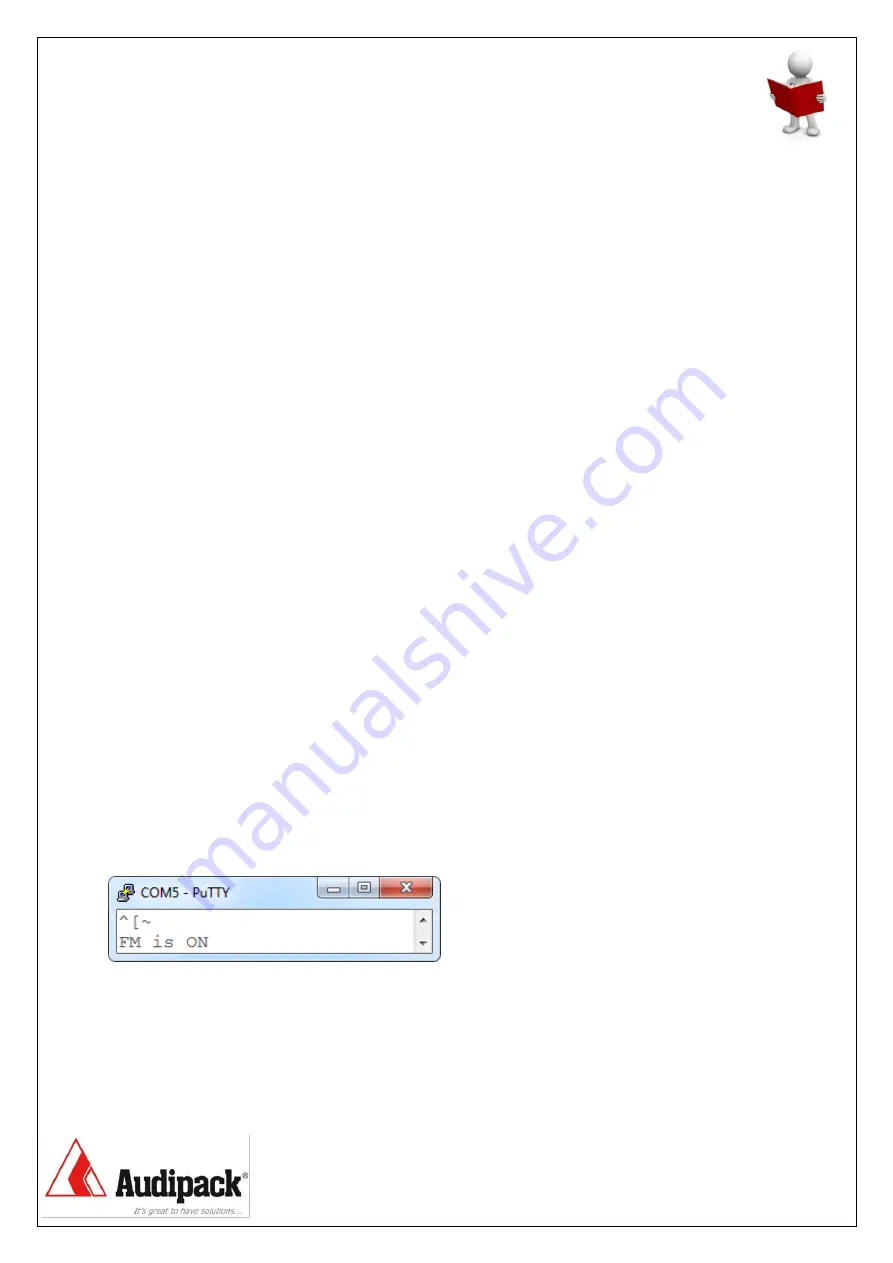
RS-232 registers
28
19
Instructions RS232
19.1
TERMINAL INPUT INSTRUCTIONS
The terminal input or instruction by other devices thru RS232 or not context
sensitive.
19.2
INSTRUCTIONS TO CONTROL THE MOTOR
B
=
Switch slow/fast model (
DC Output only
)
N
=
Move motor down
O
=
Move motor up
S
=
Motor stop
19.3
INSTRUCTIONS TO MOVE THE MOTOR TO A MEMORY POSITION
M1
=
Go to memory position 1
M2
=
Go to memory position 2
M3
=
Go to memory position 3
M4
=
Go to memory position 4
19.4
PROGRAM MEMORY POSTIONS
P1
=
Set new value for memory position 1
P2
=
Set new value for memory position 2
P3
=
Set new value for memory position 3
P4
=
Set new value for memory position 4
PF
=
Set memory positions to factory settings
In program number “1”, P3 and P4 can only be stored in factory mode.
19.5
FACTORY MODE
To set the control board into the factory mode, type:
[Esc]~[Enter]
Returns with the text: “FM is ON”
To turn the factory mode off, type:
[Esc] [Enter]
















































