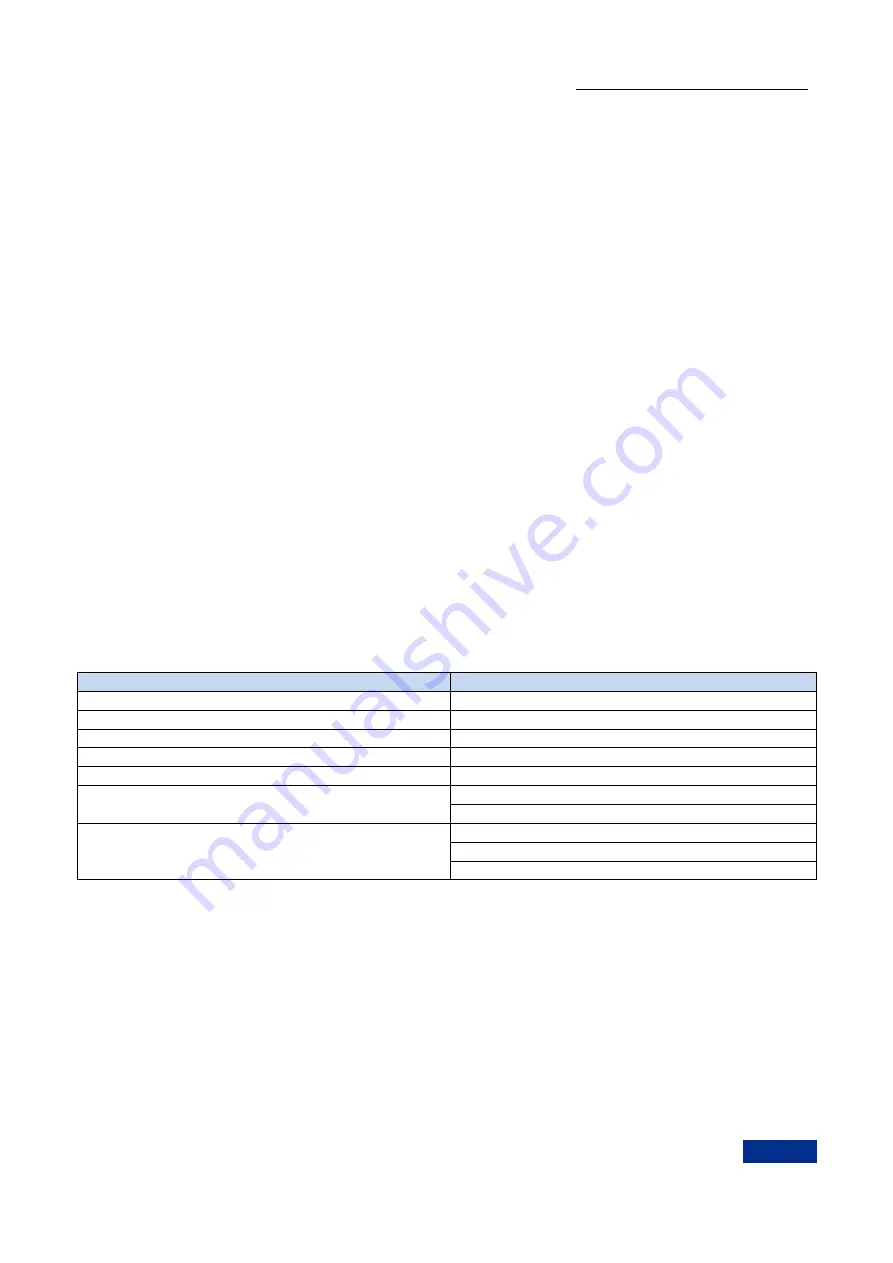
2
Remote Control
2.1 Remote control basis
11
each received SCPI. The command interpreter breaks up the command into individual command
element using a series of rules for identifying the command tree path. After the current command is
parsed, the current command path remains unchanged. In this way, the subsequent commands can be
parsed more quickly and efficiently because the same command keyword may appear in different paths.
After the power-on or *RST (reset) operation of the instrument, the current command path is reset as the
root.
5) Command parameter and response
The SCPI defines different data formats in the use of the remote control and response messages to
conform to the principles of ―flexible listening‖ and ―accurate speaking‖. For more information, please
refer to IEEE 488.2. ―Flexible Listening‖ means that the formats of commands and parameters are
flexible.
For example, the signal generator is set to a frequency reference status command, i.e.
FREQuency:REFerence:STATe ON|OFF|1|0.
The following command formats are used to set the fr
equency reference function as ―On‖:
:FREQuency:REFerence:STATe ON, :FREQuency:REFerence:STATe 1,
:FREQ:REF:STAT ON, :FREQ:REF:STAT 1.
Each parameter type corresponding to one or more response data types. In the case of query, a numeric
parameter will re
turn a data type, and the response data is exact and strict, which is called ―Accurate
Speaking‖.
For example, if you query the power state (:POWer:ALC:STATe?), when it is turned on, the response is
always 1, regardless of whether you previously sent :POWer:ALC:STATe 1 or :POWer:ALC:STATe ON.
Table 2.4 Types of SCPI Parameter and Response
Parameter Type
Response Data Type
Numeric
Real or Integer
Extended Numeric
Integer
Discrete
Discrete
Boolean
Numeric Boolean
String
String
Block
Definite Length Block
Indefinite Length Block
Non-decimal numeric
Hexadecimal
Octal
Binary
Numeric parameter
Numeric parameters can be used in both instrument-specific commands and common commands. It
receives all common decimal systems including signs, decimal point and scientific notation. If a certain
piece of equipment only receives a specified type of numeric parameter such as an integer, it will
automatically round off the received numeric parameter.
Examples of numeric parameter:
0
no decimal point
100
decimal point optional
1.23
with sign digit
4.56e<space>3
space allowed after exponent marker e
Summary of Contents for 1465 Series
Page 1: ...1465 series Signal Generator Programming Manual...
Page 2: ......
Page 5: ......
Page 39: ......
Page 127: ......
















































