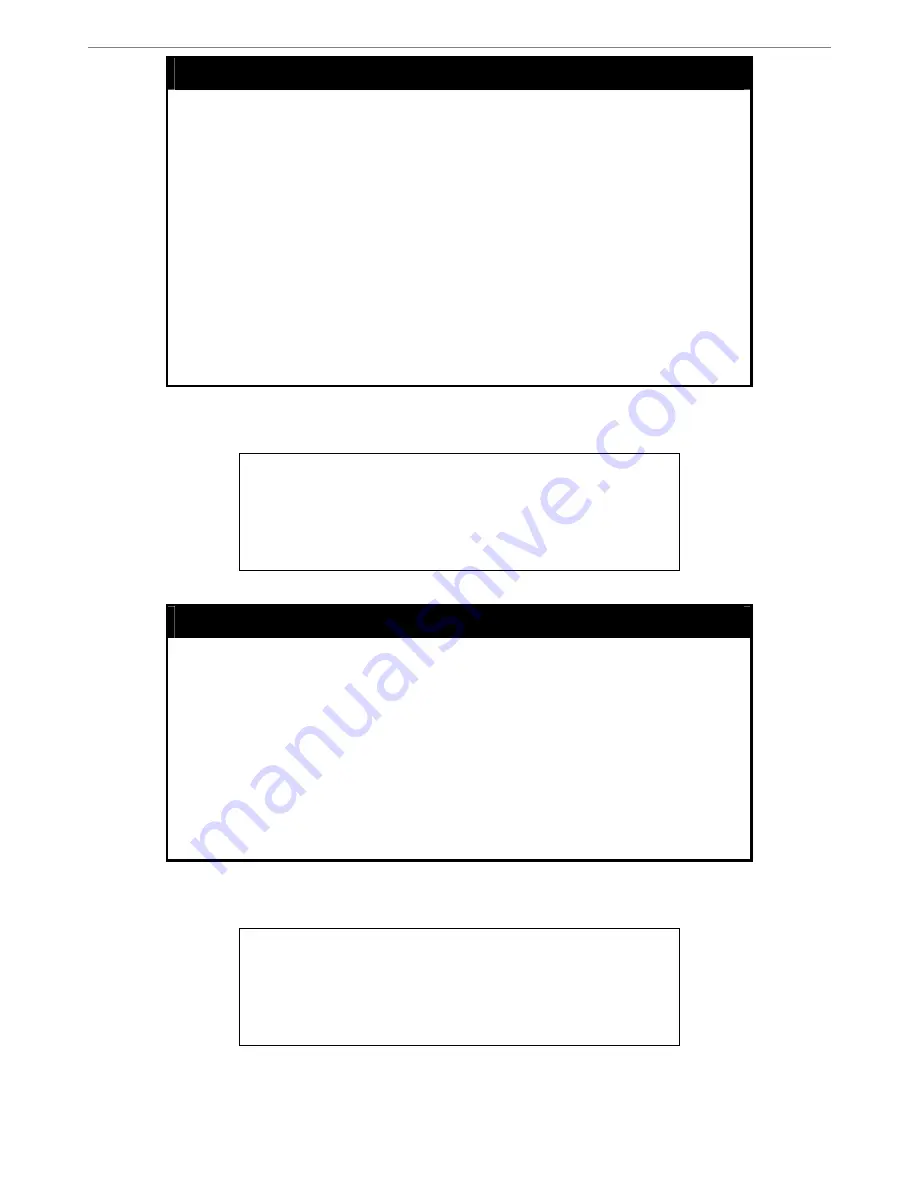
DES-3000 Series Layer 2 Switch CLI Reference Manual
config terminal_line
Purpose
Used to configure the number of terminal lines produced from the
command line interface.
Syntax
config terminal_line [default | <value 20-80>]
Description
This command is used to set the number of lines that will be
produced by the command line interface of the switch. Users may
employ various types of programs to view and configure the
Command Line Interface management program for the switch. These
programs may have various maximum line display settings other than
the standard 24 lines. With this command, users may configure the
amount of lines that will be displayed.
Parameters
default
– Entering this parameter will restore the CLI maximum
terminal line settings to its derfault value of 24.
<value 20-80>
- Users may set the number of terminal lines to be
displayed for the CLI with this parameter, from 20 to 80 lines.
Restrictions Only
administrator-level users can issue this command.
Example usage:
To configure the terminal lines for 30 lines:
DES-3026:4#config terminal_line 30
Command: config terminal_line 30
Success.
DES-3026:4#
show terminal_line
Purpose
Used to display the number of terminal lines to be produced from the
Command Line Interface.
Syntax
show terminal_line
Description
This command is used to display the number of lines that will be
produced by the command line interface of the switch. Users may
employ various types of programs to view and configure the
Command Line Interface management program for the switch. These
programs may have various maximum line display settings other than
the standard 24 lines.
Parameters None.
Restrictions None.
Example usage:
To display the current terminal lines set for the CLI:
DES-3026:4#show terminal_line
Command: show terminal_line
Current terminal line number : 24
DES-3026:4#
21
















































