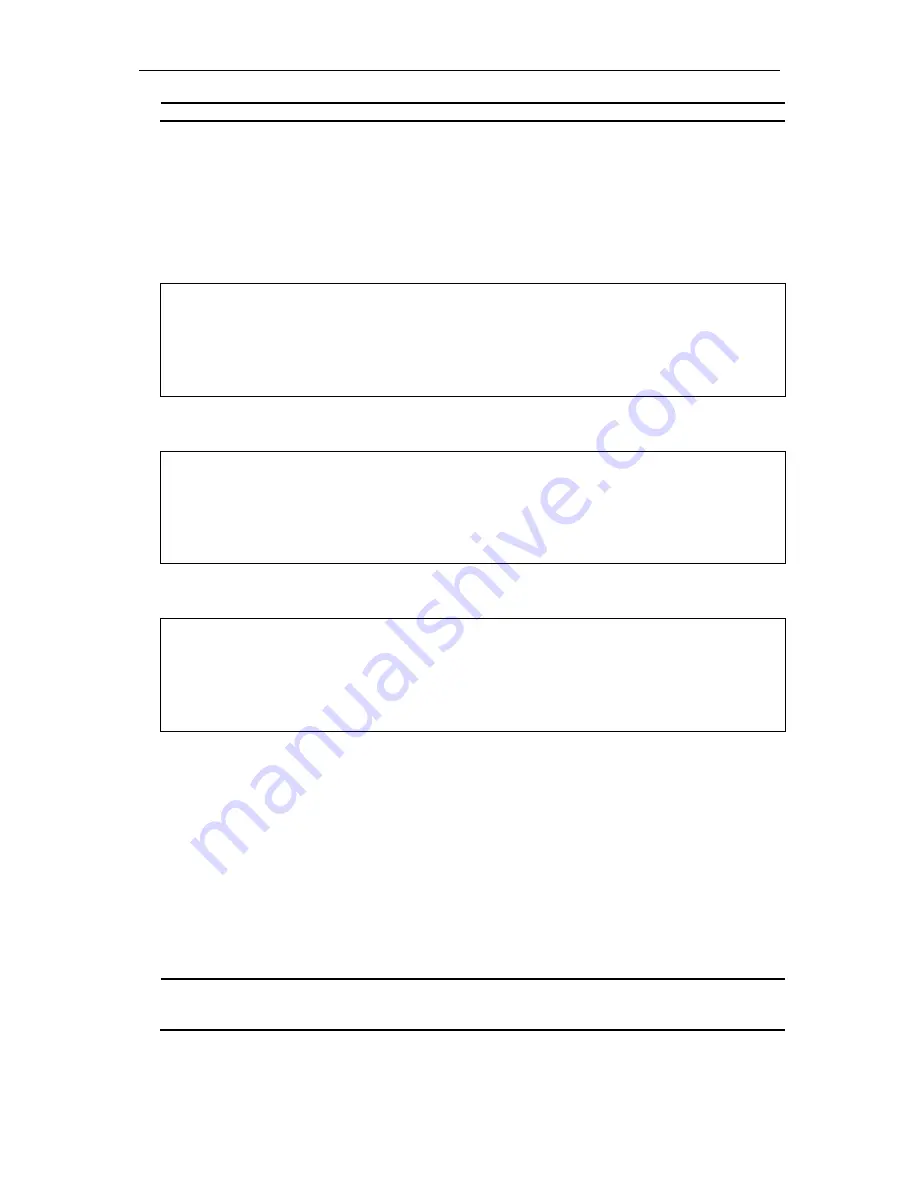
xStack® DGS-3620 Series Layer 3 Managed Stackable Gigabit Switch CLI Reference Guide
702
disable
- Specifies that the MLD state for the specified interface will be disabled.
Restrictions
Only Administrator, Operator and Power-User level users can issue this command.
Example
To configure the MLD on the IP interface “System”:
DGS-3620-28SC:admin# config mld ipif System version 1 state enabled
Command: config mld ipif System version 1 state enabled
Success.
DGS-3620-28SC:admin#
To configure the MLD version to v1 on all IP interfaces:
DGS-3620-28SC:admin# config mld all version 1
Command: config mld all version 1
Success.
DGS-3620-28SC:admin#
To configure the MLD last listener query interval to 10 seconds on all interfaces:
DGS-3620-28SC:admin# config mld all last_listener_query_interval 10
Command: config mld all last_listener_query_interval 10
Success.
DGS-3620-28SC:admin#
64-2
show mld
Description
This command is used to display the MLD configurations on the Switch.
Format
show mld {ipif <ipif_name 12>}
Parameters
ipif
– (Optional) Specifies the IP interface name used for this configuration.
<ipif_name 12>
- Enter the IP interface name used here. This name can be up to 12
characters long.
If no parameter is specified, the system will display all MLD configurations.
















































