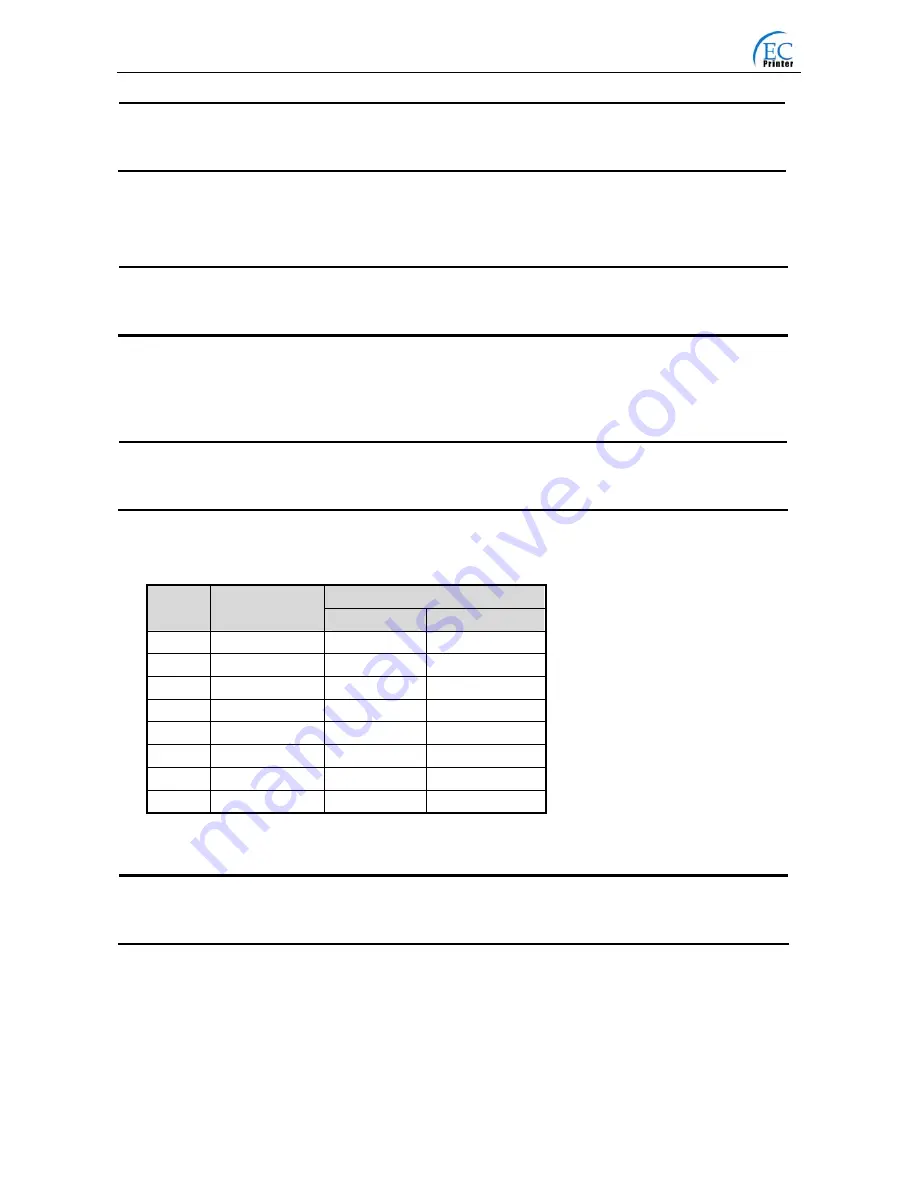
EC-520 User’s Manual
FF
Print and change page
Format: ASCII:
FF
Decimal: 12
Hex: 0C
[Description]
Prints one line data in the line editing buffer and feeds to the top of next page based on the current
page length.
ESC
SP
Set right-side character spacing
Format: ASCII:
ESC
SP
n
Decimal: 27
32
n
Hex: 1B
20
n
[Description]
Sets the right-side character spacing to n
times of half dot spacing ( 1/144 Inch).
n=0
~
32; Default n=0.
ESC
!
Set character printing mode
Format: ASCII: ESC
!
n
Decimal: 27
33
n
Hex: 1B
21
n
[Description]
“ESC
!
n” is synthetic setting command for character printing mode, and is used for selecting size
and underline of printed character. The bit definition of print parameter “n” is shown as follows:
Value
Bit
Function
0
1
0 Character
font 5×7
7×7
1 undefined
2 undefined
3 undefined
4 Double-height
Canceled Selected
5 Double-width
Canceled Selected
6 undefined
7
Underline
Turned off
Turned on
Default n=1. That means: 7×7 dot array, normal character size and no underline.
ESC
%
Select/cancel user-defined character set
Format: ASCII: ESC
%
n
Decimal: 27
37
n
Hex: 1B
25
n
[Description]
Parameter n is one byte, and only the lowest bit is valid.
When n
=<
*******1
>
B, the user-defined character set is selected.
When n
=<
*******0
>
B, the inner character set is selected.
When 0
≤
n
≤
255
,
default n
=
0
。
- 24 -













































