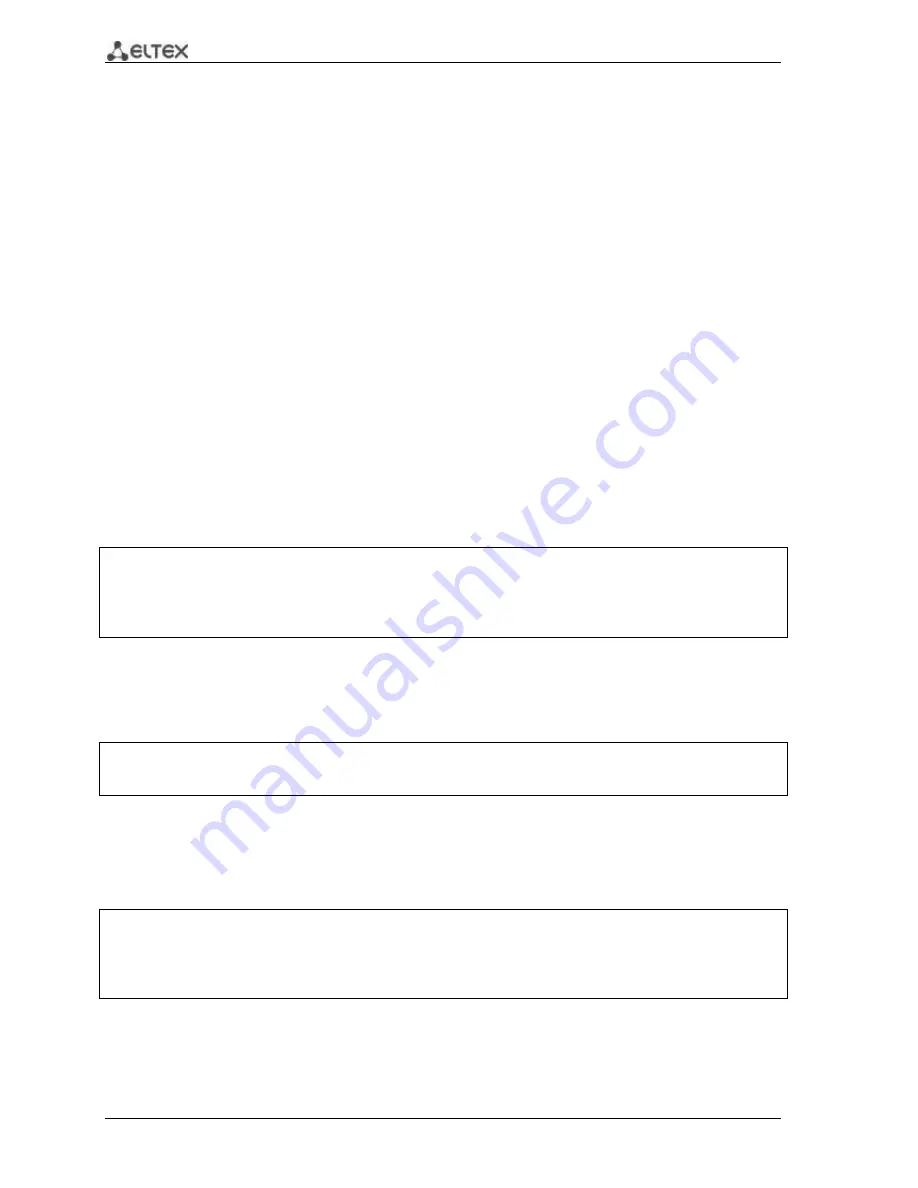
16
ESR series routers
6.3.
Device name destination
The next commands are used to assign device name:
esr-1000#
configure
esr-1000(config)#
hostname <new-name>
After applying of the configuration, command prompt will be changed to value that is assigned by
<new-name>
parameter.
6.4.
WAN parameters settings
You need to assign device parameters determined by a provider (IP-address, subnet mask and
gateway address by default) to adjust router network interface in public network (WAN).
Command examples of the Static IP-address configuring for subinterface
GigabitEthernet 1/0/2.150
to
access the router through
VLAN 150.
Interface parameters:
Buffer zone –
untrusted
IP address –
192.168.16.144
;
Subnet mask –
255.255.255.0
;
Gateway IP-address by default –
192.168.16.1
.
esr-1000#
configure
esr-1000(config)#
interface gigabitethernet 1/0/2.150
esr-1000(config-subif)#
security-zone untrusted
esr-1000(config-subif)#
ip address 192.168.16.144/24
esr-1000(config-subif)#
exit
esr-1000(config)#
ip route 0.0.0.0/0 192.168.16.1
Enter the next command after applying of the configuration to check that the address was assigned
to interface:
esr-1000#
show ip interfaces
IP address Interface Type
------------------- ----------- -------
192.168.16.144/24 gi1/0/2.50 static
Provider can use dynamically assigned addresses in network. DHCP-protocol can be used to get IP-
address if DHCP-server is in network.
Adjustment example assigned for getting of the dynamic IP-address from DHCP-server on the
GigabitEthernet 1/0/4
interface:
esr-1000#
configure
esr-1000(config)#
interface gigabitethernet 1/0/4
esr-1000(config-if)#
ip address dhcp
esr-1000(config-if)#
end
esr-1000 #
commit
esr-1000 #
confirm
Enter the next command after configuration applying to check that the address was assigned to
interface:
esr-1000#
show ip interfaces




































