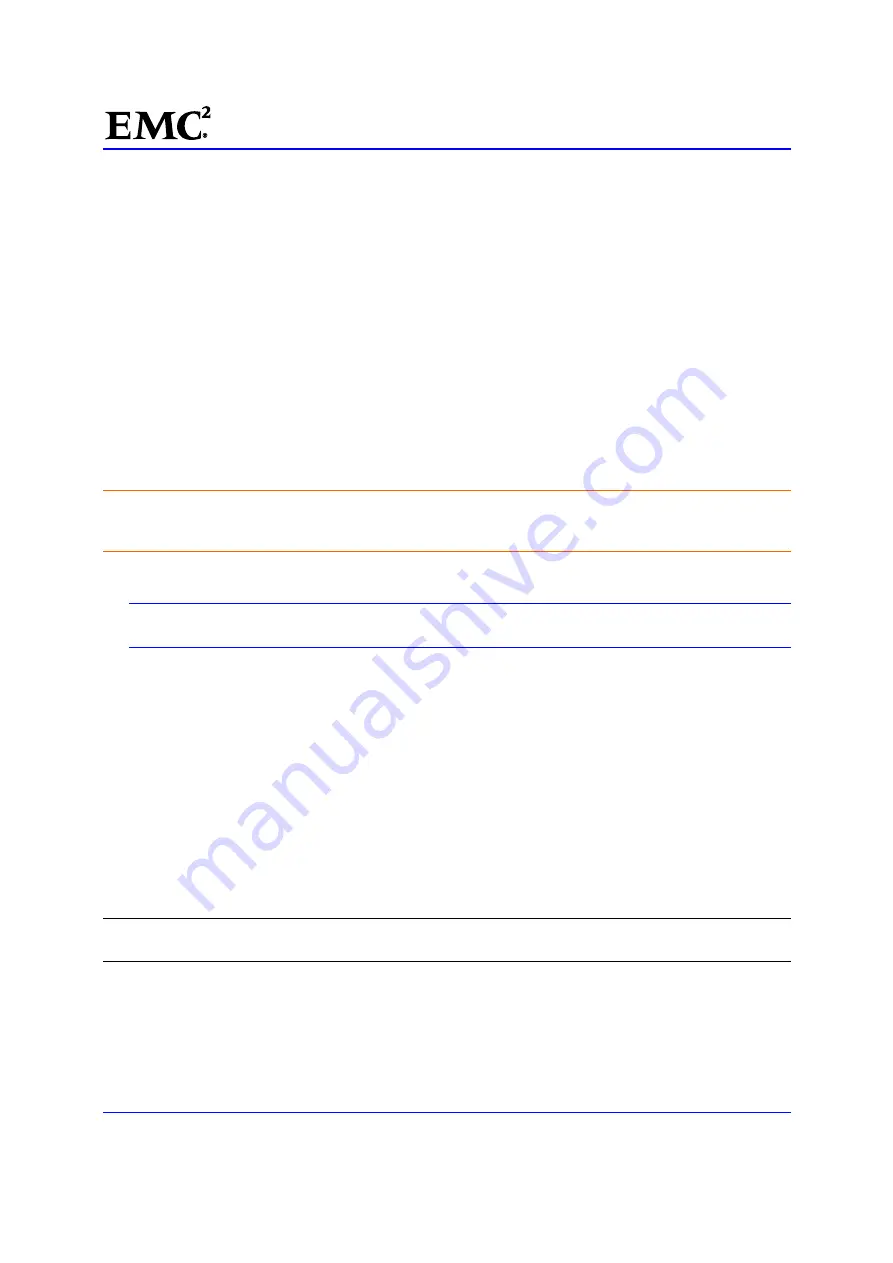
EMC
®
VNX
™
Procedure Generator
EMC CONFIDENTIAL
version: 4.5
36 of 51
2. [ ]
Check the system status to ensure its health:
#
/nasmcd/sbin/setup_enclosure –checkSystem
3. [ ]
Check that the system shows the proper number of Blades by typing:
#
/nasmcd/sbin/getreason –e
Sample output:
6 - slot_0 control station ready
0 - slot_2 reset(Post Code = 0x61 ; Mid Code = 0x80 ; Blade Code = 0x3e
0 - slot_3 reset(Post Code = 0x61 ; Mid Code = 0x80 ; Blade Code = 0x39
Remove the old initiator records
To remove the previous set of initiator records:
4. [ ]
Remove the initiator records for the Blades contained in the replaced BE. Use the information
collected in Collect system information and save SP logs to determine the necessary initiator records to
remove.
CAUTION:
Entering the wrong HBA UID will cause the removal of valid initiator records. Ensure
that the HBA UID entered matches the record you wish to remove, which were found in Collect
system information and save SP logs.
# /
nasmcd/sbin/navicli -h <SPA_IP_Address> port -removeHBA -o -hbauid
<Blade_port_HBA_UID>
IMPORTANT:
The command requires the HBA UID to be input with the necessary colons, as shown in
the example below.
Example:
# /nasmcd/sbin/navicli -h 10.6.4.126 port -removeHBA -o -hbauid
50:06:01:60:BC:E0:08:9F:50:06:01:61:3C:E0:08:9F
HBA: 50:06:01:60:BC:E0:08:9F:50:06:01:61:3C:E0:08:9F(y/n)?
y
Warning: This is an active HBA. Do you still want to remove it (y/n)?
y
5. [ ] Repeat the previous step for each Blade port initiator record to be removed for the BE being
replaced.
6. [ ] After removing the necessary initiator records, display the storage group list for the existing
configuration to verify that all necessary records have been successfully removed. Compare this output
to the output collected in Collect system information and save SP logs to verify that the necessary
initiator records have been removed.
Note:
If the system is configured with more than two Blades, initiator records for the Blades in non-faulted
Blade enclosure(s) should still appear.
Use the command below that best represents the system type:
If you are replacing a Blade enclosure in a VG2 or VG8 gateway, use the following command to
complete this step:
#
/nasmcd/sbin/navicli -h <SPA_IP_Address> storagegroup –list –host
Example Output:
















































