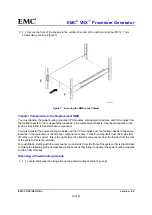EMC
®
VNX
™
Procedure Generator
EMC CONFIDENTIAL
version: 4.5
9 of 51
Recheck the Unisphere to see if another component has faulted. If the Unisphere shows another
component has faulted, it might need to be replaced instead of a Blade enclosure.
Task 2: Disabling ConnectHome and Email Notifications
For VNX OE for File 7.0 or later
, use a HyperTerminal or PuTTY session to disable ConnectHome:
12. [ ] From the root directory, disable ConnectHome:
/nas/sbin/nas_connecthome -service stop
13. [ ] Disable the email notification service:
/nas/bin/nas_emailuser -modify -enabled no
14. [ ] Verify that the email notification service has stopped (is not enabled):
/nas/bin/nas_emailuser –info
15. [ ] ConnectHome and email notifications are now disabled on your VNX OE File system. Skip over the
next Block task to begin the service activity.
Task 3: Saving Resume PROM Configuration Information
Save the Resume PROM configuration information for the faulted Blade enclosure (BE). You use this
information later to reconfigure the replacement enclosure.
1. [ ] Open the
enclosure_resume.enclosure
_<Blade_enclosure_number>
.xml
file located
in
/nas/log
directory.
where
<Blade_enclosure_number>
is the ID (0, 1, 2, or 3) of the faulted BE.
Table 1 lists the BEs associated with each enclosure.
Table 1
Blade Enclosure ID and Blade mapping
Blade Enclosure ID
Blades
0
2 and 3
1
4 and 5
2
6 and 7
3
8 and 9
2. [ ] Within this file, find and record, in Table 2, the values for the Resume PROM information contained
in the
RESUME_INFORMATION_MIDPLANE
section.
Example XML file:
EMC_BARE_ASSEMBLY_PART_NUMBER="100-562-440 "
EMC_BARE_ASSEMBLY_REVISION="A03"
EMC_BARE_ASSEMBLY_SERIAL_NUMBER="FCNTR082900499 "
EMC_PART_NUMBER=" "
EMC_ARTWORK_REVISION=" "
EMC_ASSEMBLY_REVISION=" "
EMC_SERIAL_NUMBER=" "
EMC_PRODUCT_PART_NUMBER="900-567-002 "