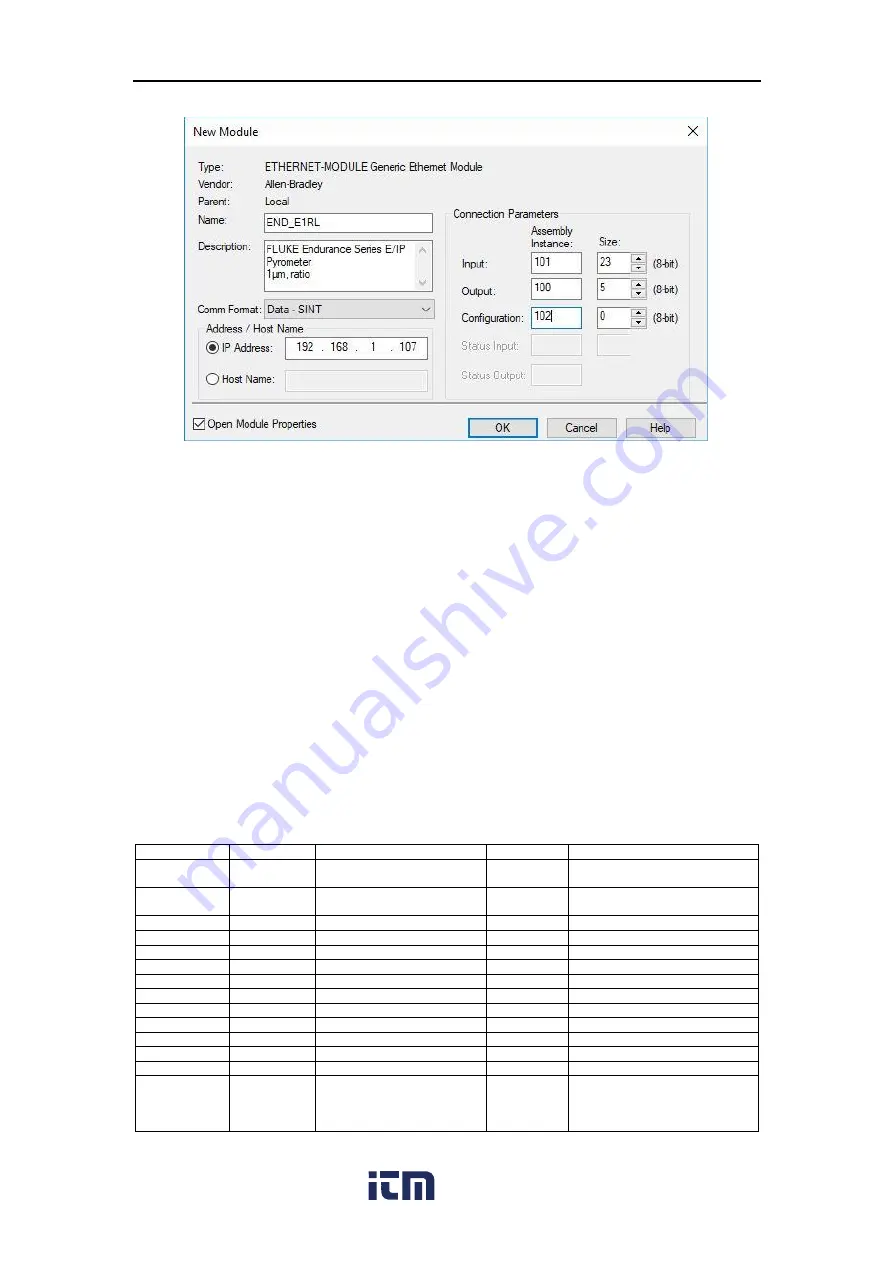
Options
Ethernet/IP (Communication Option 2)
59
Figure 42: Device Settings via Manual Configuration
8.8.3. Parameter Setting
All settable parameters of an Endurance pyrometer are available in the Configuration Data.
Changing the parameters this way can only happen upon device initialization, i.e. when
downloading the program to the PLC (default values are sent if no changes have been made).
Once the parameter setting has been performed, the I/O device is ready to send cyclic
productive data. While certain pyrometer characteristics are parameterizable only during the
configuration, others can also be set in the data exchange mode using Output Data. The tables
below contain all the parametrizable characteristics and are followed by a short implementation
description.
8.8.3.1. Pyrometer Parameters, per Configuration Data
The parameters included in the Configuration Data are accessible through Controller Tags in
the Rockwell PLC programming environment. Changing them in the controller tags will first
have effect after downloading the program to the PLC. The Rockwell programming software
allows however for an easy saving of these tags so that the values can always be sent as
default upon initialization.
The configuration data length is 58 Byte.
Starting byte
Length
Name
Data type
Data value
0
1 Byte
Temperature unit
USINT
0x43 ('C')
– Celsius
0x46 ('F') - Fahrenheit
1
1 Byte
Color mode
USINT
1
– one color
2
– two color
2
4 Byte
Slope
REAL
0.85 ... 1.15
6
4 Byte
Emissivity
REAL
0.1 ... 1.1
10
4 Byte
Transmissivity
REAL
0.1 ... 1.1
14
4 Byte
Device Offset
REAL
-
200 … 200
18
4 Byte
Device Gain
REAL
0.8 ... 1.2
22
4 Byte
Average Time
REAL
0.0 ... 300.0
26
4 Byte
Peak hold Time
REAL
0.0 ... 300.0
30
4 Byte
Valley hold Time
REAL
0.0 ... 300.0
34
4 Byte
Set Point
REAL
Min. … Max. Temp.
38
4 Byte
Dead Band
REAL
1.0 ... 99.0
42
4 Byte
Decay Rate
REAL
0 ... 9999
46
1 Byte
Relay control
USINT
0 - normally open,
1 - normally closed,
2 - permanently open,
3 - permanently closed.
www.
.com
information@itm.com
1.800.561.8187
















































